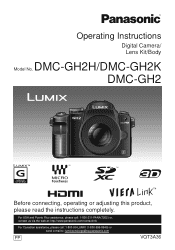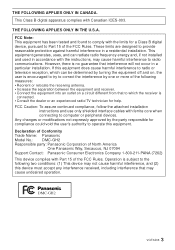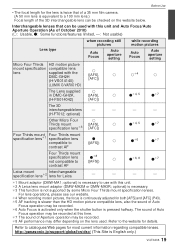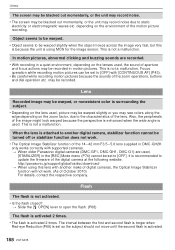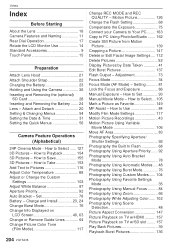Panasonic DMC-GH2 Support Question
Find answers below for this question about Panasonic DMC-GH2.Need a Panasonic DMC-GH2 manual? We have 1 online manual for this item!
Question posted by eddyvsw1 on September 9th, 2014
How Do I Watch My Panasonic 3d Photos From My Gh2 Camera On My Tv
The person who posted this question about this Panasonic product did not include a detailed explanation. Please use the "Request More Information" button to the right if more details would help you to answer this question.
Current Answers
Related Panasonic DMC-GH2 Manual Pages
Similar Questions
Purchase Of Software Cd Rom For Vdmr 30 Video Camera
My digital camera VDRM30 was purchesed in 2007. y. Software CD ROM Model VFF0197 is lost since 1,5 y...
My digital camera VDRM30 was purchesed in 2007. y. Software CD ROM Model VFF0197 is lost since 1,5 y...
(Posted by vmarije 8 years ago)
Camera Stuck In 3d Mode
I switched my camera on today as I have done many times before, but it is now suddenly in 3D mode al...
I switched my camera on today as I have done many times before, but it is now suddenly in 3D mode al...
(Posted by diane72425 10 years ago)
'
Panasonic Wv 3890 Portable Studio Color Camera Tv Zoom Manuals
(Posted by griffscar 11 years ago)