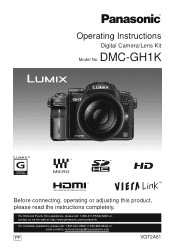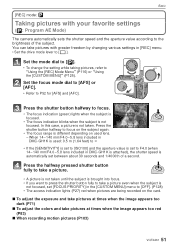Panasonic DMC-GH1 Support Question
Find answers below for this question about Panasonic DMC-GH1 - Lumix Digital Camera.Need a Panasonic DMC-GH1 manual? We have 2 online manuals for this item!
Question posted by ejbunkley on July 11th, 2011
Problems With Light Exposure While In Movie Mode & Lens Error In All Modes...
While I am shooting video the light is constantly adjusting while recording...so I get video that is going from light to dark to light etc...
Also, I have seen on message boards to turn on "the shoot without lens option" to stop the error message about the lens not being attached properly. My question is that is there a firmware update that fixes this...seeing as how the lens is fine and has Panasonic acknowleged that there is obviously a problem here. I have never updated since I purchased mine and I was one of the first to get when it was avail. in the US.
And by the way...how do I get to the "shoot w/o lens option in the menu?" I also want to let you know that I am an inexperienced shooter...I own the camera & someone else usually shoots for me, but I recently found myself having to shoot and ran into these challenges.
Current Answers
Related Panasonic DMC-GH1 Manual Pages
Similar Questions
Panasonic Lumix Fz2500 Cable Release Autofocus Problem.
The green square will no longer light up to indicate that the autofocus has engaged when I use the c...
The green square will no longer light up to indicate that the autofocus has engaged when I use the c...
(Posted by 604sassy 9 months ago)
Cover Screw Part# Lumix Zs100?
I'm looking the Panasonic Part number for the cover screws located on the bottom of a Panasonic Lumi...
I'm looking the Panasonic Part number for the cover screws located on the bottom of a Panasonic Lumi...
(Posted by redwards72345 2 years ago)
No Sound On The Tv
I have a AV Receiver VSX-523. I pushed the wrong button on the remote and now I don't have sound for...
I have a AV Receiver VSX-523. I pushed the wrong button on the remote and now I don't have sound for...
(Posted by wm5hilde 8 years ago)
Turning On And Off Camera
I have a panasonic lumix camera DMC-LC70. When I turn it on there is a message: "please turn off and...
I have a panasonic lumix camera DMC-LC70. When I turn it on there is a message: "please turn off and...
(Posted by landeharry 10 years ago)
Error Message Camera Dmc-fs45eb-s
setting up a new Panasonic DMC-FS45EB-S. Setting date and starting but cannot prroceed because of er...
setting up a new Panasonic DMC-FS45EB-S. Setting date and starting but cannot prroceed because of er...
(Posted by simonkaplinsky 11 years ago)