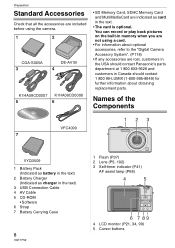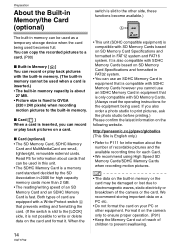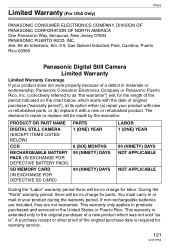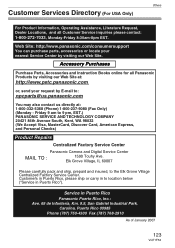Panasonic DMC FX100 Support Question
Find answers below for this question about Panasonic DMC FX100 - Lumix Digital Camera.Need a Panasonic DMC FX100 manual? We have 2 online manuals for this item!
Question posted by vpatankar on August 11th, 2013
How Do I Upgrade The Firmware On Dmx Fx100 (panasonic Camera)?
how do i upgrade the firmware on dmx fx100 (panasonic camera)?
Current Answers
Answer #1: Posted by TommyKervz on August 11th, 2013 3:37 AM
Greetings - If a new firmware is available, the way to do so should be more or less the same way that the DMC FZ100 is to be updated on the link below.
http://panasonic.jp/support/global/cs/dsc/download/FZ100/
http://panasonic.jp/support/global/cs/dsc/download/FZ100/
Related Panasonic DMC FX100 Manual Pages
Similar Questions
Panasonic Lumix Dmc-fx100 Battery Door
I am looking for a replacement battery door cover for a Panasonic Lumix DMC-FX100. I am not sure if ...
I am looking for a replacement battery door cover for a Panasonic Lumix DMC-FX100. I am not sure if ...
(Posted by stephen14144 7 years ago)
No Sound On The Tv
I have a AV Receiver VSX-523. I pushed the wrong button on the remote and now I don't have sound for...
I have a AV Receiver VSX-523. I pushed the wrong button on the remote and now I don't have sound for...
(Posted by wm5hilde 8 years ago)
Pansonic Lumix Dma Lz8 Camera
where can i get the software for this camera
where can i get the software for this camera
(Posted by florida863 10 years ago)
I Have A Pv-dv102d Video/digital Camera. Getting Check Rec Tab Code?
I have a PV-DV102D Camera, all functions work fine except when I go to the video selection to record...
I have a PV-DV102D Camera, all functions work fine except when I go to the video selection to record...
(Posted by knewt75 12 years ago)
How To Change The Language Of Lumix Dmc-fp1 Camera
i bought a camera, plz guide me how to change language from japnees to english
i bought a camera, plz guide me how to change language from japnees to english
(Posted by khansherwani 12 years ago)