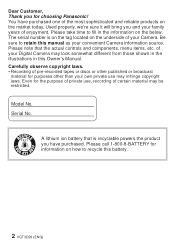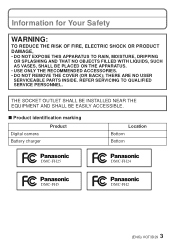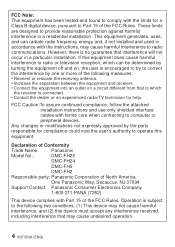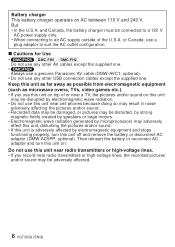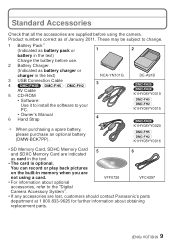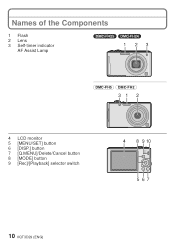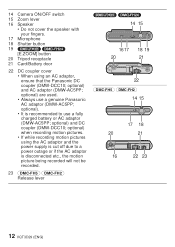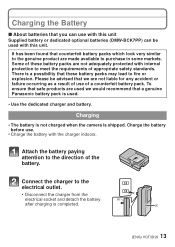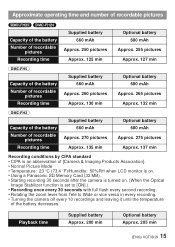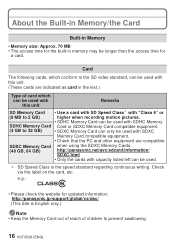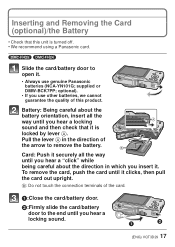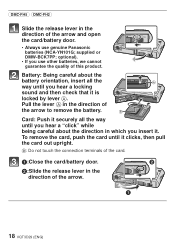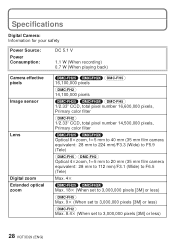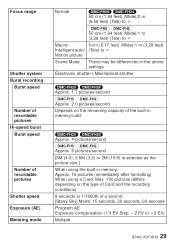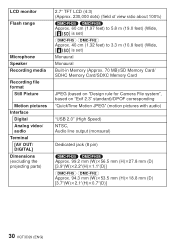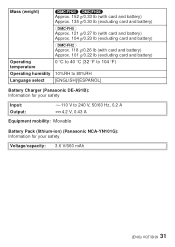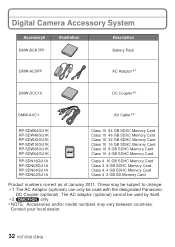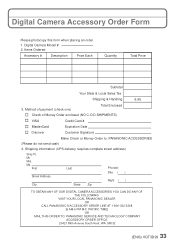Panasonic DMCFH24 Support Question
Find answers below for this question about Panasonic DMCFH24.Need a Panasonic DMCFH24 manual? We have 1 online manual for this item!
Question posted by beverlyjgraves on September 16th, 2022
Part For A Dmcfh24 Panasonic Camera
How do I order a new card/battery door replacement? Mine is broken
Current Answers
Answer #1: Posted by SonuKumar on September 16th, 2022 11:36 AM
https://www.aliexpress.com/w/wholesale-dmc-panasonic-parts-cover.html
https://picclick.com/Repair-Parts-For-Panasonic-Lumix-DMC-FS30-FS33-152107590863.html
Please respond to my effort to provide you with the best possible solution by using the "Acceptable Solution" and/or the "Helpful" buttons when the answer has proven to be helpful.
Regards,
Sonu
Your search handyman for all e-support needs!!
Related Panasonic DMCFH24 Manual Pages
Similar Questions
How Do You Remove The Lens From Panasonic Lumix Dmc-fh24
(Posted by eschch 10 years ago)
How To Download Video From Panasonic Dmc-zs19 To Mac
(Posted by savasmu 10 years ago)
How Do I Download The Camera Driver Online For My New Computer?
(Posted by dizadncr2 10 years ago)
Panasonic Dmc-fh24 Zoom Error
I have a Panasonic DMC-FH24 and have come across an issue. It suddenly stopped functioning, saying s...
I have a Panasonic DMC-FH24 and have come across an issue. It suddenly stopped functioning, saying s...
(Posted by collettachristopher 11 years ago)
How Do I Put A Date Stamp On A Picture On The Panasonic Dmc Fh 24 Camera
How do I put a date stamp on a picture on the Panasonic DMC FH 24 camera?
How do I put a date stamp on a picture on the Panasonic DMC FH 24 camera?
(Posted by bsplocher 12 years ago)