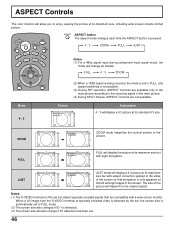Panasonic CT-30WX52 Support Question
Find answers below for this question about Panasonic CT-30WX52 - 30" 16:9 HDTV-Ready Pure Flat Screen TV.Need a Panasonic CT-30WX52 manual? We have 1 online manual for this item!
Question posted by Anonymous-157582 on February 28th, 2016
Tint/screen
I have a Panasonic television CT-30WX52 model and sometimes the hue/picture/Screen turns to a green hue. Sometimes it starts like that when I turn the tv on and it will go away and other times I have to turn the tv on and off for a few seconds for it to disappear. I am wondering if my television is on its way out or if there is something I can do to solve this picture/hue issue? I bought the TV in 2003 and have no other problems.
Current Answers
Answer #1: Posted by TommyKervz on February 29th, 2016 12:34 AM
Sound like it have nothing to do with picture settings' please go here http://www.shopyourway.com/questions/1221590 for a possible solution.
Related Panasonic CT-30WX52 Manual Pages
Similar Questions
What Is The Replacement Value?
I have a Panasonic CT 20sl14J model, made in Mexico, model 50220311. I want to be sure what the scre...
I have a Panasonic CT 20sl14J model, made in Mexico, model 50220311. I want to be sure what the scre...
(Posted by llupo0135 9 years ago)
Panasonic Tc-l32c5 32' Tv Setup With Shaw Remote Control
Hello i just bought a panasonic tv,i tried to setup my tv with my shaw cable box and with shaw remot...
Hello i just bought a panasonic tv,i tried to setup my tv with my shaw cable box and with shaw remot...
(Posted by rtedls 11 years ago)
The Picture Is Too Big For My Screen; Aspect Adjustment Does Not Fix The Problem
The picture is cut off, the menus are cut off.
The picture is cut off, the menus are cut off.
(Posted by cathyspencer60 11 years ago)
I Have A Panasonic Ct-27sl-13mg Tv And Am Wondering How To Adjust Color, Tint Br
I am looking for color tint brightness controls on my CT-27SL-13MG Panasonic TV, I have no owners ma...
I am looking for color tint brightness controls on my CT-27SL-13MG Panasonic TV, I have no owners ma...
(Posted by j0hnegunn 12 years ago)