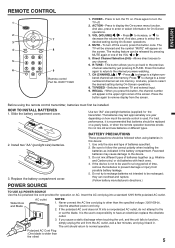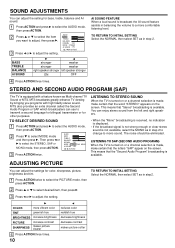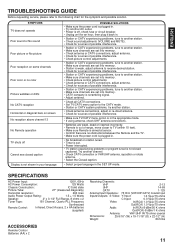Panasonic CT2701 Support Question
Find answers below for this question about Panasonic CT2701 - 27" TV.Need a Panasonic CT2701 manual? We have 1 online manual for this item!
Current Answers
Answer #1: Posted by TVDan on May 11th, 2012 9:36 PM
press the [TV/VIDEO] button to cycle through the inputs (see page 6): http://service.us.panasonic.com/OPERMANPDF/CT2701.PDF
TV Dan
Related Panasonic CT2701 Manual Pages
Similar Questions
Do You Sell A Remote Control For This Tv.
I bought this Quasar 27'' TV at my local Salvation Army. It did not come with a remote control. I al...
I bought this Quasar 27'' TV at my local Salvation Army. It did not come with a remote control. I al...
(Posted by BlackKnight 8 years ago)
Panasonic Tv -- Model # Ct=27011e
I have a Panascio TV -- made in MAY 2001 model #CT-27011E. I need to purchase a new remote control. ...
I have a Panascio TV -- made in MAY 2001 model #CT-27011E. I need to purchase a new remote control. ...
(Posted by krshull1952 10 years ago)
Television Technology
Is this model able to receive A DVD/VCRplayer? Can one be hooked up to it and it will play the movie...
Is this model able to receive A DVD/VCRplayer? Can one be hooked up to it and it will play the movie...
(Posted by buzziebrown 12 years ago)
Is Possible To Connect The Panasonic Ct27sl13 - 27' Tv To Internet
(Posted by jaganathang 12 years ago)