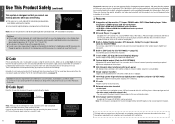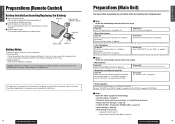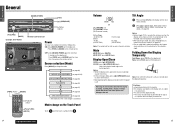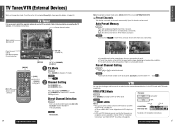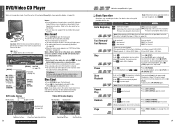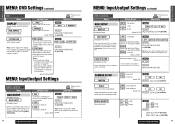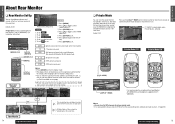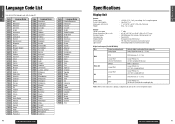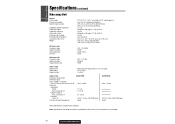Panasonic CQVD7500U Support Question
Find answers below for this question about Panasonic CQVD7500U - CAR A/V DVD NAV.Need a Panasonic CQVD7500U manual? We have 1 online manual for this item!
Question posted by help11122 on February 14th, 2019
Fibre Optic
where can find fibre optic for panasonic vd7500
Current Answers
Answer #1: Posted by robinsingh on February 14th, 2019 12:27 AM
If you can't get what you seek from the manufacturer [use the contact information here--https://www.contacthelp.com/panasonic/customer-service], request a part number. Then (with a part number if possible) try
- https://encompass.com/
- a search engine like Google's or Yahoo's
- http://www.searchtempest.com/, which displays global listings from eBay, Craigslist, and other sources
Robin
Related Panasonic CQVD7500U Manual Pages
Similar Questions
I Have A Panasonic Cq-vd7500u
wiring harness the hide away and fiber optic I need them too where do I get those at
wiring harness the hide away and fiber optic I need them too where do I get those at
(Posted by Anonymous-165304 5 years ago)
How Do You Program A Onn Universal Remote To The Panasonic Cy-vhd9500u Dvd Playe
My husband was givin a panasonic car dvd player and installed it in our avalanche but it didn't come...
My husband was givin a panasonic car dvd player and installed it in our avalanche but it didn't come...
(Posted by cindyjones238616 7 years ago)
User Manual For Panasonic Car Navigation And Dvd System
I am looking for a user manual for a Panasonic car navigation and dvd system (CN-DV3300XSD)
I am looking for a user manual for a Panasonic car navigation and dvd system (CN-DV3300XSD)
(Posted by musukamis 8 years ago)
Nav System
What is the part number for the NAV system and CD/DVD changer that can be attached to this unit
What is the part number for the NAV system and CD/DVD changer that can be attached to this unit
(Posted by bilacjr 10 years ago)
What Is The Solution To A Hanging Strada Car Audio
(Posted by williamc88778 10 years ago)