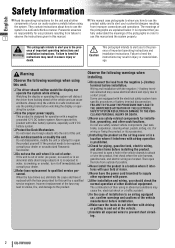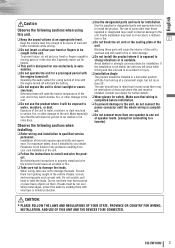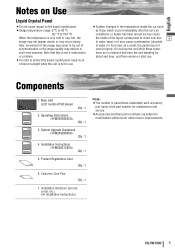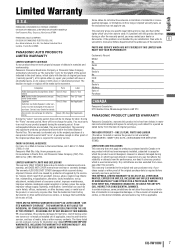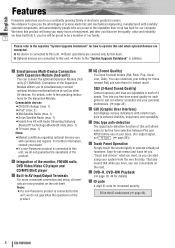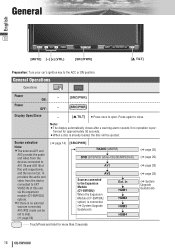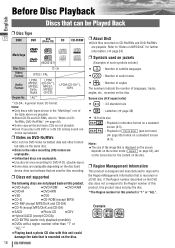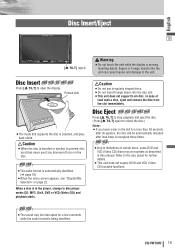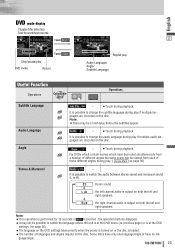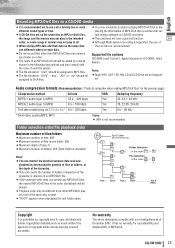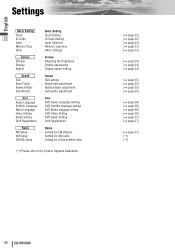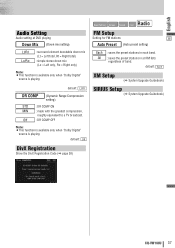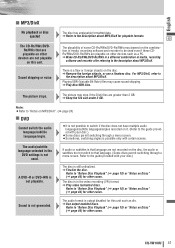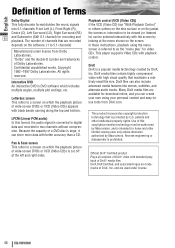Panasonic CQVW100U Support Question
Find answers below for this question about Panasonic CQVW100U - Car Audio - In-Dash DVD Receiver.Need a Panasonic CQVW100U manual? We have 2 online manuals for this item!
Question posted by bilacjr on November 30th, 2013
Nav System
What is the part number for the NAV system and CD/DVD changer that can be attached to this unit
Current Answers
Related Panasonic CQVW100U Manual Pages
Similar Questions
User Manual For Panasonic Car Navigation And Dvd System
I am looking for a user manual for a Panasonic car navigation and dvd system (CN-DV3300XSD)
I am looking for a user manual for a Panasonic car navigation and dvd system (CN-DV3300XSD)
(Posted by musukamis 8 years ago)
Car Stereo Remote
What is the part number for the remote to operate this system
What is the part number for the remote to operate this system
(Posted by bilacjr 10 years ago)
What Is The Solution To A Hanging Strada Car Audio
(Posted by williamc88778 10 years ago)
Remote Control
i have a in dash dvd palyer model cq-vw100u and i cant find the remote control any other remote comp...
i have a in dash dvd palyer model cq-vw100u and i cant find the remote control any other remote comp...
(Posted by temodiez 12 years ago)
The Reflection Of The Sun Was On My Panasonic Cqvw100u Dvd Receiver So Now It Wo
it wont turn on
it wont turn on
(Posted by royalriches187 12 years ago)