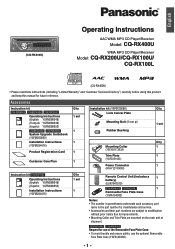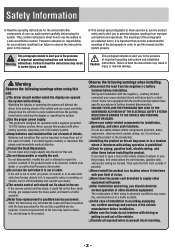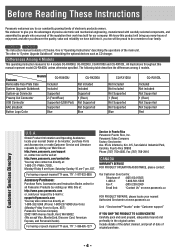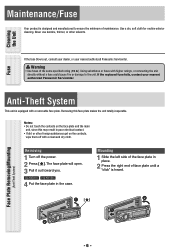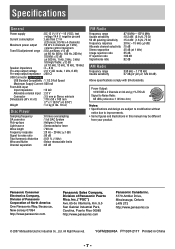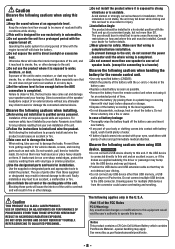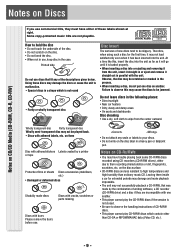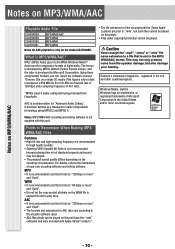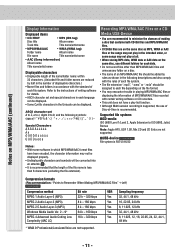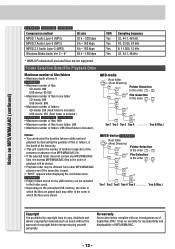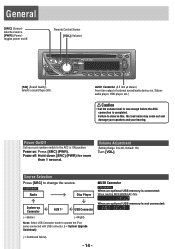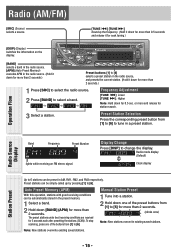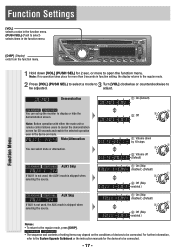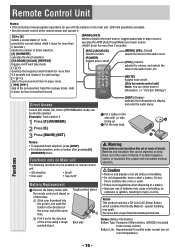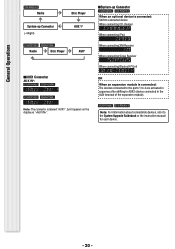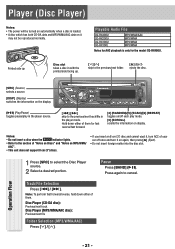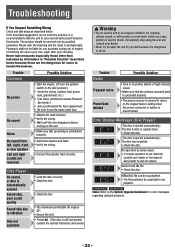Panasonic CQRX400U Support Question
Find answers below for this question about Panasonic CQRX400U - AUTO RADIO/CD/MP3 DECK.Need a Panasonic CQRX400U manual? We have 1 online manual for this item!
Question posted by Anonymous-168895 on July 31st, 2021
How Do I Connect My Phone To Bluetooth
The person who posted this question about this Panasonic product did not include a detailed explanation. Please use the "Request More Information" button to the right if more details would help you to answer this question.
Requests for more information
Request from StFrancisofAsisi on July 31st, 2021 8:10 PM
Hi, there. Most newer model phones should have bluetooth on them already. Are you trying to connect your phone to another device using bluetooth? Or does your phone not have bluetooth? I'm more than happy to help you with this.
Hi, there. Most newer model phones should have bluetooth on them already. Are you trying to connect your phone to another device using bluetooth? Or does your phone not have bluetooth? I'm more than happy to help you with this.
Current Answers
Answer #1: Posted by Anonymous-168838 on July 31st, 2021 9:17 PM
When Bluetooth settings are open, nearby devices can find your phone. Tap Pair new device. If you don't see "Pair new device," you're using a different Android version. Look under "Available devices." If needed, tap More Refresh. Tap the name of the Bluetooth device you want to pair with your phone or tablet.
Answer #2: Posted by SonuKumar on August 1st, 2021 9:27 AM
Please respond to my effort to provide you with the best possible solution by using the "Acceptable Solution" and/or the "Helpful" buttons when the answer has proven to be helpful.
Regards,
Sonu
Your search handyman for all e-support needs!!
Related Panasonic CQRX400U Manual Pages
Similar Questions
Why Does Source Light Flash On My Panasonic Cq-c5110u Car Stereo
why does source light flash on my panasonic cq-c5110u car stereo
why does source light flash on my panasonic cq-c5110u car stereo
(Posted by billestes420 1 year ago)
The Display Screen Is Not Lighting Up O Can See It Better During The Day
display screen does not light up blue everything else is working fine
display screen does not light up blue everything else is working fine
(Posted by alraddh 6 years ago)
Panasonic Cqcp134u Auto Radio Cd Deck
Where can I find Cq Cp134u harness wiring
Where can I find Cq Cp134u harness wiring
(Posted by lovej 10 years ago)
Ipod Cable Connection
i've had no problems the last few years till now. When i have any ipod connected it disconnects at t...
i've had no problems the last few years till now. When i have any ipod connected it disconnects at t...
(Posted by jmrchapin 11 years ago)
Does Anyone Know How To Connect An Ipod To The Panasonic Cq-vd6505u?
I recently bought an ipod touch... But I am having trouble connecting this to my car system. Thanks.
I recently bought an ipod touch... But I am having trouble connecting this to my car system. Thanks.
(Posted by 53angel 14 years ago)