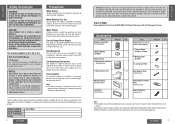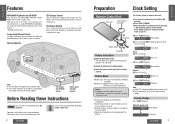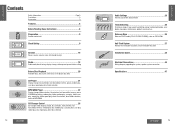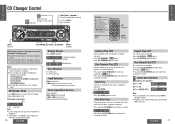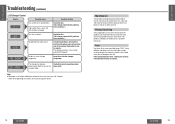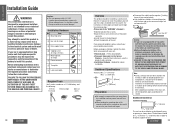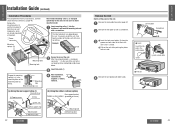Panasonic CQC1300U - AUTO RADIO/CD DECK Support and Manuals
Get Help and Manuals for this Panasonic item

View All Support Options Below
Free Panasonic CQC1300U manuals!
Problems with Panasonic CQC1300U?
Ask a Question
Free Panasonic CQC1300U manuals!
Problems with Panasonic CQC1300U?
Ask a Question
Most Recent Panasonic CQC1300U Questions
The Display Screen Is Not Lighting Up O Can See It Better During The Day
display screen does not light up blue everything else is working fine
display screen does not light up blue everything else is working fine
(Posted by alraddh 6 years ago)
Will This Unit Work Without A Seperate Pre Amp. If So Does Any Thing Need To Be
(Posted by st3252 10 years ago)
Popular Panasonic CQC1300U Manual Pages
Panasonic CQC1300U Reviews
We have not received any reviews for Panasonic yet.