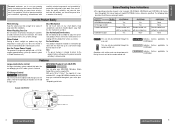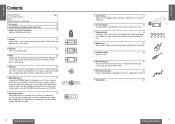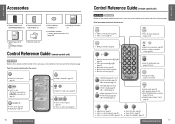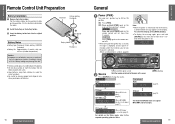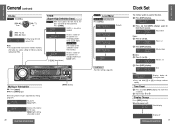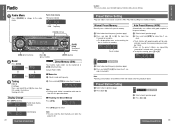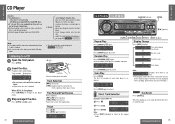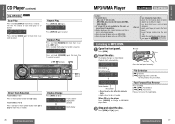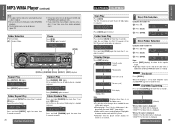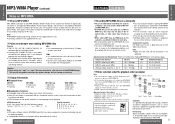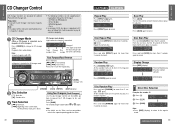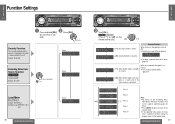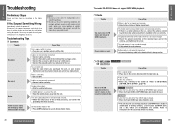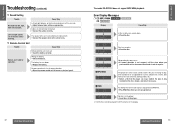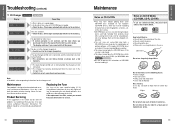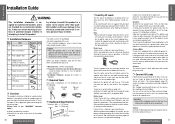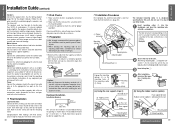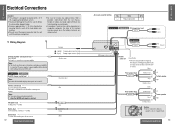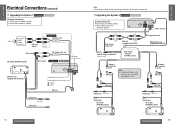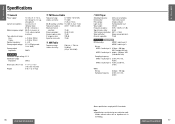Panasonic CQDF583U Support Question
Find answers below for this question about Panasonic CQDF583U - AUTO RADIO/CD DECK.Need a Panasonic CQDF583U manual? We have 1 online manual for this item!
Question posted by hdwelder59 on June 16th, 2017
Why Is It Hot On One Side After Connecting Stereo
Current Answers
Answer #1: Posted by BusterDoogen on June 16th, 2017 7:53 AM
I hope this is helpful to you!
Please respond to my effort to provide you with the best possible solution by using the "Acceptable Solution" and/or the "Helpful" buttons when the answer has proven to be helpful. Please feel free to submit further info for your question, if a solution was not provided. I appreciate the opportunity to serve you!
Related Panasonic CQDF583U Manual Pages
Similar Questions
why does source light flash on my panasonic cq-c5110u car stereo
display screen does not light up blue everything else is working fine
I've stalled my receiver but it sounds like it's not hooked up right and the left side get real hot ...
Where can I find Cq Cp134u harness wiring
I'm trying to connect the stereo system to a 93 GMC Jimmy Help would be mostly appreciated.