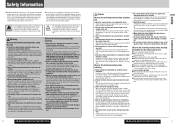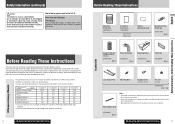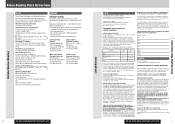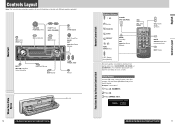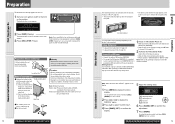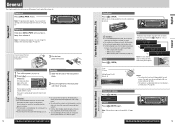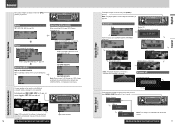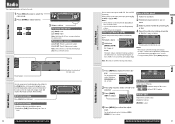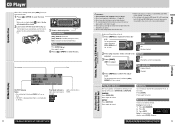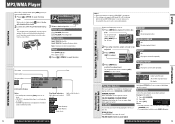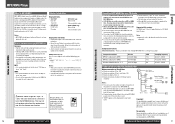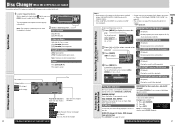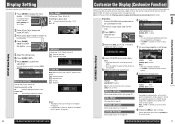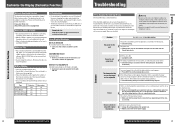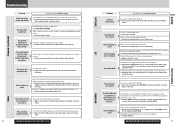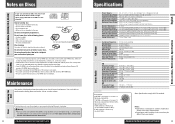Panasonic CQC7401U Support Question
Find answers below for this question about Panasonic CQC7401U - AUTO RADIO/CD DECK.Need a Panasonic CQC7401U manual? We have 1 online manual for this item!
Question posted by mikeclontz on June 23rd, 2012
What Did They Use For The Neg. Wire,the Solid Or The Striped.? Thank You
The person who posted this question about this Panasonic product did not include a detailed explanation. Please use the "Request More Information" button to the right if more details would help you to answer this question.
Current Answers
Related Panasonic CQC7401U Manual Pages
Similar Questions
Why Does Source Light Flash On My Panasonic Cq-c5110u Car Stereo
why does source light flash on my panasonic cq-c5110u car stereo
why does source light flash on my panasonic cq-c5110u car stereo
(Posted by billestes420 1 year ago)
The Display Screen Is Not Lighting Up O Can See It Better During The Day
display screen does not light up blue everything else is working fine
display screen does not light up blue everything else is working fine
(Posted by alraddh 6 years ago)
Panasonic Cqcp134u Auto Radio Cd Deck
Where can I find Cq Cp134u harness wiring
Where can I find Cq Cp134u harness wiring
(Posted by lovej 10 years ago)
What Is The Wire Color For My Car Radio Cqdf802u
(Posted by hayn4u 10 years ago)
Panasonic Cqr145u - Interior Fuse?
Unit has stopped working. Have checked car fuse - functioning. Does unit have an interior fuse? How ...
Unit has stopped working. Have checked car fuse - functioning. Does unit have an interior fuse? How ...
(Posted by debdeen 12 years ago)