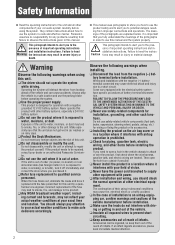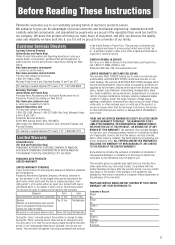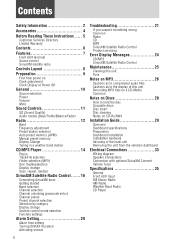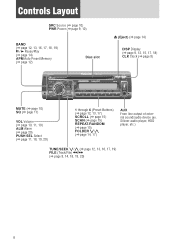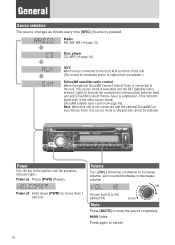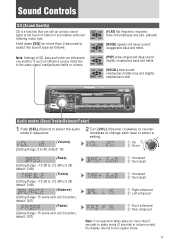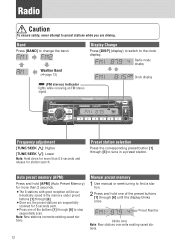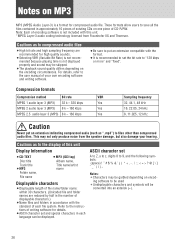Panasonic CQ5109U Support Question
Find answers below for this question about Panasonic CQ5109U.Need a Panasonic CQ5109U manual? We have 1 online manual for this item!
Question posted by jlstead on March 4th, 2017
Error Fault Code E3
Current Answers
Answer #1: Posted by taisoon on March 4th, 2017 9:30 AM
From the manual, the error fault E3 is due to the CD portion and it should not be affecting your FM/AM radio. Can you double check if it's showing "CD -E3-"?
https://www.manualowl.com/m/Panasonic/CQ5109U/Manual/237678?page=24
-Tai Soon
Related Panasonic CQ5109U Manual Pages
Similar Questions
I just bought this radio and I don't know the id code for the radio to work
I just bought a car from an auction and the battery was dead and now the screen needs a code can I r...