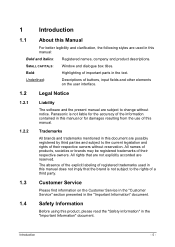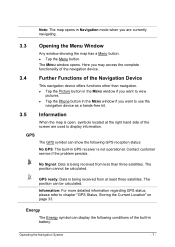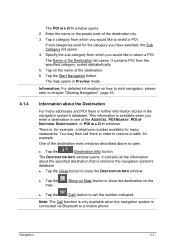Panasonic CNGP50U Support Question
Find answers below for this question about Panasonic CNGP50U - Car Strada Portable Mobile Navigation System.Need a Panasonic CNGP50U manual? We have 4 online manuals for this item!
Question posted by paulcorman1 on October 10th, 2014
Manuals
How do I download a manual and how do I updated my gps
Current Answers
Related Panasonic CNGP50U Manual Pages
Similar Questions
User Manual For Panasonic Car Navigation And Dvd System
I am looking for a user manual for a Panasonic car navigation and dvd system (CN-DV3300XSD)
I am looking for a user manual for a Panasonic car navigation and dvd system (CN-DV3300XSD)
(Posted by musukamis 8 years ago)
How To Get Panasonic Dpx35 Manual Free
i need the manual for Panasonic DPX35
i need the manual for Panasonic DPX35
(Posted by Anonymous-154816 8 years ago)
It Is Posible Get Me A Service Manual For Free Cq Rx400u I Need Te Speakers Di
I need the speakers distribution pins Thanks a lot
I need the speakers distribution pins Thanks a lot
(Posted by donca 10 years ago)
What Is The Solution To A Hanging Strada Car Audio
(Posted by williamc88778 11 years ago)
Need Manual For Panasonic Cqc1305u Car Radio
(Posted by edturner 13 years ago)