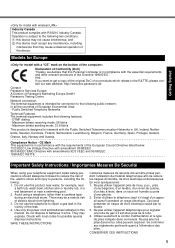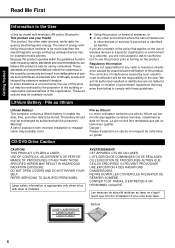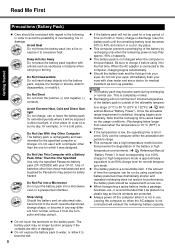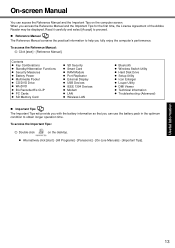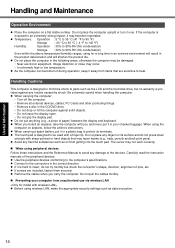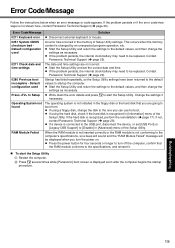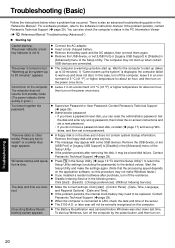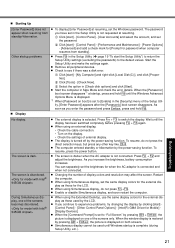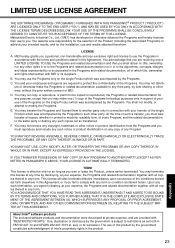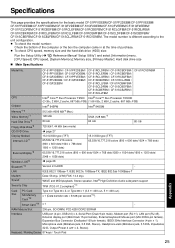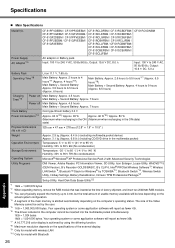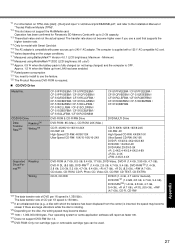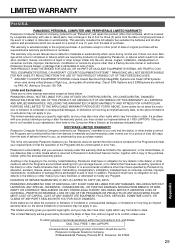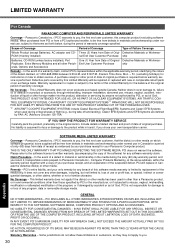Panasonic CF-51RCLDFBM Support Question
Find answers below for this question about Panasonic CF-51RCLDFBM - Toughbook 51 - Core Duo 1.66 GHz.Need a Panasonic CF-51RCLDFBM manual? We have 1 online manual for this item!
Question posted by eddiekorkee on September 18th, 2014
How Can I Get Into The Bios When The Cmos Battery Has Been Removed But The Cf51
The person who posted this question about this Panasonic product did not include a detailed explanation. Please use the "Request More Information" button to the right if more details would help you to answer this question.
Current Answers
Related Panasonic CF-51RCLDFBM Manual Pages
Similar Questions
Battery Removal
toughbook C2 need to remove battery? need instruction
toughbook C2 need to remove battery? need instruction
(Posted by wendygonzalez2 11 years ago)
Recommended Battery For Cf-30 Toughbook
What is the recommended battery for the cf-30f3sazam Panasonic tough book?
What is the recommended battery for the cf-30f3sazam Panasonic tough book?
(Posted by Travisnava 11 years ago)
Where To Install 2nd Battery In Cf51 Panasonic Tough Book?
(Posted by bessemer2 12 years ago)
Where Do You Put Cmop Battery
(Posted by joe1957 12 years ago)