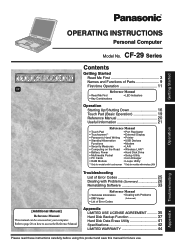Panasonic CF-29 Support Question
Find answers below for this question about Panasonic CF-29 - TOUGHBOOK RUGGED LAPTOP 1.4Ghz PM 512MB 40GB CD wifi.Need a Panasonic CF-29 manual? We have 3 online manuals for this item!
Question posted by tdaligdig on June 28th, 2012
Need A Panasonic Cf-29 Refence Manual For Multimedia Pocket Dvd Dive
The person who posted this question about this Panasonic product did not include a detailed explanation. Please use the "Request More Information" button to the right if more details would help you to answer this question.
Current Answers
Related Panasonic CF-29 Manual Pages
Similar Questions
Panasonic Toughbook Cf-21 External Boot
i am missing to hard drive carriage for this model... can i add an alternate hard drive or external ...
i am missing to hard drive carriage for this model... can i add an alternate hard drive or external ...
(Posted by whudat4life 10 years ago)
Panasonic Cf-29 How To Use Num Lock
(Posted by lwspe 10 years ago)
Hi
Can u upgrade a toughbook cf 29 from a Intel Pentium m to a core duo
Can u upgrade a toughbook cf 29 from a Intel Pentium m to a core duo
(Posted by Josephstarconcrete 11 years ago)
Need User And Repair As Well As Parts Manuals
(Posted by celestunproperties 11 years ago)