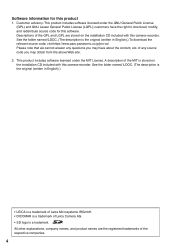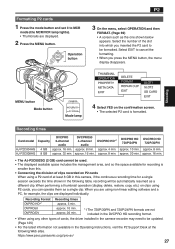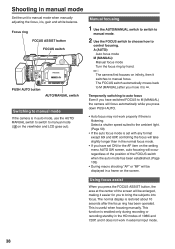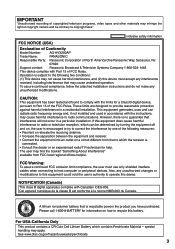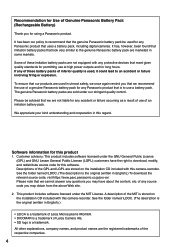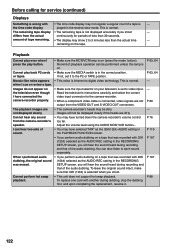Panasonic AG HVX200 Support Question
Find answers below for this question about Panasonic AG HVX200 - Camcorder.Need a Panasonic AG HVX200 manual? We have 2 online manuals for this item!
Question posted by edna74359 on September 10th, 2015
All Of My Outgoing Local Calls Are Requiring A 1 Before The Area Code
The person who posted this question about this Panasonic product did not include a detailed explanation. Please use the "Request More Information" button to the right if more details would help you to answer this question.
Current Answers
Answer #1: Posted by waelsaidani1 on September 10th, 2015 10:50 AM
To prevent this happening please refer here: http://www.howardforums.com/showthread.php/1808921-how-to-prevent-incoming-calls-from-having-quot-quot-added-in-front-of-the-number
Related Panasonic AG HVX200 Manual Pages
Similar Questions
Battery For Panasonic Ag-hpx370
What battery can I buy for a panasonic ag-HPX370? Can I use the Anton Bauer Titon 90 V-Mount? Please...
What battery can I buy for a panasonic ag-HPX370? Can I use the Anton Bauer Titon 90 V-Mount? Please...
(Posted by lapazangel 1 year ago)
Can Remote Be Camera-specific
I have a NV GS 400 and a NV GS500, each with a remote. But the remotes do not seem to be camera spec...
I have a NV GS 400 and a NV GS500, each with a remote. But the remotes do not seem to be camera spec...
(Posted by ifr 2 years ago)
Nv-gs35 Camcorder Drivers
Hi, I required Panasonic NV-GS35 camcorder drivers for Vista starter 32 bit.
Hi, I required Panasonic NV-GS35 camcorder drivers for Vista starter 32 bit.
(Posted by ashwin12345 10 years ago)
I Have A Panasonic Aj-d610wap Camera Can A Remote Be Used On This Camera
I would like o use this camera on a mount on the wall of our church and work it by remote control Fo...
I would like o use this camera on a mount on the wall of our church and work it by remote control Fo...
(Posted by rdwil 11 years ago)
How Much This Price And How Is This Cramera
(Posted by venkateshsydney 11 years ago)