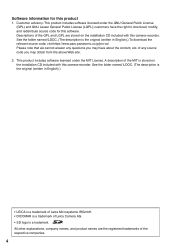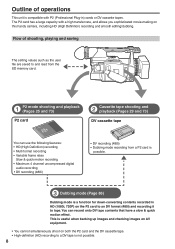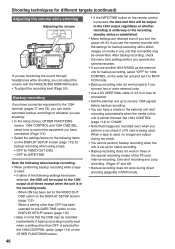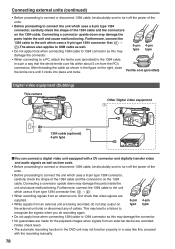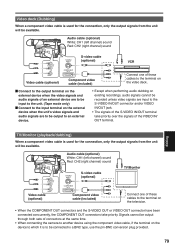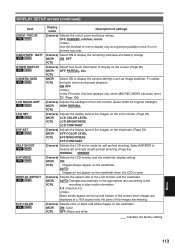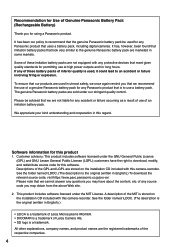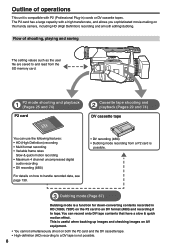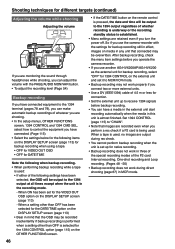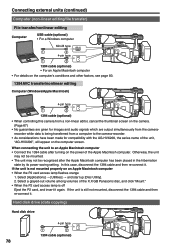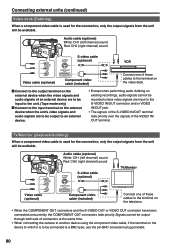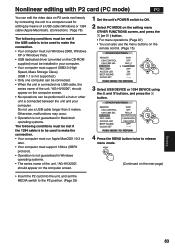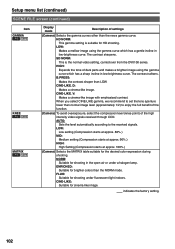Panasonic AG HVX200 Support Question
Find answers below for this question about Panasonic AG HVX200 - Camcorder.Need a Panasonic AG HVX200 manual? We have 2 online manuals for this item!
Question posted by MVPnewyork on October 5th, 2015
Can This Camera Provide A Hd Composite Video Output That Can Feed A Hd Monitor
The person who posted this question about this Panasonic product did not include a detailed explanation. Please use the "Request More Information" button to the right if more details would help you to answer this question.
Current Answers
Related Panasonic AG HVX200 Manual Pages
Similar Questions
Battery For Panasonic Ag-hpx370
What battery can I buy for a panasonic ag-HPX370? Can I use the Anton Bauer Titon 90 V-Mount? Please...
What battery can I buy for a panasonic ag-HPX370? Can I use the Anton Bauer Titon 90 V-Mount? Please...
(Posted by lapazangel 1 year ago)
Can I Use The Pc As A Monitor When I Record With The Hdc-tm20?
Can I use the PC as a monitor when I record with the HDC-TM20? If so, how?
Can I use the PC as a monitor when I record with the HDC-TM20? If so, how?
(Posted by malcolmchorley1 7 years ago)
Inquiry
Is sdr-h100p video camera a HD set, and does it an audio input recording facility?
Is sdr-h100p video camera a HD set, and does it an audio input recording facility?
(Posted by ovojohn4u 10 years ago)
Hi Can I Use 32 Gb No 10 Sd Card In Panasonic Ag-hvx200e To Capture Film?.and W
and i want to know that if i want connect the camera to pc by USB cable should i instale any Ppanaso...
and i want to know that if i want connect the camera to pc by USB cable should i instale any Ppanaso...
(Posted by yagulara 11 years ago)