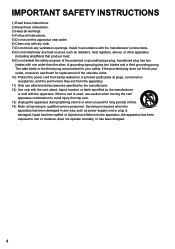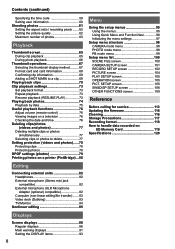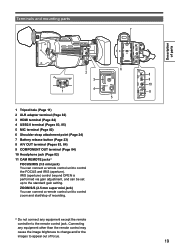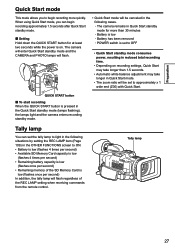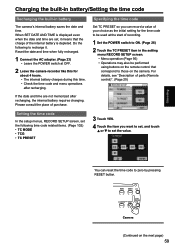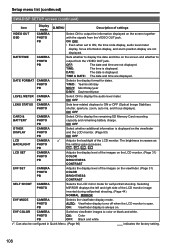Panasonic AG-HMC40 Support Question
Find answers below for this question about Panasonic AG-HMC40 - AVCCAM Camcorder - 1080p.Need a Panasonic AG-HMC40 manual? We have 1 online manual for this item!
Question posted by raymondeves on February 19th, 2015
I Have A Set One Wall Phone, Plugged Into A Jack & Electrical Outlet, & With
I have a set of panasonic phones that has one wall phone plugged into both a phone jack & electrical outlet. 3 additional companion phones model #KX-TGA106 are on a rechargeable base & plugged into a wall outlet only. The volume on the 3 companion phones has never been great, but is getting really bad. I have had the set several years. Is this just a worn out set, or can the volume be adjusted?
Current Answers
Related Panasonic AG-HMC40 Manual Pages
Similar Questions
How Enable Eco Mode In Panasonic Kx Tge20 Phone?
Panasonic fails to show how to enable INTELLIGENT ECO MODE in kx tge20 manual. PLEASE show how
Panasonic fails to show how to enable INTELLIGENT ECO MODE in kx tge20 manual. PLEASE show how
(Posted by kenboglekb 8 years ago)
Light Blinks On Phone
the light constantly blinks, even when there isn't a message on the answering machine. First couple ...
the light constantly blinks, even when there isn't a message on the answering machine. First couple ...
(Posted by m143murphy 9 years ago)
Inquiry
Is sdr-h100p video camera a HD set, and does it an audio input recording facility?
Is sdr-h100p video camera a HD set, and does it an audio input recording facility?
(Posted by ovojohn4u 10 years ago)
Question About A Way To Plug In A Microphone
I have SDR-H80 and I would like to know if there is a way to plug in a microphone. I would like more...
I have SDR-H80 and I would like to know if there is a way to plug in a microphone. I would like more...
(Posted by irisblue10 12 years ago)