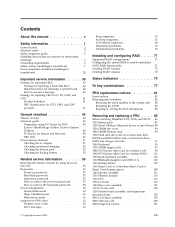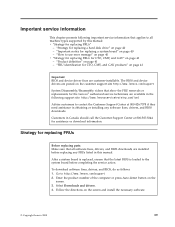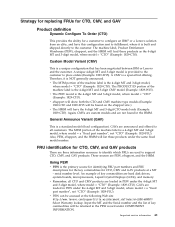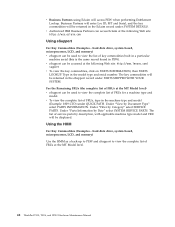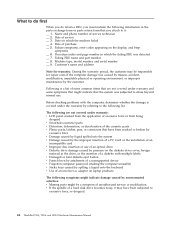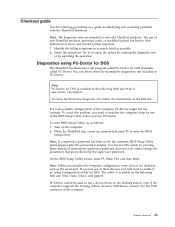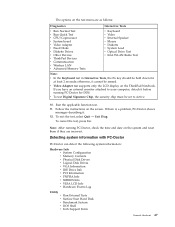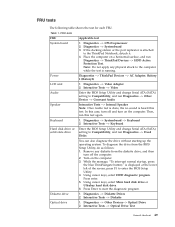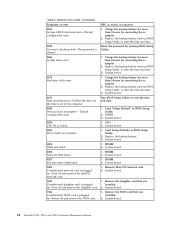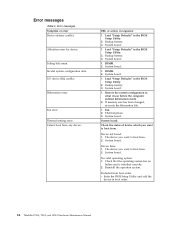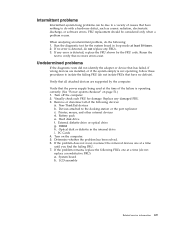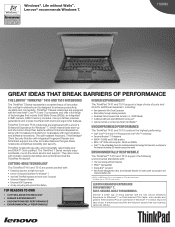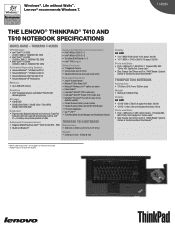Lenovo 43142PU Support Question
Find answers below for this question about Lenovo 43142PU.Need a Lenovo 43142PU manual? We have 2 online manuals for this item!
Question posted by garypaulmir on January 28th, 2014
Can I Retreive Deleted Portion Of Video On Memory Card Hdc-sd60p/pc
I Deleted A Section Of My Video Off The Memory Card While It Was Still In The Camera
Current Answers
Related Lenovo 43142PU Manual Pages
Similar Questions
Deleting Photos Off Memory Card
After my photos are transferred from my camera to my computer, how do I delete all photos from the m...
After my photos are transferred from my camera to my computer, how do I delete all photos from the m...
(Posted by sjcohen62 4 years ago)
How Long Can I Shoot Video Before The Camera Overheats?
How much time can I record consecutively before the camera overheats?
How much time can I record consecutively before the camera overheats?
(Posted by Stanleyfidel 11 years ago)
Can Video From This Camera Be Downloaded To A Windows 7 Operating System?
(Posted by bryanken 11 years ago)
Drivers
I install win xp but i didn't get the sound and grafic cards driver
I install win xp but i didn't get the sound and grafic cards driver
(Posted by kashagrie 11 years ago)
Cf-29 No Sound When Playing Video
no sound when playing video
no sound when playing video
(Posted by andykuykendall 12 years ago)