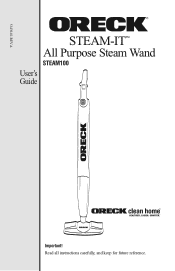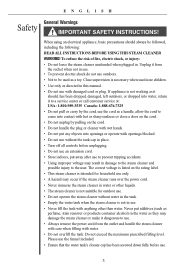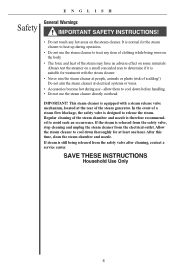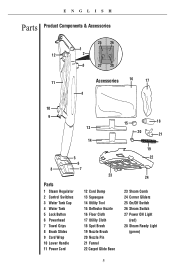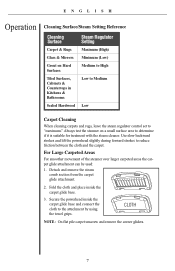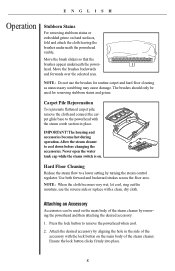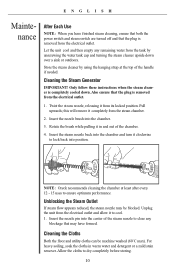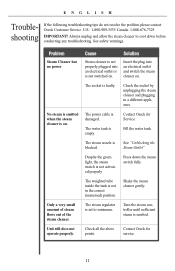Oreck Steam-It Support Question
Find answers below for this question about Oreck Steam-It.Need a Oreck Steam-It manual? We have 1 online manual for this item!
Question posted by GEMPaulhus on August 23rd, 2014
Turn On Steam Wand. Both Red And Green Lights Go On But Unit Will Not
turn on steam wand, both red and green lights turn on but there is no steam.
Current Answers
Answer #1: Posted by TechSupport101 on August 25th, 2014 8:29 AM
Hi, Here http://www.ehow.com/how_6670099_troubleshoot-oreck-steamer.html is a Troubleshooting Guide.