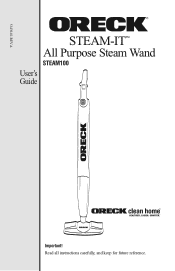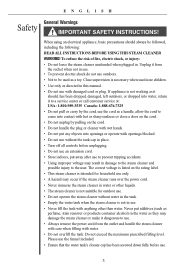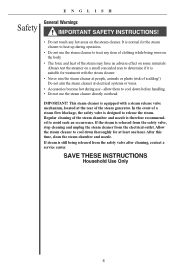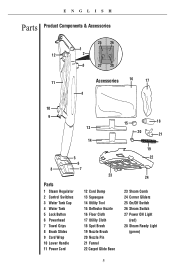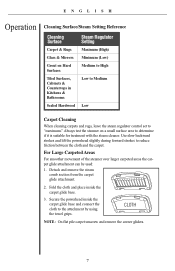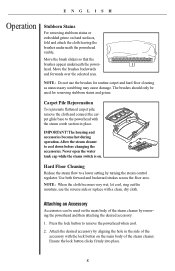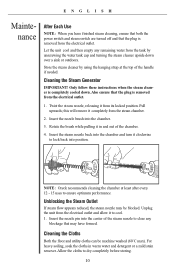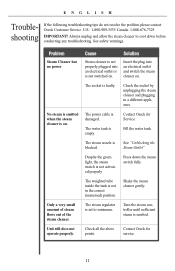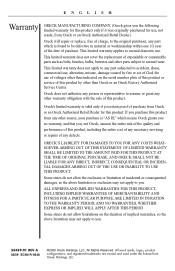Oreck Steam-It Support Question
Find answers below for this question about Oreck Steam-It.Need a Oreck Steam-It manual? We have 1 online manual for this item!
Question posted by nogarcia09 on April 28th, 2014
More Accurate Time Of Arrival
Current Answers
Answer #1: Posted by BusterDoogen on April 28th, 2014 6:35 PM
Phone: 800-989-3535
- How to reach a live person:
- Press 1
- Hours of Operation:
- Mon-Fri: 7am-7pm CST
Sat: 8am-4:30pm CST
- Mon-Fri: 7am-7pm CST
I hope this is helpful to you!
Please respond to my effort to provide you with the best possible solution by using the "Acceptable Solution" and/or the "Helpful" buttons when the answer has proven to be helpful. Please feel free to submit further info for your question, if a solution was not provided. I appreciate the opportunity to serve you!
Related Oreck Steam-It Manual Pages
Similar Questions
I purchased a new Oreck floor steam cleaner and it didn't come with a manual. I would like to know w...