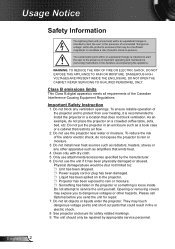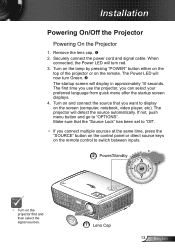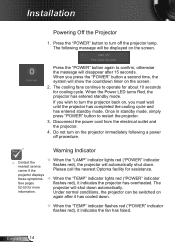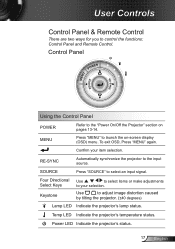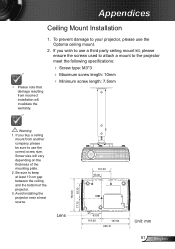Optoma TS526 Support Question
Find answers below for this question about Optoma TS526.Need a Optoma TS526 manual? We have 5 online manuals for this item!
Question posted by gilbertolarafiallos on January 28th, 2013
Do You Have Service Manual Optoma Ts526
Current Answers
Answer #1: Posted by tintinb on January 30th, 2013 4:31 AM
1. Visit
http://www.helpowl.com/manuals/Optoma/TS526/116337
2. Choose and click one of the following links:
3. Enter the captcha code
4. Click the Submit Form button
5. Choose between online viewer or download for offline reading
If you have more questions, please don't hesitate to ask here at HelpOwl. Experts here are always willing to answer your questions to the best of our knowledge and expertise.
Regards,
Tintin
Related Optoma TS526 Manual Pages
Similar Questions
plays for ten minutes then fan failure message appears and lamp shuts down....fans both are ok..
Need a color wheel for Optoma TS526 projector you handle it, and what would the part number thanks
I have the Optoma TS526 projector. The light and colors flicker at an intermittent rate that distort...
Looking for a parts and service manual for the Optoma DX623