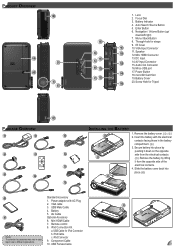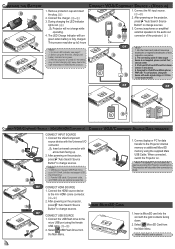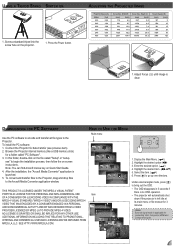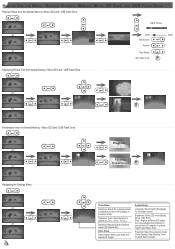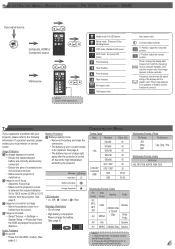Optoma PK301 Support Question
Find answers below for this question about Optoma PK301.Need a Optoma PK301 manual? We have 3 online manuals for this item!
Question posted by kh28102000 on November 30th, 2012
Pk301 Turn Off By Itself, Could Not Turn It Back On Most Of Time
Hi,
I have a PK301, that was bought a year ago. I didn't use it very often. Whenever I use it. it turn off by itself randonly and couldn't turn it back on. I initially thought maybe the battery is bad. But I check the battery voltage is 4.07v. Even I have AC adapter plugged in, it still will not turn on. Could someone have any idea what the problem is?
Thanks.
Kevin
Current Answers
Related Optoma PK301 Manual Pages
Similar Questions
How To Reset Optoma Gt720 3d Game Time Projector To Factory Default
(Posted by healgkell 10 years ago)
Projector Cuts Out All The Time
Hi. We have moved to a new house and "inherited" the above mentioned projector with our new home. Ea...
Hi. We have moved to a new house and "inherited" the above mentioned projector with our new home. Ea...
(Posted by blackrock 12 years ago)