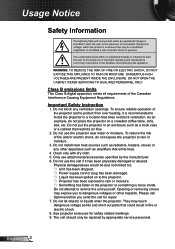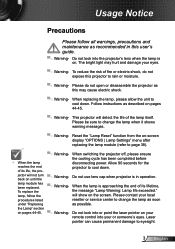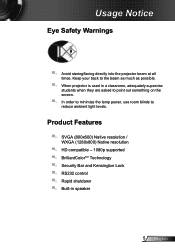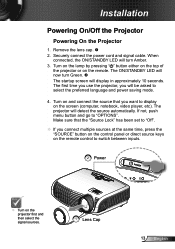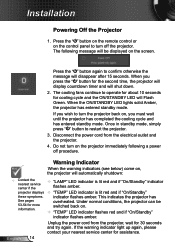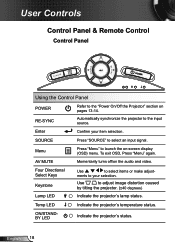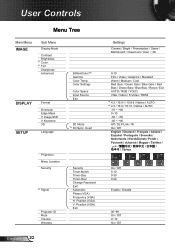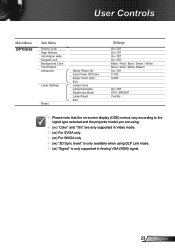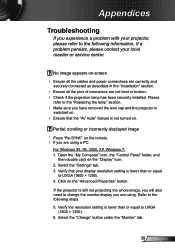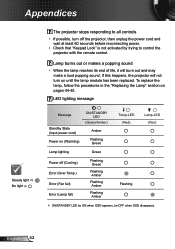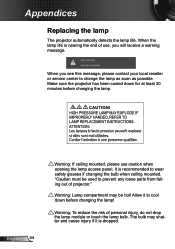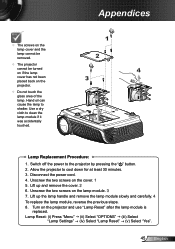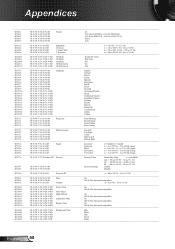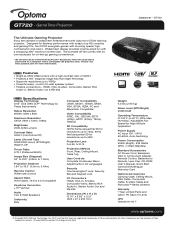Optoma GT720 Support Question
Find answers below for this question about Optoma GT720.Need a Optoma GT720 manual? We have 4 online manuals for this item!
Question posted by rehadtom on May 3rd, 2014
Optoma Gt720 Gametime Dlp Projector, Lamp Will Not Come On
The person who posted this question about this Optoma product did not include a detailed explanation. Please use the "Request More Information" button to the right if more details would help you to answer this question.
Current Answers
Related Optoma GT720 Manual Pages
Similar Questions
How To Reset Optoma Gt720 3d Game Time Projector To Factory Default
(Posted by healgkell 10 years ago)
How To Repair A Lamp From A Optoma Movietime Dv10 Dlp Projector
(Posted by geratang 10 years ago)
Optoma Gt720 Projector Will Not Start Up Correctly.
will try and start up gt720 projector only to have it shut down and led light flicker orange. only w...
will try and start up gt720 projector only to have it shut down and led light flicker orange. only w...
(Posted by mrdavis6565 10 years ago)
Gray Bar: Optoma Ep719 Xga Dlp Projector 2000l 2500:1 Cont Dvi-d With Hdcp
I have a vertical Gray Bar that was taking up about 10% of the screen and it was 80% off to the righ...
I have a vertical Gray Bar that was taking up about 10% of the screen and it was 80% off to the righ...
(Posted by rob92719 11 years ago)