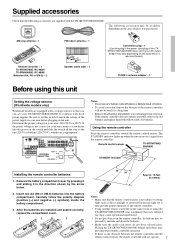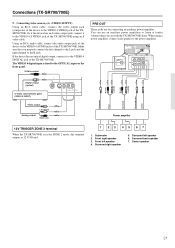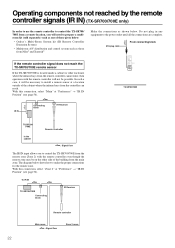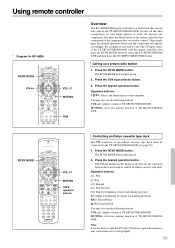Onkyo TX-SR700 Support Question
Find answers below for this question about Onkyo TX-SR700.Need a Onkyo TX-SR700 manual? We have 1 online manual for this item!
Question posted by Karlreece6 on June 21st, 2022
Onkyo Receiver
Current Answers
Answer #1: Posted by SonuKumar on June 21st, 2022 9:17 PM
https://www.youtube.com/watch?v=N1Up7EFJe8E&t=6
https://www.youtube.com/watch?v=N1Up7EFJe8E&t=144
https://www.youtube.com/watch?v=N1Up7EFJe8E&t=237
https://www.manualslib.com/manual/115505/Onkyo-Tx-Sr600.html?page=68
https://www.avsforum.com/threads/onkyo-sr700-remote-codes-needed.300994/
Please respond to my effort to provide you with the best possible solution by using the "Acceptable Solution" and/or the "Helpful" buttons when the answer has proven to be helpful.
Regards,
Sonu
Your search handyman for all e-support needs!!
Related Onkyo TX-SR700 Manual Pages
Similar Questions
I turn the receiver on, (check sp wire) appears on the front screen for a second, and then the recei...
Recently, my TX-8222 began turning itself on -- always set to "Phono." Also, while I am listening to...
Does a Onkyo TX-SR700/600E 5.1 AV Receiver work with Optoma HD33 projector & 7.1