Onkyo TX SR607 Support Question
Find answers below for this question about Onkyo TX SR607 - AV Receiver.Need a Onkyo TX SR607 manual? We have 1 online manual for this item!
Question posted by rmenfredi2 on November 29th, 2011
Ri Dock For Sr607
When i put my iphone on the dock , it reads DEVICE CONNECTED. How do i get it to play music. Touching the screen does not move it to function.
Current Answers
There are currently no answers that have been posted for this question.
Be the first to post an answer! Remember that you can earn up to 1,100 points for every answer you submit. The better the quality of your answer, the better chance it has to be accepted.
Be the first to post an answer! Remember that you can earn up to 1,100 points for every answer you submit. The better the quality of your answer, the better chance it has to be accepted.
Related Onkyo TX SR607 Manual Pages
Owner Manual - Page 1
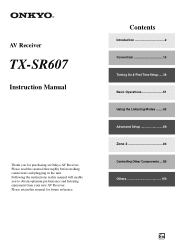
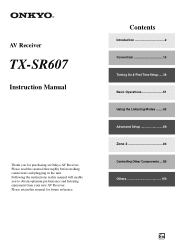
... ....89 Others 100
En
Please read this manual will enable you for future reference. Please retain this manual for purchasing an Onkyo AV Receiver. AV Receiver
TX-SR607
Instruction Manual
Thank you to obtain optimum performance and listening enjoyment from your new AV Receiver. Following the instructions in this manual thoroughly before making connections and plugging in the unit.
Owner Manual - Page 7


...a Camcorder or Other Device .......... 33 Connecting a Portable Audio player 33 Connecting a CD Player or Turntable 34 Connecting a Cassette, CDR, MiniDisc, or DAT Recorder 35 Connecting an RI Dock 36 Connecting a Dock with the Universal Port connector 36 Connecting Onkyo V Components 37 Connecting the Power Cord 37
Turning On & First Time Setup
Turning On the AV Receiver 38 Turning On and...
Owner Manual - Page 12


... front high L/R speakers.
They're assignable, which means you must make an analog audio connection (RCA) between the AV receiver and the other end of the power cord should be connected to a line input on page 85. G FM ANTENNA This jack is for connecting an FM antenna.
The SURR BACK L/R terminals can assign each jack. To...
Owner Manual - Page 25


...: composite video, component video, or HDMI, the latter offering the best picture quality.
When you connect audio equipment to an input selector (see page 18 for the
HDMI output. Connecting the AV Receiver-Continued
Connecting Both Audio & Video
By connecting both the audio and video simultaneously simply by selecting the appropriate input source on the formats supported by your...
Owner Manual - Page 28


...
Digital coaxial output Digital optical output
c
b
B
A a
OPTICAL OUT
COAXIAL OUT
Y
PB
PR
COMPONENT VIDEO OUT
L
R
AUDIO OUT
VIDEO OUT
Connect one or the other Connection c must connect the AV receiver to your TV via the same type of connection. Step 2: Audio Connection Choose an audio connection that matches your DVD player has main left and right outputs and multichannel left and...
Owner Manual - Page 29


...TV has no audio outputs.
Step 2: Audio Connection Choose an audio connection that matches your TV via the AV receiver, useful if your VCR or DVD recorder ( a , b , or c ), and then make the connection.
You must be
assigned
A
(see page 42)
Y
PB
PR
COMPONENT VIDEO OUT
L
R
AUDIO OUT
VIDEO OUT
VCR, DVD recorder
29 Connecting the AV Receiver-Continued
Connecting a VCR or...
Owner Manual - Page 31
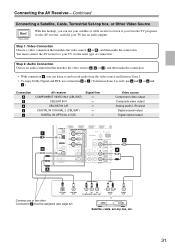
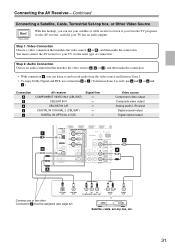
... OUT
Satellite, cable, set-top box, etc.
31 Step 2: Audio Connection Choose an audio connection that matches the video source ( A or B ), and then make the connection.
• With connection a , you can listen to your TV has no audio outputs. With this hookup, you can use a and b , or a and
c .)
Connection A B a b c
AV receiver COMPONENT VIDEO IN 2 (CBL/SAT)
CBL/SAT IN V CBL...
Owner Manual - Page 32


... 41)
a
OPTICAL OUT
Y
PB
PR
COMPONENT VIDEO OUT
L
R
AUDIO OUT
VIDEO OUT
Game Console
32 Connecting the AV Receiver-Continued
Connecting a Game Console
Step 1: Video Connection Choose a video connection that matches the game console ( a or b ), and then make the connection. Step 2: Audio Connection Choose an audio connection that matches the game console ( A or B ), and then make...
Owner Manual - Page 36


... page 37). • Set the RI Dock's RI MODE switch to "HDD" or "HDD/DOCK". • Set the AV receiver's Input Display to "DOCK" (see page 45). • See the RI Dock's instruction manual for the first time (see the RI Dock's instruction manual.
■ If Your iPod Supports Video: Connect your RI Dock's audio output jacks to the AV receiver's GAME IN or VCR/DVR IN...
Owner Manual - Page 37


... components have two V jacks. With V (Remote Interactive), you can use the following special functions:
■ Auto Power On/Standby When you 're using an MD, CDR, or RI Dock, change the Input Display (see pages 27 to 35).
Connecting the AV Receiver-Continued
Connecting Onkyo V Components
Step 1: Make sure that each Onkyo component is on Standby, it...
Owner Manual - Page 38


..., MD recorder, RI Dock
38
These settings only need to an HDMI input,
HDMI
component video input, or digital audio input? Turning On the AV Receiver
STANDBY/ON STANDBY indicator
ON/STANDBY RECEIVER
Turning On and Standby
AV receiver
Remote controller
or
Press the [ON/STANDBY] button.
The AV receiver comes on page 42 respectively.
■ Have you connected a component to...
Owner Manual - Page 40


... any unused input selectors to or you 've connected your TV to "On" (see page 41). Digital Audio Input
selector is automatically set first any input to more
The "Input Assign" menu appears. selector.
HDMI Input
Control) operation is
selected on the AV
HDMI3 HDMI4
receiver by selecting the option.
The video output signal...
Owner Manual - Page 41


... press [ENTER]. tons to COMPO-
NENT VIDEO IN 1.
IN2: Select if the video component
is
selected on the AV receiver by the [SETUP] button. The "Input Assign" menu appears.
1. HDMI Input 2. For example, if you connect your TV.
2
Use the Up and Down [R]/[X] but - Input selector DVD/BD VCR/DVR CBL/SAT GAME...
Owner Manual - Page 42


... like "COAX1* ". The "Digital Audio Input" menu
appears.
1-3. Notes: • If you connect an input component (such as UP-A1
series Dock that jack to an input selector.
If...connect a component to a digital input jack, you
must assign that seated iPod) to the UNIVERSAL PORT jack, you cannot assign any input to PORT selector. • This procedure can be performed on the AV receiver...
Owner Manual - Page 45


..., or RI Dock to the TV/TAPE IN/ OUT jacks, or connect an RI Dock to the GAME IN or VCR/DVR IN jacks, for the first time (see page 91).
45 Press the [TV/TAPE], [GAME] or [VCR/DVR] input selector button so that "TV/TAPE", "GAME" or "VCR/DVR" appears on the AV receiver.
or...
Owner Manual - Page 77
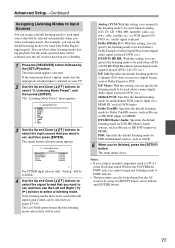
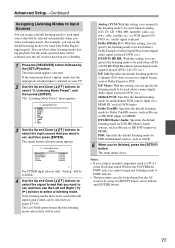
...audio signal is selected on the AV receiver by the [SETUP] button. Dolby TrueHD: Specifies the default listening mode for Dolby TrueHD sources, such as Dolby Digital or DTS. Notes: • If you connect... (CD, DVD, etc.) audio signal is played (DVD, etc.). D.F. 2ch: Specifies the default listening mode for DSD multichannel sources, such as UP-A1
series Dock that seated iPod) to the...
Owner Manual - Page 82


...: "x.v.Color" enabled. On:
enabled. CEC provides interoperability
between the video and the audio, based on the data from an
-compatible TV that 's connected to the HDMI OUT.
• Refer to all connected pieces of the system control function
found on the
AV receiver display.
For example, while you can be controlled with CEC (Consumer Electronics Control...
Owner Manual - Page 92


... controller at the AV receiver, and operate the component. When a button is connected with V (default)
• [PORT] button 82351: Onkyo Dock (default)
• [TUNER] button 51805: To control the AV receiver's tuner (default)
See the previous page for example.
1 Make sure the Onkyo component is reset, its default settings.
1
While holding down the [AUDIO] button
until the...
Owner Manual - Page 98


...; Connect the RI Dock to the TV/TAPE IN, VCR/DVR
IN, or GAME IN L/R jacks. • Set the RI Dock's RI MODE switch to HDD or HDD/
DOCK. • Set the AV receiver's Input Display to DOCK (see page 91. Notes: • This button does not turn on components with the following buttons.
T RANDOM button Used with the repeat function...
Owner Manual - Page 102
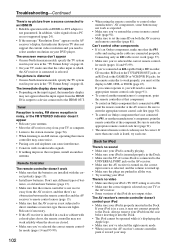
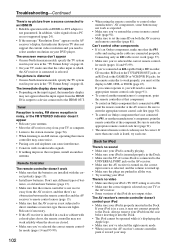
... RI Dock to the GAME IN or VCR/DVR IN jacks, for iPod
There's no sound • Make sure your iPod is actually playing. • Make sure your TV or computer. • Listen to the station in the Dock. • Make sure the UP-A1 series Dock is connected to the
UNIVERSAL PORT jack on the AV receiver...
Similar Questions
Onkyo Av Receiver Tx-sr343 Firmware File
Where can I download the firmware file for Onkyo AV Receiver TX-SR343?
Where can I download the firmware file for Onkyo AV Receiver TX-SR343?
(Posted by kamalbul 1 year ago)
Request For Board
Please I need a board for the Onkyo AV receiver TX-sr607
Please I need a board for the Onkyo AV receiver TX-sr607
(Posted by olubunmiadetunji732 1 year ago)
How Do I Hook Up An Onkyo Equalizer To My Onkyo Av Receiver Tx-sr600
how do I hook up my Onkyo equalizer to my Onkyo AV receiver TX-SR600
how do I hook up my Onkyo equalizer to my Onkyo AV receiver TX-SR600
(Posted by casesimmons94 3 years ago)

