Onkyo TX-SR601 Support Question
Find answers below for this question about Onkyo TX-SR601.Need a Onkyo TX-SR601 manual? We have 1 online manual for this item!
Question posted by sbrake on July 27th, 2012
Code For Att Uverse Cisco Dvr
Anyone know the code to control ATT uVerse Cisco DVR with Onkyo remote for TX-DS696?
Current Answers
There are currently no answers that have been posted for this question.
Be the first to post an answer! Remember that you can earn up to 1,100 points for every answer you submit. The better the quality of your answer, the better chance it has to be accepted.
Be the first to post an answer! Remember that you can earn up to 1,100 points for every answer you submit. The better the quality of your answer, the better chance it has to be accepted.
Related Onkyo TX-SR601 Manual Pages
Owner Manual - Page 1
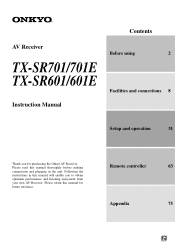
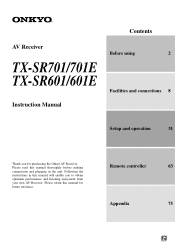
... thoroughly before making connections and plugging in this manual for purchasing the Onkyo AV Receiver. Following the instructions in the unit. Please retain this manual will enable you for future reference. Remote controller
63
Appendix
75
En AV Receiver
TX-SR701/701E TX-SR601/601E
Instruction Manual
Contents
Before using
2
Facilities and connections 8
Setup and operation...
Owner Manual - Page 5
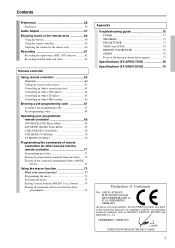
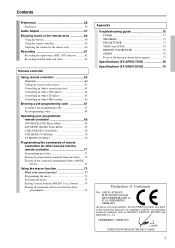
... 75 POWER 75 SPEAKERS 75 FM/AM TUNER 75 VIDEO and AUDIO 76 REMOTE CONTROLLER 76 OTHER 76 If one of the messages shown below appears 77 Specifications (TX-SR701/701E 78 Specifications (TX-SR601/601E 79
Declaration of Conformity
We, ONKYO EUROPE ELECTRONICS GmbH INDUSTRIESTRASSE 20 82110 GERMERING, GERMANY
declare in own...
Owner Manual - Page 6


...Re-EQ I Pure Audio Mode I Crossover ...coded speaker terminals
FM/AM Tuner Features
I 40 FM/AM random presets I FM auto tuning I RDS (European models) with PS/RT/PTY/TP
Other Performance Features
I IntelliVolume I Preprogrammed learning remote with macro and
mode-key LEDs I Zone 2 Lineout I 12V Trigger output for Zone 2 I IR input terminal I Zone 2 Lineout
6
TX-SR601...receiver...Onkyo Corporation. ...
Owner Manual - Page 7
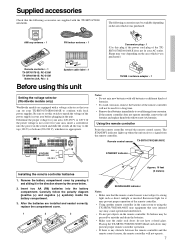
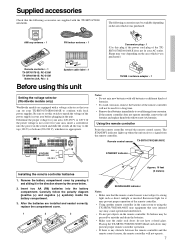
... shown by mistake and drain the batteries. • Make sure the audio rack doors do not have colored glass.
The STANDBY indicator lights up when the unit receives a signal from corrosion. Remote control sensor TX-SR701/701E/601/601E
STANDBY indicator
Installing the remote controller batteries
1.
TX-SR 701
PRE OUT
R
OUT
IN
FRONT SURR CENTER
L
120 V
SURR...
Owner Manual - Page 8
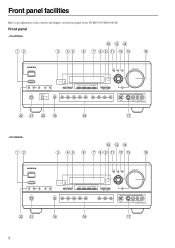
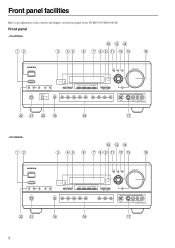
Front panel facilities
Here is an explanation of the controls and displays on the front panel of the TX-SR701/701E/601/601E. Front panel
STANDBY/ON
AUDIO ADJUST
SETUP
RETURN
TUNI NG
MASTER VOLUME
POWER
ON OFF
REC OUT ZONE 2
OFF
LEVEL
STANDBY DISPLAY RT/PTY/TP
STEREO
LISTENING MODE
SURROUND
THX
...
Owner Manual - Page 9
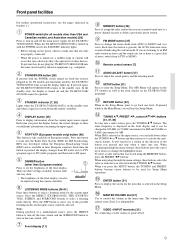
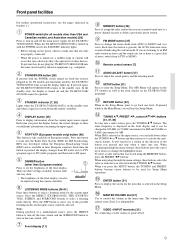
...System (RDS) for AM. Press the DIRECT (TX-SR601/601E), THX (TX-SR701/ 701E), STEREO, and SURROUND buttons to set...TX-SR701/ 701E/601/601E. FM MODE button [37] Press to change the highlighted item). Each time this button to show you are currently tuned into a radio station, press the TUNING / buttons. If you different information concerning the input signal.
Remote control sensor [7]
AUDIO...
Owner Manual - Page 15
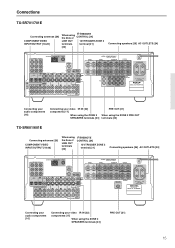
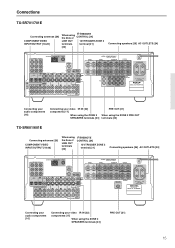
... [21]
15 TX-SR 601E
Connecting your audio components [16]
Connecting your video IR IN [22] components [17]
When using the ZONE 2 SPEAKERS terminals [23]
PRE OUT [21]
When using the ZONE 2 PRE OUT terminals [23]
TX-SR601/601E
Connecting antennas [29]
COMPONENT VIDEO INPUT/OUTPUT [18-20]
When using
REMOTE
the Zone 2 CONTROL [24]
LINE...
Owner Manual - Page 22
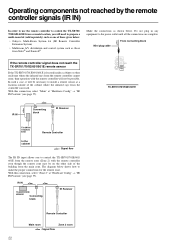
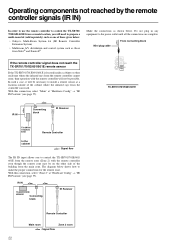
...From connecting block
REMOTE CONTROL
MONITOR OUT
V
ZONE 2 12 V TRIGGER OUT
S
IR IN
TX-SR701/701E/601/601E
IR IN
Connecting block
IR Receiver
TX-SR701/ 701E/601/ 601E
Remote Controller
In the ...as one of those given below: • Onkyo's Multi-Room System kit (IR Remote Controller
Extension System) • Multiroom A/V distribution and control system such as shown below shows how to ...
Owner Manual - Page 24
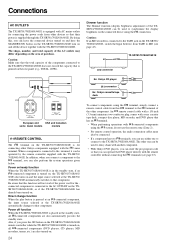
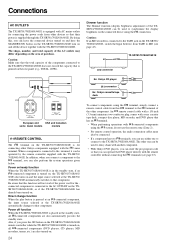
...remote zone (Zone 2) . • For remote control operation, the audio connection cables must
also be connected. • If a component has two terminals, you can use either one can be used to daisy chain with another component. • With Onkyo DVD players, you can enter the pre-program code... Asian models
models
REMOTE CONTROL
The
terminal on and off function When the TX-SR701/701E/601/...
Owner Manual - Page 27
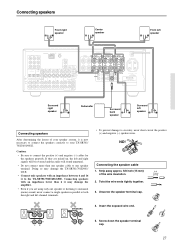
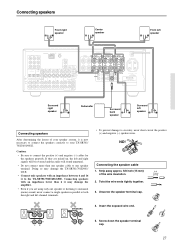
...TX-SR701/ 701E/601/601E. Connecting the speaker cable 1.
Connecting speakers
Front right speaker
Center speaker
Front left speaker
Connecting speakers
After determining the layout of the wire insulation. 2. SUB WOOFER
R
AV RECEIVER...OUT
IN
R
VIDEO 1
OUT
IN
DVD IN
R
REMOTE CONTROL
MONITOR OUT
V
ZONE 2 12 V TRIGGER OUT
S
...will be reversed and the audio will sound unnatural.
•...
Owner Manual - Page 28
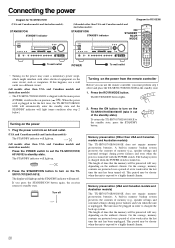
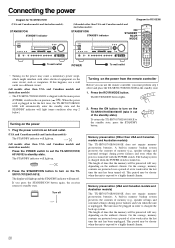
...TX-SR701/701E/601/601E does not require memory preservation batteries. This period may cause a momentary power surge, which might interfere with the main power
(POWER) switch in the standby state.
1. If this happens, use the remote controller, you press the STANDBY/ON button again, the receiver...PHONES
DIRECT/ PURE AUDIO
PURE AUDIO
AUDIO SELECTOR
DVD
VIDEO 1
VIDEO 2
VIDEO 3
VIDEO 4...
Owner Manual - Page 37
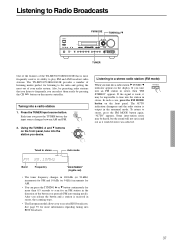
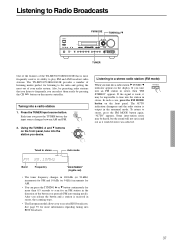
...received...TUNING /
STANDBY/ON
AUDIO ADJUST
SETUP
RETURN
TUNI... AUDIO
PURE AUDIO
AUDIO SELECTOR
DVD
VIDEO 1
VIDEO 2
...S VIDEO
VIDEO
L AUDIO R
TUNER
One of the features of the TX-SR701/701E/601/601E ... auto tuning mode). The TX-SR701/701E/601/601E provides... is most out of your audio system. Tuned in stereo
Auto...as it may be impossible to receive RDS broadcasts. If you release the...
Owner Manual - Page 40
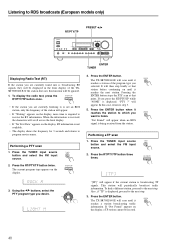
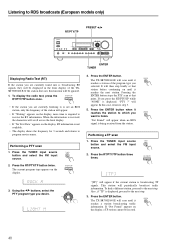
...TX-SR701E/601E will scan until it reaches the next station. will periodically broadcast traffic information.
Press the TUNER input source
TUNER
button and select the FM input
source.
1. Using the / buttons, select the PTY program type you are currently tuned into is being received...only)
RT/PTY/TP
PRESET /
STANDBY/ON
AUDIO ADJUST
SETUP
RETURN
TUNI NG
MASTER VOLUME
POWER...
Owner Manual - Page 41
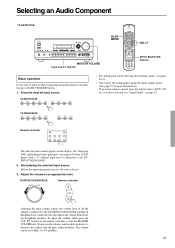
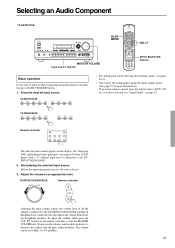
... 1
VIDEO 2
VIDEO 3
VIDEO 4
VCR 1
VCR 2
TAPE
TUNER
CD
PHONO
TX-SR601/601E
DVD
VIDEO 1
VIDEO 2
VIDEO 3
VIDEO 4
VCR 1
VCR 2
TAPE
TUNER
C D
• For information about selecting the listening mode, see pages 46-51.
• You can be set the sound quality using the remote controller, first press the RCVR MODE button.
1. The volume...
Owner Manual - Page 44
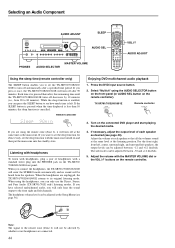
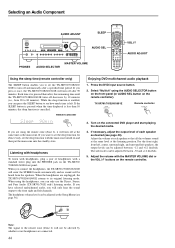
... PHONES jack on and then put the main zone into the standby state.
When the headphones are unplugged, the TX-SR701/701E/601/601E returns to 80 minutes).
TX-SR701/701E/601/601E
AUDIO SELECTOR
Remote controller
3. Adjust the volume with the MASTER VOLUME dial or the VOL buttons on the connected DVD player and...
Owner Manual - Page 45


... MUTING indicator will flash and the sound from the speakers or headphones will be displayed.
TX-SR701/701E
DIRECT/ PURE AUDIO
TX-SR601/601E
DIRECT
Remote controller
"Direct" appears on the remote controller).
Notes:
• (TX-SR701/701E only) When you can display the information regarding the type of three front channels (front left, front right, and center...
Owner Manual - Page 55
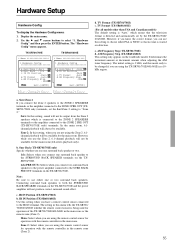
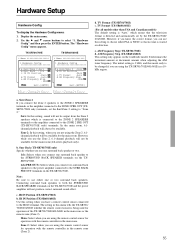
... "Zone 2." Note: Be sure to the IR IN terminal.
IR IN Position (TX-SR601/601E) Use this setting, sound will not be output from the Zone 2 speakers which means that no time is being used for operation with the remote controller in a 10kHz region. Hardware Setup
Hardware Config
To display the Hardware Con...
Owner Manual - Page 60
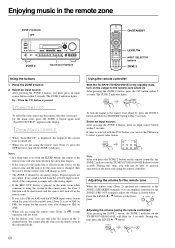
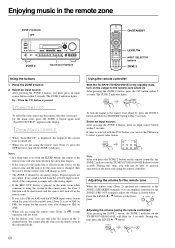
... OUT button is pressed in the remote zone.
• If you press the ZONE 2 button on the remote controller, the ZONE 2 indicator on the TX-SR701/701E/601/601E will turn ...MODE CLEAR
PHONES
DIRECT/ PURE AUDIO
PURE AUDIO
AUDIO SELECTOR
DVD
VIDEO 1
VIDEO 2
VIDEO 3
VIDEO 4
VCR 1
VCR 2
TAPE
TUNER
CD
PHONO
ENTER
VIDEO 4 INPUT
DIGITAL
S VIDEO
VIDEO
L AUDIO R
ZONE 2
Input source...
Owner Manual - Page 72


... to the instruction manual that came with that product for that corresponds to send its commands, as do most remote controller codes can only erase memorized commands and not preset ones.
1. Notes:
• The remote controller codes for Onkyo compact disc players, cassette tape decks, DVD players, and mini disc recorder have already programmed a command, simply follow...
Owner Manual - Page 76
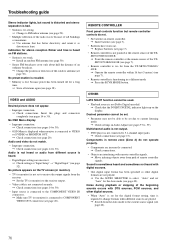
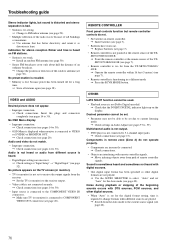
...). Sound is sometimes heard and sometimes not heard with remote controller signals. © Move inferring objects away from the TX-SR701/701E/601/ 601E. © Operate the remote controller within 16 feet (5 meters) (see page 52). Multichannel audio is not output.
• DVD player is set to receive the output signals from the Auto mode to 5.1-channel...
Similar Questions
Onkyo Av Receiver Tx-sr343 Firmware File
Where can I download the firmware file for Onkyo AV Receiver TX-SR343?
Where can I download the firmware file for Onkyo AV Receiver TX-SR343?
(Posted by kamalbul 1 year ago)
How Do I Hook Up An Onkyo Equalizer To My Onkyo Av Receiver Tx-sr600
how do I hook up my Onkyo equalizer to my Onkyo AV receiver TX-SR600
how do I hook up my Onkyo equalizer to my Onkyo AV receiver TX-SR600
(Posted by casesimmons94 3 years ago)
Tx-sr601 Power Off Failure
My Onkyo TX-SR601 receiver won't power off either from the front panel or with the remote. Removing ...
My Onkyo TX-SR601 receiver won't power off either from the front panel or with the remote. Removing ...
(Posted by gvanfossen1408 12 years ago)
Remote Control Code For Tx-xr601
Theremote control for my Onkyo TX-SR601 has gone missing and I am looking for the code to program a ...
Theremote control for my Onkyo TX-SR601 has gone missing and I am looking for the code to program a ...
(Posted by dougvandehoef 12 years ago)

