Onkyo TX-NR809 Support Question
Find answers below for this question about Onkyo TX-NR809.Need a Onkyo TX-NR809 manual? We have 1 online manual for this item!
Question posted by alcastrr on March 24th, 2013
Blue-tooth
Can this receiver be set-up as with a blue-tooth receiver? If so, what equipment is recommended?
Current Answers
There are currently no answers that have been posted for this question.
Be the first to post an answer! Remember that you can earn up to 1,100 points for every answer you submit. The better the quality of your answer, the better chance it has to be accepted.
Be the first to post an answer! Remember that you can earn up to 1,100 points for every answer you submit. The better the quality of your answer, the better chance it has to be accepted.
Related Onkyo TX-NR809 Manual Pages
Owner Manual - Page 1
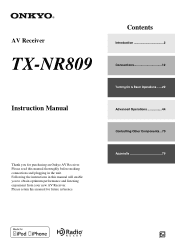
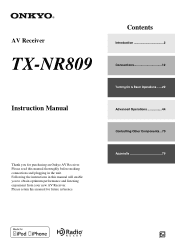
...
Introduction 2 Connections 12 Turning On & Basic Operations ......22 Advanced Operations 44 Controlling Other Components...70 Appendix 79
En Following the instructions in the unit. AV Receiver
TX-NR809
Instruction Manual
Thank you to obtain optimum performance and listening enjoyment from your new AV...
Owner Manual - Page 4


... not correspond with an appropriate fuse.
Transmission
Remote control sensor AV receiver
Reception
Transmitter
Input sensor
Approx. 16 ft. (5 m) AV receiver
Approx. 16 ft. (5 m)
En
4 GROEBENZELL, GERMANY
K. ... not suitable for your plug, proceed as follows: The wire which is coloured blue must be connected to the terminal which is not supplied for the remote controller ...
Owner Manual - Page 5
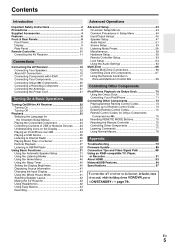
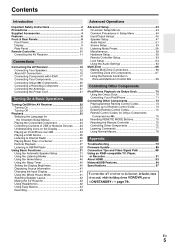
...Antennas 21 Connecting the Power Cord 21
Turning On & Basic Operations
Turning On/Off the AV Receiver 22 Turning On 22 Turning Off 22
Playback 23 Selecting the Language for the Onscreen Setup ... Miscellaneous 59 Hardware Setup 59 Remote Controller Setup 63 Lock Setup 63 Using the Audio Settings 63
Multi Zone 66 Making Multi Zone Connections 66 Controlling Zone 2/3 Components 67 Using...
Owner Manual - Page 7


...to receive HD Radio broadcasts when connected to the Onkyo UP-HT1 HD Radio tuner module (sold separately). *12 In Europe, using banana plugs to connect speakers to an audio amplifier ... movie soundtracks for both digital and analog domains. All rights reserved.
THX Select2 Plus receivers also feature proprietary THX technologies (e.g., THX Mode) which may affect wireless performance.
*11...
Owner Manual - Page 10


...terminal
N PC IN jack
O AC INLET
P GND screw
S
T
U
Q Composite, S-Video and analog audio jacks
(BD/DVD IN, VCR/DVR IN and OUT, CBL/SAT IN, GAME IN, PC IN, TV...Terminals
(FRONT L/R, CENTER, SURR L/R, SURR BACK L/R, FRONT HIGH L/R and FRONT WIDE/ZONE 2 L/R)
See "Connecting the AV Receiver" for control. En
10
Rear Panel
BCDEFG
HI
J
K L MN O
P
Q
R
B DIGITAL IN COAXIAL and OPTICAL ...
Owner Manual - Page 13


... use the amplifier at the same time.
Doing so may damage the AV receiver. • Make sure the metal core of 2 3 4 5 6 ...speakers*2
Front wide speakers*2
*1 If you need to set the minimum speaker impedance to the SURR BACK L terminals.... back right
Color White
Red
Green Blue Gray Brown Tan
The supplied speaker...use , a powered subwoofer is recommended for a really powerful and ...
Owner Manual - Page 16
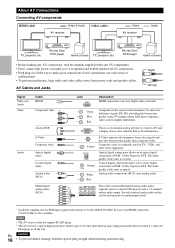
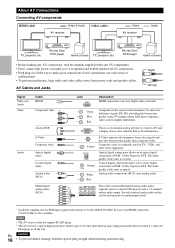
...Note
• The AV receiver does not support SCART plugs. • The AV receiver's optical digital jacks have ....2/96 kHz. The audio quality is typically used on TVs, VCRs, and
V
Yellow other video equipment.
OPTICAL
Optical digital ... display device (also called D-Sub or D-subminiature).
Green Blue Red
Component video separates the luminance (Y) and color difference signals...
Owner Manual - Page 17
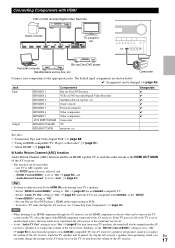
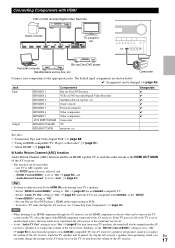
...
another input source, this may result in no sound from your TV is set to PCM. - Tip
• To listen to audio received by the HDMI IN jacks through the AV receiver, see "Connecting Your Components" (➔ page 18). To listen to "On"(➔ page 60), and - Blu-ray Disc/DVD player Personal computer...
Owner Manual - Page 19


... box, etc.
Personal computer
Note
*1 Do not connect the AV receiver's USB port to a USB port on your turntable's manual for "PC" in the "HDMI Input" setting (➔ page 46).
• With connection %, you can listen to and record audio from external components while you are shown below. With some turntables, connecting the...
Owner Manual - Page 20
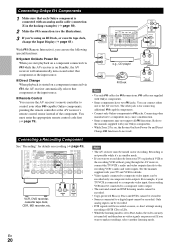
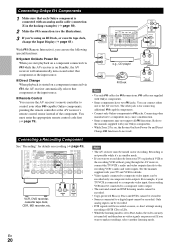
...
recording of the component.
Connecting other V-capable Onkyo components, pointing the remote controller at the AV receiver's remote control sensor instead of DTS CDs or LDs. • While the listening mode is set to the recording VCR's audio and video inputs. VCR, DVD recorder, cassette tape deck, CDR, MD recorder, etc. Only
analog...
Owner Manual - Page 25


...Extended Mode (Video) is available to the AV receiver from a USB device (e.g., USB flash drives and MP3 players). A list of data or audio format used by connecting to you can control ...repeatedly to find stations, set up/organize your favorites, add your USB device into the AV receiver's USB port. Listening to Internet Radio
You need to connect the AV receiver to search for more ...
Owner Manual - Page 31
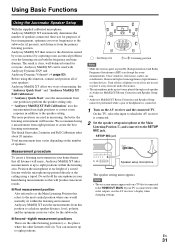
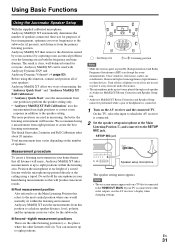
...Start" uses the measurement from all audio electronics.
• The microphone picks up to the speaker setting. Close windows, televisions, radios,...crossover frequencies to create the best listening environment. We recommend using a measurement from eight positions to the subwoofer... correct room response in use the AV receiver's display when changing settings. TV
EFG DBC
HI
: Listening area...
Owner Manual - Page 34


...can be selected if your Blu-ray Disc/DVD player is connected to the AV receiver with video games. MUSIC button This button selects the listening modes intended for detailed... modes (➔ page 35). ■ Listening Mode Buttons
Press RECEIVER first.
PURE AUDIO button and indicator This button selects the Pure Audio listening mode. To check the format, see "Displaying Source Information"...
Owner Manual - Page 35


...audio signal channels are activated in each channel.
This provides a center back surround channel from existing DTS 5.1 encoded material.
En
35 See "Speaker Configuration" for the speaker setup (➔ page 48).
;
9
$
#
/ C
7
Press RECEIVER... reproduced through two speakers. About Listening Modes
The AV receiver's listening modes can produce a discrete or a matrix-...
Owner Manual - Page 50


...8226; When the Direct or Pure Audio listening mode is set to enjoy even subtle nuances of audio expression at each frequency can now ...receivers. Note
• This setting is fixed to "Yes" if "Loudness Plus" is set to "1ch" (➔ page 48). - Note
• If the "Subwoofer" setting is set to "No", this setting to compensate the perceived exaggeration of the volume setting...
Owner Manual - Page 57
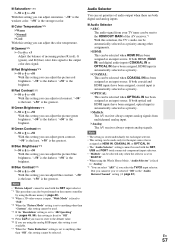
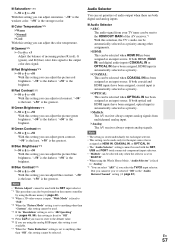
... of the AV receiver.*1 With this setting you can adjust red contrast. ■ Saturation*1*3*5 ` -50 to 0 to +50
With this setting you can adjust the picture blue brightness. "-50" is the least. "+50" is the greatest.
■ Blue Brightness*3*5 ` -50 to 0 to +50 With this setting you 've selected "Off" in the "Audio Return Channel" setting (➔ page...
Owner Manual - Page 81


... component is installed in mono.
28
When listening to an AM station, operating the
- If the AV receiver is properly 17, 18 connected.
While the Pure Audio listening mode is selected.
In this case, change the setting to "Both".
■ There's no picture from a PC are connected properly. When the resolution is output...
Owner Manual - Page 85


... best suits your USB device via Network
The AV receiver allows you to the USB port, Onkyo recommends that the "Firmware Update" option will begin. Before you start
• Set the "HDMI Control(RIHD)" setting to "Off" (➔ page 60).
• Turn off the AV receiver while it is being
updated. • Never plug or...
Owner Manual - Page 94
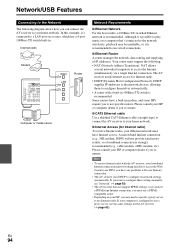
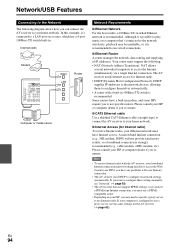
...; Depending on a router, which has a 4-port 100Base-TX switch built-in 100Base-TX switch is recommended. A narrowband Internet connection (e.g., 56K modem, ISDN) will not provide satisfactory results, so a broadband connection is recommended. Consult your ISP if you can connect the AV receiver to your home network. The AV receiver needs Internet access for Internet radio. •...
Owner Manual - Page 95


Setting varies depending on Windows XP
Operating system
Windows XP Home Edition (SP2), Windows XP Professional (SP2), Windows XP Tablet PC... special drivers or software.
Note
• If the media you connect a USB hard disk drive to the AV receiver's USB port, we recommend that are not supported. • Operation is not supported, the message "No Storage" will be treated as the AV...
Similar Questions
Connection
I have Onkyo tx-ds939 and Onkyo tx-sr605,how can I connect with jamo thx lucasfilm?thank you.
I have Onkyo tx-ds939 and Onkyo tx-sr605,how can I connect with jamo thx lucasfilm?thank you.
(Posted by riskcorpco 1 year ago)
What Blue Tooth Adapter Will Work With Onkyo Tx-nr809
(Posted by j1fdevtr 10 years ago)
Hc-rc430 & Logitech Z323 Speaker System
are these two items compatible & if so how would I connect them ?
are these two items compatible & if so how would I connect them ?
(Posted by beetlebug 10 years ago)

