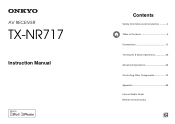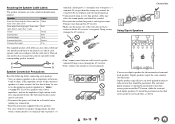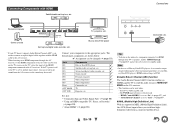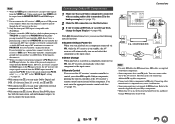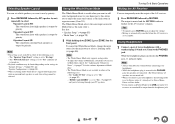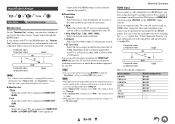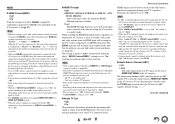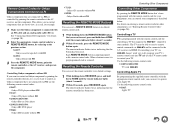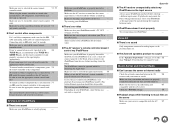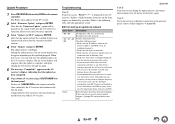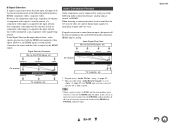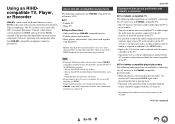Onkyo TX-NR717 Support Question
Find answers below for this question about Onkyo TX-NR717.Need a Onkyo TX-NR717 manual? We have 1 online manual for this item!
Question posted by mhandjg on December 7th, 2012
Hdmi Sound Problems
Current Answers
Answer #1: Posted by bradbranch on December 18th, 2012 9:30 AM
Go to page 67 and 68, HDMI Through need to be set to the component you are needing audio for on the SUB HDMI. Mine is the CAB/SAT
Auto TV out set to ON
Press the home key 3 times for good luck!
On page 68, after changing the settings of the HDMI Control, HDMI Through, or Audio Return Channel, turn off all the power on all the connected equipment. Power Down completely, just do not turn off, pull the plugs and press the power buttons to drain the capacitors.
Power back up the TV's and turn on. Now press the volume up and the display should say switching to external speakers. Sound should now be present at the Sub HDMI and the receiver volume works on the Main HDMI.
Now I can watch Dish in the kitchen without the receiver powered via a 25’ HDMI low resistance cable. YEAAAAAAA! Yahoooooooo! and Hot Dogs.
Answer #3: Posted by bradbranch on December 18th, 2012 9:45 AM
The prior post should work for all the ONKYO receivers with 2 HDMI outputs until the firmware changes. ONKYO need to address these settings on the next firmware update, applying the HDMI Main and Sub in a separate video and audio menu. This would be less confusing for customers that are nurdless.
Answer #4: Posted by bradbranch on December 18th, 2012 11:58 AM
Related Onkyo TX-NR717 Manual Pages
Similar Questions
I have sound but no video when plugged using HDMI. It was working fine and just stopped working now
I actually had two questions pertaining to the setup of the TX-NR717: 1. I have read on some review...
hooking directly to Epson 6500UB projector (HDMI) OK. I have to Deselect the component and then rese...