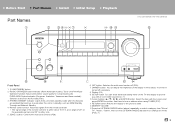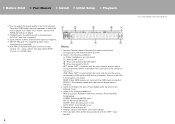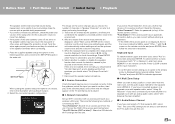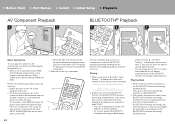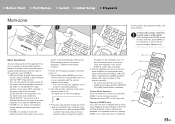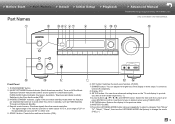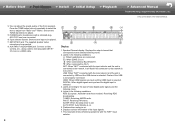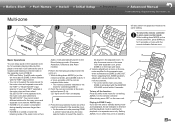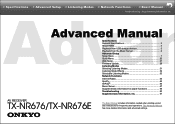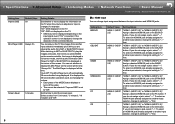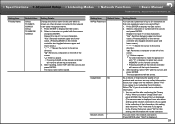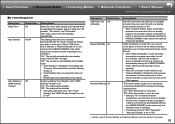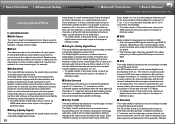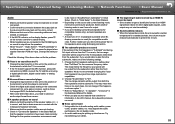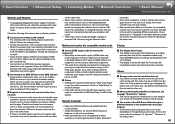Onkyo TX-NR676 Support Question
Find answers below for this question about Onkyo TX-NR676.Need a Onkyo TX-NR676 manual? We have 3 online manuals for this item!
Question posted by patrickerodri on February 5th, 2023
My Onkyo Tx-nr676 Turns On Then Off Af63 Seconds.
Current Answers
Answer #1: Posted by cashregisterguy on February 5th, 2023 3:02 PM
The other problem that causes shutdown is a shorted output stage. This a failure of a component inside. It will need to go to a repairer for this problem.
So firstly, I would warm the machine until it is toasty. Then, try it. If it doesn't start working, take it in for diagnosis.
Hope this helps.
Answer #2: Posted by MercedesAMG on February 5th, 2023 3:50 PM
- Power Supply Problem: The power supply of the unit could have failed, causing the unit to shut off after a few seconds.
- Overheating: Overheating could be another reason for the unit to shut off after a few seconds of use. Ensure that the unit is not placed in a place with poor ventilation or near a heat source.
- Component Failure: Another possible reason could be a component failure inside the unit. This could be the result of a manufacturing defect or a component that has aged and failed over time.
It is recommended to get the unit professionally checked and repaired if necessary. The issue could be complex and require technical knowledge to diagnose and repair.
Please respond to my effort to provide you with the best possible solution by using the "Acceptable Solution" and/or the "Helpful" buttons when the answer has proven to be helpful. Please feel free to submit further info for your question, if a solution was not provided. I appreciate the opportunity to serve you!
Answer #3: Posted by SonuKumar on February 5th, 2023 6:31 PM
Better to go ahead with service manual if more than 2 years old
Please respond to my effort to provide you with the best possible solution by using the "Acceptable Solution" and/or the "Helpful" buttons when the answer has proven to be helpful.
Regards,
Sonu
Your search handyman for all e-support needs!!
Answer #4: Posted by VAAA on February 5th, 2023 11:37 PM
If problem will not solve then there maybe internal circuit issue. In this case technician assistance recommended.
Related Onkyo TX-NR676 Manual Pages
Similar Questions
Hello sir please help me I am using Onkyo AVR Model Number TXNR676E I want to reset my AVR With remo...
I bought a second hand Onkyo TX-NR676 and it doesn't have the set up microphone.What's the equivalen...
the lights hybridstandby is on. Not power on. I press the dvd botton and say in the screen "F.ir loc...
tv & system working without issue last night. Tonight, when turning receiver on, loud hissing an...