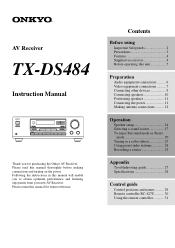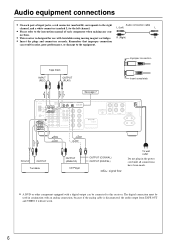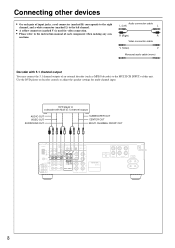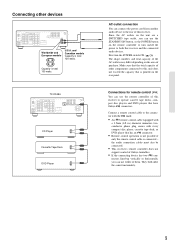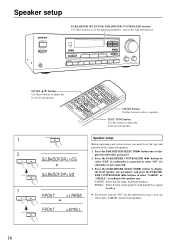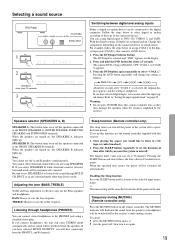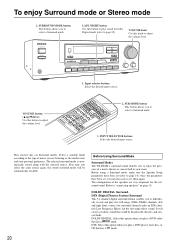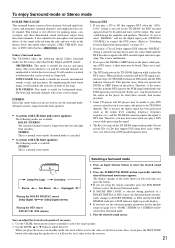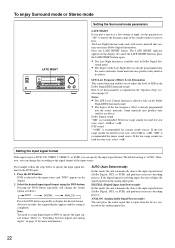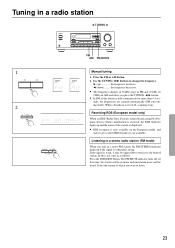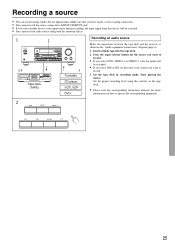Onkyo TX-DS484 Support Question
Find answers below for this question about Onkyo TX-DS484.Need a Onkyo TX-DS484 manual? We have 1 online manual for this item!
Question posted by caballeroedwin3266 on August 28th, 2022
How To Reset The Fm Tuner On My Onkyo Tx-ds484
The person who posted this question about this Onkyo product did not include a detailed explanation. Please use the "Request More Information" button to the right if more details would help you to answer this question.
Current Answers
Answer #1: Posted by SonuKumar on August 28th, 2022 8:41 PM
https://www.youtube.com/watch?v=88dzm724s-U
https://www.manualslib.com/manual/259392/Onkyo-Tx-Ds484.html?page=27#manual
Please respond to my effort to provide you with the best possible solution by using the "Acceptable Solution" and/or the "Helpful" buttons when the answer has proven to be helpful.
Regards,
Sonu
Your search handyman for all e-support needs!!
Related Onkyo TX-DS484 Manual Pages
Similar Questions
How Do I Reset My Onkyo Tx-nr801 Back To Factory Settings?
I need everything back to the original settings from the factory.
I need everything back to the original settings from the factory.
(Posted by Jensummers71181 2 years ago)
How Do You Reset The Sound On An Onkyo Receiver Tx
(Posted by wilguschristopher648 2 years ago)
Auto Off Tx-ds484 Amp.
when i sound up tx-ds484 amp shutdown it. sometime the amp when on it off. there for blink a red bul...
when i sound up tx-ds484 amp shutdown it. sometime the amp when on it off. there for blink a red bul...
(Posted by rohana717 6 years ago)
How To Reset My Onkyo Tx-8511 Reciver
my onkyo tx-8511 is in protection mode and would like to know how to reset it
my onkyo tx-8511 is in protection mode and would like to know how to reset it
(Posted by Laquanowey50 8 years ago)