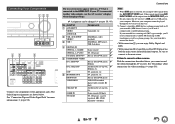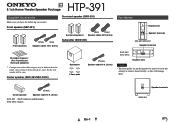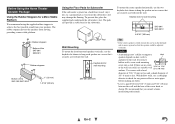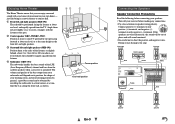Onkyo HT-S3500 Support Question
Find answers below for this question about Onkyo HT-S3500.Need a Onkyo HT-S3500 manual? We have 1 online manual for this item!
Question posted by ciceromarques on June 29th, 2013
Can I Change Name From Source Hdmi Receiver 3500 Model?
The person who posted this question about this Onkyo product did not include a detailed explanation. Please use the "Request More Information" button to the right if more details would help you to answer this question.
Current Answers
Related Onkyo HT-S3500 Manual Pages
Similar Questions
How Do U Use An Mp3 Player With The Receiver?
i hooked up and it recognized my mp3 player but when i try to play something it says no item
i hooked up and it recognized my mp3 player but when i try to play something it says no item
(Posted by rtr720 11 years ago)
Phono Source Too Quiet
I've attached a phono source (Onkyo Turntable), but the sound output by the receiver is too quiet. N...
I've attached a phono source (Onkyo Turntable), but the sound output by the receiver is too quiet. N...
(Posted by strimbello 11 years ago)
Regarding A/v Surround Home Network Receiver & Home Theater Of Onkyo
I want to purchase onkyo 7.1 Channel 3D ready home theatre but I did not know the price kindly reque...
I want to purchase onkyo 7.1 Channel 3D ready home theatre but I did not know the price kindly reque...
(Posted by punyadeepdahale 12 years ago)
I Have A Ht-s7100 Home Theater. I Don't Get My Dvd To Play Through The Hdmi Port
(Posted by Anonymous-48274 12 years ago)