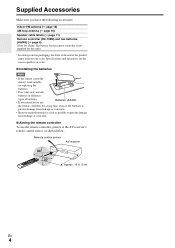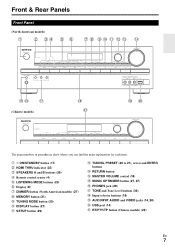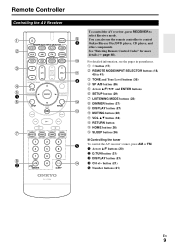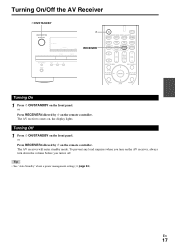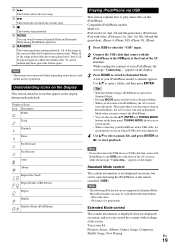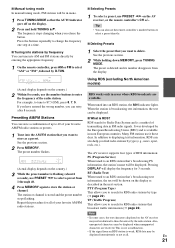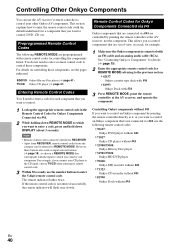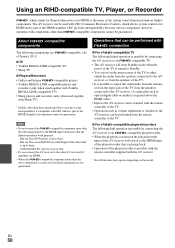Onkyo HT-RC330 Support Question
Find answers below for this question about Onkyo HT-RC330.Need a Onkyo HT-RC330 manual? We have 1 online manual for this item!
Question posted by roymacneill on January 12th, 2012
Is It Possible To Remote Control My Ht-rc330 While In Another Room With Ri?
The person who posted this question about this Onkyo product did not include a detailed explanation. Please use the "Request More Information" button to the right if more details would help you to answer this question.
Current Answers
Related Onkyo HT-RC330 Manual Pages
Similar Questions
Location Of Sensor For Remote Control
I'm looking to find out the location of the remote control sensor so that when i position the receiv...
I'm looking to find out the location of the remote control sensor so that when i position the receiv...
(Posted by kevinhd2003 2 years ago)
How Can I Get A Replacement Remote Control ?
the volume control on the remote is broken.
the volume control on the remote is broken.
(Posted by sebrf00 4 years ago)
What's The 'original Remote Control Mdl Number' Supplied With Onkyo Tx-sv525?
Hello, I own an Onkyo Tx-SV525 reciever and need an original remote control for it. Replacement afte...
Hello, I own an Onkyo Tx-SV525 reciever and need an original remote control for it. Replacement afte...
(Posted by BizStuf 10 years ago)
Which Other Receivers Have The Same Remote Scan Matrix As Ht-rc330?
I have DirecTV. I have an Onkyo HT-RC330 as my home theater receiver. I would like the DirecTV remot...
I have DirecTV. I have an Onkyo HT-RC330 as my home theater receiver. I would like the DirecTV remot...
(Posted by giaimo13 10 years ago)