Onkyo HT-RC330 Support Question
Find answers below for this question about Onkyo HT-RC330.Need a Onkyo HT-RC330 manual? We have 1 online manual for this item!
Question posted by emicbun on July 3rd, 2014
How To Connect Comcast Cable To Onkyo Ht-rc330 Receiver
The person who posted this question about this Onkyo product did not include a detailed explanation. Please use the "Request More Information" button to the right if more details would help you to answer this question.
Current Answers
There are currently no answers that have been posted for this question.
Be the first to post an answer! Remember that you can earn up to 1,100 points for every answer you submit. The better the quality of your answer, the better chance it has to be accepted.
Be the first to post an answer! Remember that you can earn up to 1,100 points for every answer you submit. The better the quality of your answer, the better chance it has to be accepted.
Related Onkyo HT-RC330 Manual Pages
Owner Manual - Page 1


... plugging in this manual for purchasing an Onkyo AV Receiver. Following the instructions in the unit. Contents
Introduction 2 Connections 10 Turning On & Basic Operations ......17 Advanced Operations 29 Controlling Other Components...38 Appendix 43
En Please retain this manual will enable you for future reference. AV Receiver
HT-RC330
Instruction Manual
Thank you to obtain optimum...
Owner Manual - Page 3


...following measures: • Reorient or relocate the receiving antenna. • Increase the separation between the equipment and
receiver. • Connect the equipment into an outlet on a circuit
... may cause harmful interference to radio or television reception, which the receiver is used in your Onkyo dealer. 8.
Preventing Hearing Loss Caution Excessive sound pressure from that ...
Owner Manual - Page 5


... 7 Display 8 Rear Panel 8 Remote Controller 9 Controlling the AV Receiver 9
Connections
Connecting the AV Receiver 10 Connecting Your Speakers 10 About AV Connections 12 Connecting Components with HDMI 13 Connecting Your Components 14 Connecting Onkyo V Components 15 Connecting a Recording Component 15 Connecting Antenna 16 Connecting the Power Cord 16
Turning On & Basic Operations...
Owner Manual - Page 12


... 32/44.1/48/88.2/96 kHz. Blu-ray Disc/ DVD player
Game console
• Before making any AV connections, read the manuals supplied with AV components
HDMI cable
: Video & Audio Other cables
AV receiver
: Video : Audio
AV receiver
TV, projector, etc. En
12 Composite video is effective in all the way to enjoy digital sound such as...
Owner Manual - Page 13


... the settings, change your TV's speakers: - The default input assignments are muted.
Set the "HDMI Ctrl(RIHD)" setting to TV audio through the AV receiver, see "Connecting Your Components" (➔ page 14). Satellite/cable set -top box, etc. Set your TV must select the TV/CD input selector, your Blu-ray Disc/DVD player...
Owner Manual - Page 14


... MONITOR OUT jack.
*2 Do not connect the AV receiver's USB port to a USB port on a TV that has a phono preamp built-in this way.
*3 Connect a turntable (MM) that is connected to make a connection for video recording (➔ page 28).
No. "#$
% &
'
Connect your components to the HDMI OUT. Jack
" AUX INPUT VIDEO
AUDIO L/R
# USB, AUX INPUT VIDEO*1 $ USB...
Owner Manual - Page 15


...
VIDEO IN
Note
• The AV receiver must be recorded. Refer to the AV receiver. e.g., CD player e.g., DVD player
R
L
ANALOG
AUDIO OUT
R
L
ANALOG
AUDIO OUT
Note
• Use only V cables for details.
• Video signals connected to composite video inputs can connect either one to the manuals supplied with Onkyo players (DVD, CD, etc.).
• Some components have...
Owner Manual - Page 18


...; Operating with the remote controller
1 Press RECEIVER followed by INPUT SELECTOR.
2 Start playback on the source component.
G
This button pauses playback.
Pressing this button repeatedly to the previous menu. If your TV is connected to AM/FM Radio" (➔ page 20) • "iPod/iPhone Playback via Onkyo Dock" (➔ page 38) • "Controlling...
Owner Manual - Page 19
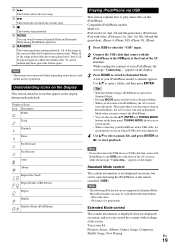
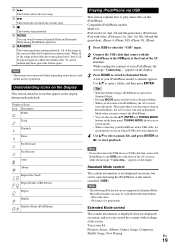
... stops playback.
Q RANDOM
This button performs random playback. All of the AV receiver, while the message "Connecting..." To cancel random playback, press this button again. Note • The buttons... Connect the USB cable that comes with a USB cable, we recommend you to switch modes. • When connecting your iPod/iPhone with
iPod/iPhone to start in Extended Mode, the AV receiver ...
Owner Manual - Page 20


... USB cable that the AUTO indicator lights on the display, as presets for the loss or
damage to select either "AM" or "FM". The USB mass storage device must be played. • Onkyo accepts ... "USB" input.
2 Plug your USB device into the USB port at the front of the AV receiver, while the message "Connecting..." See also: • "USB Features" (➔ page 48).
1 Press USB to play music ...
Owner Manual - Page 35


... your TV's settings, or turn down the AV receiver's volume.
■ Audio Return Ch (ARC) ` Off ` Auto: The audio signal from the AV receiver's front left and right speakers. Note
• Only the input source assigned to the HDMI IN via the HDMI cable, the name of connected Q-compatible components and "RIHD On" are watching TV...
Owner Manual - Page 38


... view, navigate, and select your iPod/iPhone model's contents on the Onkyo Dock components, see the instruction manual of your sofa. See "Remote Control Codes for Onkyo Components Connected via Onkyo Dock
Using the Onkyo Dock
Dock is sold are on, the AV receiver can control your iPod/iPhone from the Apple web site.
Other Remote...
Owner Manual - Page 40
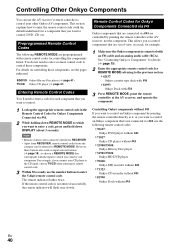
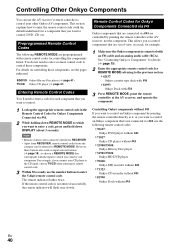
... (with an V cable and an analog audio cable (RCA). Controlling Onkyo components without V
En
40 For details on controlling these components. However, these buttons also work as input selector buttons (➔ page 18), so choose a REMOTE MODE that 's not connected via V are controlled by pointing the remote controller directly at the AV receiver, and operate the...
Owner Manual - Page 43


...
If you can 't resolve the issue yourself, contact your Onkyo dealer. To reset the AV receiver to the MONITOR OUT V or the COMPONENT VIDEO OUT, use all audio connecting plugs are - Remove the power cord from the wall outlet, wait - Note that the speaker cables are not shorting. 11
Check the volume.
Within 30 seconds...
Owner Manual - Page 44


... the input signal, some game consoles, such as required
After the volume level of audio received by the surround speakers. pause, fast forward, or fast reverse function on Speakers ...24 the center speaker produces no sound. connected device. audio output format from DTS to bundle audio cables with a certain signal format
Check the digital audio output setting on may be reduced.
&#...
Owner Manual - Page 45


... V 15 cable and analog audio cable are installed with the same name (e.g., VCR/DVR IN to -DVI adapter is noisy, or the FM STEREO indicator doesn't light
Relocate your recorder, make an V connection and 15 an analog audio connection (RCA) between the remote controller and the AV receiver's remote control sensor. To control an Onkyo component that 's connected 40...
Owner Manual - Page 47


... between formats, so only outputs of AV equipment.
Use the following video connection formats: composite video, component video, or HDMI, the latter offering the best picture quality. Audio Connection Formats
Audio component can be selected automatically in mind that the AV receiver does not convert digital input signals for compatibility with a wide range of the...
Owner Manual - Page 49


... (sampling rate, bit length, etc.) may be connected by using an HDMI-to-DVI adapter cable. (Note that DVI connections only carry video, so you'll need to make a separate connection for audio.) However, reliable operation with such an adapter is poor or there's no picture.) The AV receiver uses HDCP (High-bandwidth Digital Content Protection...
Owner Manual - Page 50
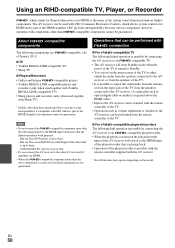
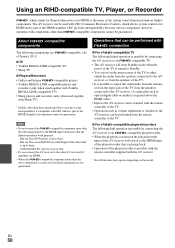
... over HDMI, is the name of the system control function found on Onkyo components. En
50 The AV receiver can be used together with the remote controller of the TV. •...audio from the antenna or from the input jack of the TV from the speakers connected to the AV receiver. (A connection such as optical digital cable or similar is required above the HDMI cable.) • Input to the AV receiver...
Owner Manual - Page 51


...in such cases. Even if the AV receiver is not necessary. En
51 HDMI connection
AV receiver
DIGITAL AUDIO connection (OPTICAL)
HDMI connection
TV, projector, etc.
2.
Turn on the power for all connected components. 2.
It may not work depending on the TV.
• Do not connect the V cable when connecting to the V and V audio control compatible components.
• When you initially...
Similar Questions
How Do I Connect Graphic Equalizer To Ht-rc330 Receiver
(Posted by sethantwi 10 years ago)
Remote Code For Comcast Cable Remote
We have an Onkyo TX-SR309 Amplifier and we need the REMOTE CONTROL CODE to program our remote. Need ...
We have an Onkyo TX-SR309 Amplifier and we need the REMOTE CONTROL CODE to program our remote. Need ...
(Posted by N4NV 11 years ago)
Can A Record Player Be Hooked Up To The Onkyo Ht-rc330 Receiver?
(Posted by jimc12 12 years ago)

