Onkyo HT-RC330 Support Question
Find answers below for this question about Onkyo HT-RC330.Need a Onkyo HT-RC330 manual? We have 1 online manual for this item!
Question posted by Carlito55 on August 12th, 2012
How Do I Connect Psp3 To Ht- Rc330
The person who posted this question about this Onkyo product did not include a detailed explanation. Please use the "Request More Information" button to the right if more details would help you to answer this question.
Current Answers
There are currently no answers that have been posted for this question.
Be the first to post an answer! Remember that you can earn up to 1,100 points for every answer you submit. The better the quality of your answer, the better chance it has to be accepted.
Be the first to post an answer! Remember that you can earn up to 1,100 points for every answer you submit. The better the quality of your answer, the better chance it has to be accepted.
Related Onkyo HT-RC330 Manual Pages
Owner Manual - Page 1


... in this manual for purchasing an Onkyo AV Receiver. Contents
Introduction 2 Connections 10 Turning On & Basic Operations ......17 Advanced Operations 29 Controlling Other Components...38 Appendix 43
En Following the instructions in the unit. Please retain this manual will enable you for future reference. AV Receiver
HT-RC330
Instruction Manual
Thank you to obtain optimum...
Owner Manual - Page 5


... 7 Display 8 Rear Panel 8 Remote Controller 9 Controlling the AV Receiver 9
Connections
Connecting the AV Receiver 10 Connecting Your Speakers 10 About AV Connections 12 Connecting Components with HDMI 13 Connecting Your Components 14 Connecting Onkyo V Components 15 Connecting a Recording Component 15 Connecting Antenna 16 Connecting the Power Cord 16
Turning On & Basic Operations...
Owner Manual - Page 8


En
8 B A and B speaker indicators (26) C Audio input indicators D Listening mode and format indicators (23, 27) E Tuning indicators (20)
Rear Panel
E FG
H...I V REMOTE CONTROL jack J Composite video and analog audio jacks
(BD/DVD IN, VCR/DVR IN and OUT, CBL/SAT IN, GAME IN, TV/CD IN) K MONITOR OUT V jack
See "Connecting the AV Receiver" for connection (➔ pages 10 to 16).
Display
BC
D
...
Owner Manual - Page 12


... equipment.
Blu-ray Disc/ DVD player
Game console
• Before making any AV connections, read the manuals supplied with AV components
HDMI cable
: Video & Audio Other cables
AV receiver
: Video : Audio
AV receiver
TV, projector, etc. L
White Analog audio connections (RCA) carry analog audio.
R
Red
* Available sampling rate for PCM input signal is inserted and close...
Owner Manual - Page 13


..., Player, or Recorder" (➔ page 50)
■ Audio return channel (ARC) function Audio return channel (ARC) function enables an HDMI capable TV to send the audio stream to the HDMI OUT of the HDMI component connected to audio received by the HDMI IN jacks through the AV receiver, see "Connecting Your Components" (➔ page 14). Set your TV...
Owner Manual - Page 14


...connection '.
■ How to record the video See "Recording" to a USB port on your turntable has a moving coil (MC) type cartridge, you'll need a commercially available phono preamp. En
14 TV, projector, etc. If your computer.
Jack
" AUX INPUT VIDEO
AUDIO... jack.
*2 Do not connect the AV receiver's USB port to make a connection for details.
• With connection %, you 'll need ...
Owner Manual - Page 15


... playback VCR to the recording VCR without going through the AV receiver, connect the TV/VCR's audio and video outputs directly to the recording VCR's audio and video inputs. You can be recorded only via V, the AV receiver automatically selects that each Onkyo component is connected to a composite video input, the recording VCR must enter the...
Owner Manual - Page 20


... Band
Frequency
(Actual display depends on the display.
• If you connect a USB hard disk drive to the AV receiver's USB port, we recommend that are managed with special music software are not...port at the front of the AV receiver. Note
• If the media you connect is not guaranteed. • Do not connect your USB device, the message "Connecting..." appears on a USB device (e.g.,...
Owner Manual - Page 23
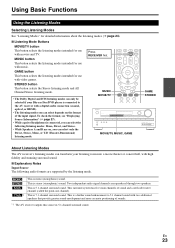
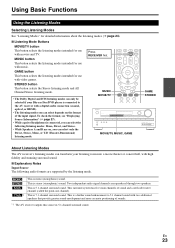
... this source in 5.1-channel surround sound. This is 7.1-channel surround sound. This is a further sound enhancement to the AV receiver with a digital audio connection (coaxial, optical, or HDMI).
• The listening modes you can select depends on , you can select only the Direct, Stereo, Mono, or T-D (Theater-Dimensional) listening ...
Owner Manual - Page 26


... Level", "Center Level", "Late Night", "Music Optimizer", and "Cinema Filter". See also: • "Using the Audio Settings" (➔ page 36)
■ Info*1 ` You can view the information of the following items: "Input"...from 90 to 10 minutes in your TV is connected to 10 minutes, the sleep timer will be set .
You can set the AV receiver to change the following categories: "MOVIE/TV", ...
Owner Manual - Page 28
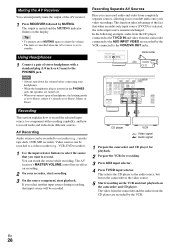
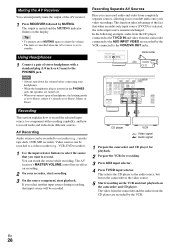
... PHONES
jack, the speakers are recorded by the VCR connected to
standby. Using Headphones
1 Connect a pair of the AV receiver.
1 Press RECEIVER followed by MUTING. Recording Separate AV Sources
Here you can record audio and video from completely separate sources, allowing you want to record audio and video from the CD player are turned off. •...
Owner Manual - Page 29


... Left Center Right Surround Right Surround Left Subwoofer
HDMI Ctrl (RIHD) HDMI Through Audio TV Out Audio Return Ch LipSync
The on-screen setup menus appear on the connected TV and provide a convenient way to select target, and use the AV receiver's display when changing settings. HDMI Setup
BD/DVD VCR/DVR CBL/SAT...
Owner Manual - Page 30
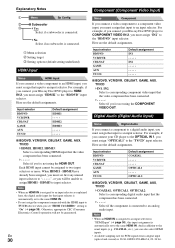
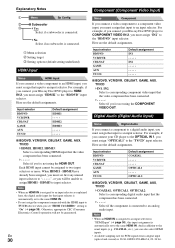
..., IN2:
Select a corresponding component video input that input to "On" (➔ page 35). Digital Audio (Digital Audio Input)
Menu
Digital Audio
If you connect a component to a digital audio input, you 're not using the HDMI OUT. For example, if you connect your Blu-ray Disc/DVD player to HDMI IN 2, you must assign "OPTICAL1" to an...
Owner Manual - Page 32


... channel output is spread in 1 dB step. Speakers A is output.
Audio Adjust
Menu
Audio Adjust
With the Audio Adjust functions and settings, you can adjust the sound and listening modes as... to improve the balance. Setting a value "0" in the Mono listening mode. the AV receiver is connected. -
Panorama ` On ` Off Turn this setting, you can move it to adjust ...
Owner Manual - Page 35


... time of the Blu-ray Disc/DVD player is displayed on the connected component, the correct input source may want to listen to the audio from a connected component through its speakers. "Search..." → "(name)" → "RIHD On" When the AV receiver cannot receive the name of the component, it is unclear whether the equipment is...
Owner Manual - Page 36


..." automatically. ` Off ` On
Turn this function while the AV receiver is selected. Using the Audio Settings
You can change various audio settings from the connected monitor. Note • These settings are cancelled when the AV receiver is selected. These temporary adjustments are disabled when the "Audio TV Out" setting is
set to "On" (➔ page 35...
Owner Manual - Page 40
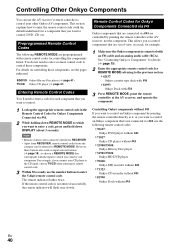
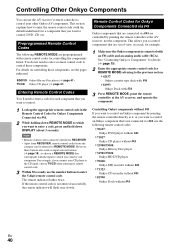
... tape deck with V ` 81993: Onkyo Dock with an V cable and an analog audio cable (RCA). See "Connecting Onkyo u Components" for details (➔ page 15).
2 Enter the appropriate remote control...receiver, and operate the component. Note • Remote control codes cannot be entered for RECEIVER. • Apart from RECEIVER, remote control codes from any
category can use the AV receiver...
Owner Manual - Page 43


... wires are -
Power ■ Can't turn on and, while holding down RECEIVER, press and hold down VCR/DVR, press ON/STANDBY. While a pair of the connecting cables are in this section. Audio
■ There's no sound is connected to select a supported audio format. connected device. Remove the power cord from the
speakers. If you need to...
Owner Manual - Page 44


...connected to select an - An audio cable may produce a short audible noise. pause, fast forward, or fast reverse function on the
-
On your TV, make sure that input to an input selector, and your player is properly 13, 15 connected. the AV receiver is connected...is off. bitstream stops, the AV receiver remains in all of audio received by the surround speakers. This is ...
Owner Manual - Page 45


... other components
If it , you cannot operate it 's an Onkyo component, make an V connection and 15 an analog audio connection (RCA) between the remote controller and the AV receiver's remote control sensor.
■ There's no obstruction between the
component and AV receiver, even if they conform to the USB mass storage device class. If you...
Similar Questions
Can A Bluetooth Adapter Be Used For Ht-rc330
HT-RC330 Bluetooth Adapter - Onkyo
HT-RC330 Bluetooth Adapter - Onkyo
(Posted by lenoel037 1 year ago)
How Do I Connect Graphic Equalizer To Ht-rc330 Receiver
(Posted by sethantwi 10 years ago)
Which Other Receivers Have The Same Remote Scan Matrix As Ht-rc330?
I have DirecTV. I have an Onkyo HT-RC330 as my home theater receiver. I would like the DirecTV remot...
I have DirecTV. I have an Onkyo HT-RC330 as my home theater receiver. I would like the DirecTV remot...
(Posted by giaimo13 10 years ago)

