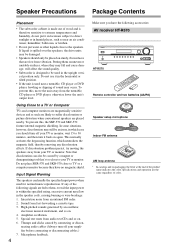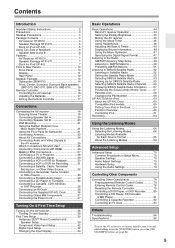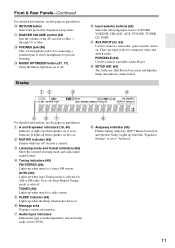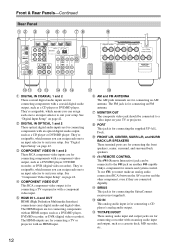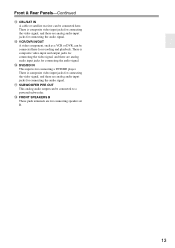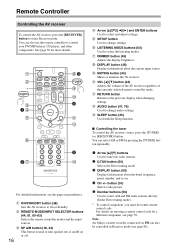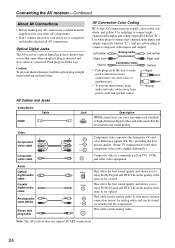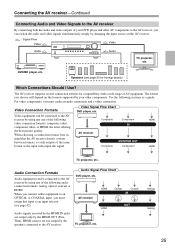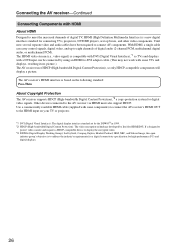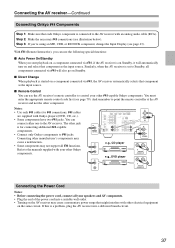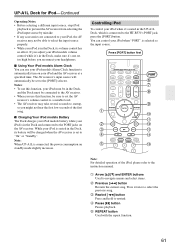Onkyo HT-R570 Support Question
Find answers below for this question about Onkyo HT-R570.Need a Onkyo HT-R570 manual? We have 1 online manual for this item!
Question posted by mendesluciano on April 8th, 2020
Led Flashing
My onkyo does not turn on, led is flashing. What can it be?
Current Answers
Answer #1: Posted by Odin on April 8th, 2020 8:38 AM
Try a factory reset--see the box at https://www.manualslib.com/manual/115336/Onkyo-29344934.html?page=84#manual/.
If you require further advice or if those instructions do not seem to apply to your model, you'll have to consult Onkyo. (You can if necessary find contact information at https://www.contacthelp.com.)
Hope this is useful. Please don't forget to click the Accept This Answer button if you do accept it. My aim is to provide reliable helpful answers, not just a lot of them. See https://www.helpowl.com/profile/Odin.
Related Onkyo HT-R570 Manual Pages
Similar Questions
Onkyo Ht-r570 Hdmi Signal Loss
It doesn't matter if it's first turned on or been on 7 minutes screen goes black no sound from signa...
It doesn't matter if it's first turned on or been on 7 minutes screen goes black no sound from signa...
(Posted by miketaylor570 2 years ago)
How To Tune Onkyo Av Receiver Ht-r570 Home Theater Speakers
(Posted by xijsc 9 years ago)
No Sound From Ht-r570
When I am starting HT-R570 no sound is coming. I checked all settings and wiring but of no help. I a...
When I am starting HT-R570 no sound is coming. I checked all settings and wiring but of no help. I a...
(Posted by pareshpariya 10 years ago)