Onkyo HT-R560 Support Question
Find answers below for this question about Onkyo HT-R560.Need a Onkyo HT-R560 manual? We have 1 online manual for this item!
Question posted by Anonymous-87493 on December 5th, 2012
How To Replace The Fuse
How todo I replace the fuse or where is it on a ginkgo ht-r560
Current Answers
There are currently no answers that have been posted for this question.
Be the first to post an answer! Remember that you can earn up to 1,100 points for every answer you submit. The better the quality of your answer, the better chance it has to be accepted.
Be the first to post an answer! Remember that you can earn up to 1,100 points for every answer you submit. The better the quality of your answer, the better chance it has to be accepted.
Related Onkyo HT-R560 Manual Pages
Owner Manual - Page 1


... new 7.1ch Home Theater System. Please retain this manual will enable you for purchasing an Onkyo 7.1ch Home Theater System. 7.1ch Home Theater System
HT-S5100
AV Receiver (HT-R560) Speaker Package (HTP-560)
Front Speakers (SKF-560F L/R) Center Speaker (SKC-560C) Surround Speakers (SKM-560S L/R) Surround Back Speakers (SKB-560 L/R) Subwoofer (SKW-560...
Owner Manual - Page 5


... if your AC outlet does not match with the plug on the AV receiver's power cord. (Adapter varies from country to country.) *How to mount...(3 m)
4 floor pads for the subwoofer
5 Package Contents
Make sure you have the following items:
AV Receiver HT-R560
HT-R560
Remote controller and two batteries (AA/R6) Speaker setup microphone Indoor FM antenna
Speaker Package HTP-560
Front speakers ...
Owner Manual - Page 7
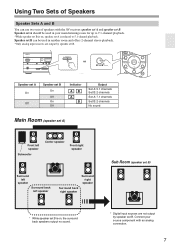
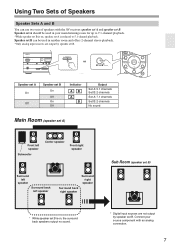
...Speakers
Speaker Sets A and B
You can be used in your source component with the AV receiver: speaker set A and speaker set B. Speaker set B can use two sets of speakers with...DISPLAY DIGITAL INPUT
RT/PTY/TP MEMORY TUNING MODE CLEAR
SETUP MIC
MASTER VOLUME
or
AUX INPUT
VIDEO
L AUDIO R
AV RECEIVER HT-R560
Speaker set A On Off
Speaker set B
On
Off On Off
Indicator
AB A
B
Output Set ...
Owner Manual - Page 8


...226,616; 6,487,535; 7,003,467; 7,212,872 & other U.S. and worldwide patents issued & pending. Features
AV Receiver HT-R560
Amplifier
• 75 Watts/Channel @ 8 ohms (FTC) • 130 Watts/Channel @ 6 ohms (.... power:290 W
Dock DS-A1L
• Play your iPod music through your Onkyo audio system and enjoy great sound
• Control your iPod with your Onkyo remote controller &#...
Owner Manual - Page 10
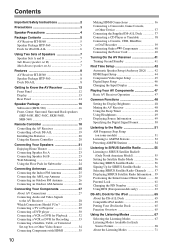
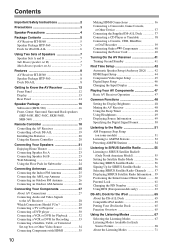
...set B 7 Main Room (speaker set A 7
Features 8 AV Receiver HT-R560 8 Speaker Package HTP-560 8 Dock DS-A1L 8
Getting to Know the AV Receiver 12 Front Panel 12 Display 13 Rear Panel 14
Speaker Package 16 ... Antenna 26
Connecting Your Components 27 About AV Connections 27 Connecting Audio and Video Signals to the AV Receiver 28 Which Connections Should I Use 28 Connecting a TV or...
Owner Manual - Page 12
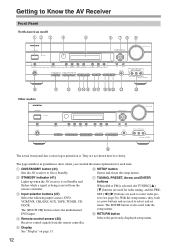
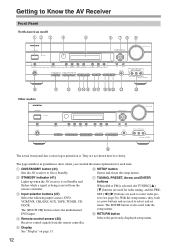
...
LISTENING MODE
DISPLAY DIGITAL INPUT
DIMMER MEMORY TUNING MODE CLEAR
SETUP MIC
AUX INPUT
VIDEO
L AUDIO R
AV RECEIVER HT-R560
J
K
Other models
ON/STANDBY STANDBY
L MNO PQ RST U
V
TUNING
PRESET
ENTER...DIGITAL INPUT
RT/PTY/TP MEMORY TUNING MODE
CLEAR
SETUP MIC
AUX INPUT
VIDEO
L AUDIO R
AV RECEIVER HT-R560
R
The actual front panel has various logos printed on page 13.
12 The ...
Owner Manual - Page 41
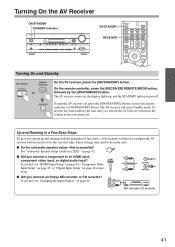
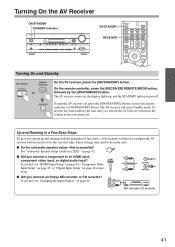
...
RETURN
TONE
MOVIE/TV MUSIC
GAME
DISPLAY DIGITAL INPUT
RT/PTY/TP MEMORY TUNING MODE
CLEAR
SETUP MIC
AUX INPUT
VIDEO
L AUDIO R
AV RECEIVER HT-R560
ON/STANDBY RECEIVER
Turning On and Standby
AV receiver
ON/STANDBY
Remote controller
or
On the AV receiver, press the [ON/STANDBY] button.
TAPE
MD recorder, CD recorder
41 The AV...
Owner Manual - Page 42


... you need to the SETUP MIC jack.
Total measurement time varies depending on the AV receiver.
2
SETUP MIC
Put the speaker setup microphone at least 1 meter. Automatic Speaker Setup...GAME
DISPLAY DIGITAL INPUT
RT/PTY/TP MEMORY TUNING MODE CLEAR
SETUP MIC
AUX INPUT
VIDEO
L AUDIO R
AV RECEIVER HT-R560
2, 6
SETUP MIC
1
Turn on the speakers. • Do not connect or disconnect...
Owner Manual - Page 46


...
TAPE
TUNER
CD
SETUP
RETURN
TONE
MOVIE/TV MUSIC
GAME
DISPLAY DIGITAL INPUT
RT/PTY/TP MEMORY TUNING MODE
CLEAR
SETUP MIC
AUX INPUT
VIDEO
L AUDIO R
AV RECEIVER HT-R560
1
TAPE
or
Press the [TAPE] or [CBL/SAT] input selector button so that you
want to assign.
OPT1: Select if the component is connected...
Owner Manual - Page 47
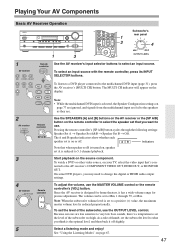
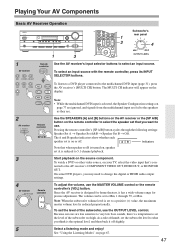
... DIGITAL INPUT
RT/PTY/TP MEMORY TUNING MODE
CLEAR
SETUP MIC
AUX INPUT
VIDEO
L AUDIO R
AV RECEIVER HT-R560
1
3
Subwoofer's
rear panel
1
3
4
MIN
MAX
OUTPUT LEVEL
1
AV receiver
DVD VCR/DVR CBL/SAT AUX TAPE TUNER CD
Remote controller
Use the AV receiver's input selector buttons to Min, 1 through the following settings: Speaker Set A → Speaker...
Owner Manual - Page 48
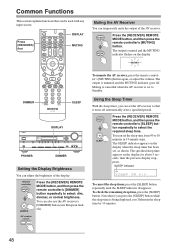
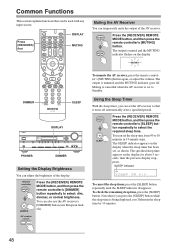
.../SAT
AUX
TAPE
TUNER
CD
SETUP
RETURN
MOVIE/TV MUSIC
GAME
DISPLAY DIGITAL INPUT
DIMMER MEMORY TUNING MODE CLEAR
SETUP MIC
AUX INPUT
VIDEO
L AUDIO R
AV RECEIVER HT-R560
PHONES
DIMMER
Setting the Display Brightness
You can be used with any input source. You can set the sleep time from 90 to Standby. AV...
Owner Manual - Page 50


...
RETURN
MOVIE/TV MUSIC
GAME
DISPLAY DIGITAL INPUT
RT/PTY/TP MEMORY TUNING MODE CLEAR
SETUP MIC
AUX INPUT
VIDEO
L AUDIO R
AV RECEIVER HT-R560
DIGITAL INPUT
1
DIGITAL INPUT
Press and hold the AV receiver's [DIGITAL INPUT] button for each digital signal format. Common Functions-Continued
Specifying the Digital Signal Format
The following issues when...
Owner Manual - Page 52
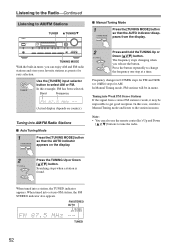
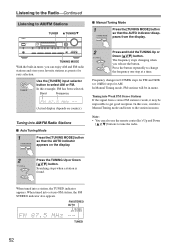
...
AUX
TAPE
TUNER
CD
SETUP
RETURN
MOVIE/TV MUSIC
GAME
DISPLAY DIGITAL INPUT
RT/PTY/TP MEMORY TUNING MODE
CLEAR
SETUP MIC
AUX INPUT
VIDEO
L AUDIO R
AV RECEIVER HT-R560
TUNING MODE
With the built-in tuner, you release the button. Searching stops when a station is weak, it may be in mono. The frequency...
Owner Manual - Page 53
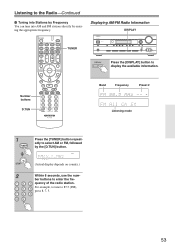
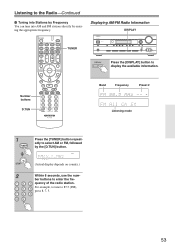
...
CD
SETUP
RETURN
TONE
MOVIE/TV MUSIC
GAME
DISPLAY DIGITAL INPUT
RT/PTY/TP MEMORY TUNING MODE
CLEAR
SETUP MIC NET/USB
AUX INPUT
VIDEO
L AUDIO R
AV RECEIVER HT-R560
DISPLAY
Press the [DISPLAY] button to display the available information.
Owner Manual - Page 54
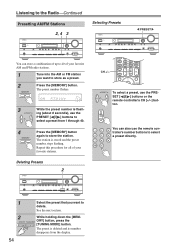
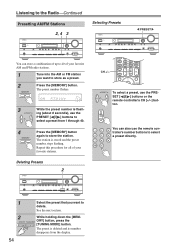
...
GAME
DISPLAY DIGITAL INPUT
RT/PTY/TP MEMORY TUNING MODE
CLEAR
SETUP MIC
AUX INPUT
VIDEO
L AUDIO R
AV RECEIVER HT-R560
CH +/- PRESET ing (about 8 seconds), use the
PRESET [ ]/[ ] buttons to
select ...DIGITAL INPUT
RT/PTY/TP MEMORY TUNING MODE
CLEAR
SETUP MIC
AUX INPUT
VIDEO
L AUDIO R
AV RECEIVER HT-R560
1
Select the preset that you want to
delete. ORY] button, press the
...
Owner Manual - Page 56


... and Right [ ]/[ ] buttons to select SIRIUS. On the remote controller, press the [RECEIVER] REMOTE MODE button, and then press the [TUNER] INPUT SELECTOR button repeatedly to select "...
SETUP MIC
AUX INPUT
VIDEO
L AUDIO R
AV RECEIVER HT-R560
ENTER ///
SETUP
TUNER RECEIVER
Selecting SIRIUS Satellite Radio
1
TUNER Remote controller
On the AV receiver, press the [TUNER] INPUT SELECTOR...
Owner Manual - Page 57
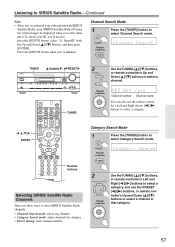
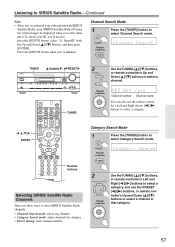
...
TAPE
TUNER
CD
SETUP
RETURN
TONE
MOVIE/TV MUSIC
GAME
DISPLAY DIGITAL INPUT
RT/PTY/TP MEMORY TUNING MODE CLEAR
SETUP MIC
AUX INPUT
VIDEO
L AUDIO R
AV RECEIVER HT-R560
TUNER
2
TUNING
Use theTUNING [ ]/[ ] buttons, or remote controller's Up and
Down [ ]/[ ] buttons to select a channel. Listening to SIRIUS Satellite Radio-Continued
Note: • After...
Owner Manual - Page 58


...INPUT
RT/PTY/TP MEMORY TUNING MODE
CLEAR
SETUP MIC
AUX INPUT
VIDEO
L AUDIO R
AV RECEIVER HT-R560
DISPLAY
ENTER
TUNING MODE
MEMORY
DISPLAY
Notes: • If you select an ...
selected category.
Selecting Channels on page 61 for more information.
Selecting the Previous Channel:
AV receiver RETURN
To listen to select channel #20, press [0], [2], and [0], or press [2], ...
Owner Manual - Page 64


... DIGITAL INPUT
RT/PTY/TP MEMORY TUNING MODE
CLEAR
SETUP MIC
AUX INPUT
VIDEO
L AUDIO R
AV RECEIVER HT-R560
23
You can search for the RT information.
• If the message "No ...
GAME
DISPLAY DIGITAL INPUT
RT/PTY/TP MEMORY TUNING MODE CLEAR
SETUP MIC
AUX INPUT
VIDEO
L AUDIO R
AV RECEIVER HT-R560
2
You can search for stations that is found , the message "Not Found" appears.
64...
Owner Manual - Page 67
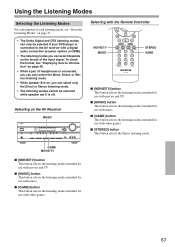
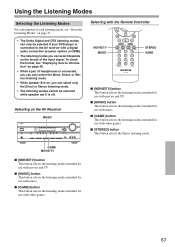
... INPUT
RT/PTY/TP MEMORY TUNING MODE CLEAR
SETUP MIC
AUX INPUT
VIDEO
L AUDIO R
AV RECEIVER HT-R560
GAME MOVIE/TV
Selecting with the Remote Controller
MOVIE/TV MUSIC
STEREO GAME
■...DTS listening modes can only be selected while speaker set A is connected to the AV receiver with a digital audio connection (coaxial, optical, or HDMI).
• The listening modes you can select only ...
Similar Questions
Whats The Difference?
whats the difference between onkyo ht-r560 and ht-r570?
whats the difference between onkyo ht-r560 and ht-r570?
(Posted by righteous613 8 years ago)
How To Connect A Turntable To A Onkyo Ht-r560 Receiver
(Posted by jamesREIV 10 years ago)

