Onkyo HT-R560 Support Question
Find answers below for this question about Onkyo HT-R560.Need a Onkyo HT-R560 manual? We have 1 online manual for this item!
Question posted by chse on August 23rd, 2014
How To Replace Fuse On Onkyo Ht-r560
The person who posted this question about this Onkyo product did not include a detailed explanation. Please use the "Request More Information" button to the right if more details would help you to answer this question.
Current Answers
There are currently no answers that have been posted for this question.
Be the first to post an answer! Remember that you can earn up to 1,100 points for every answer you submit. The better the quality of your answer, the better chance it has to be accepted.
Be the first to post an answer! Remember that you can earn up to 1,100 points for every answer you submit. The better the quality of your answer, the better chance it has to be accepted.
Related Onkyo HT-R560 Manual Pages
Owner Manual - Page 1


... retain this manual will enable you for purchasing an Onkyo 7.1ch Home Theater System.
Please read this manual thoroughly before making connections and plugging in this manual for future reference. Following the instructions in the unit. 7.1ch Home Theater System
HT-S5100
AV Receiver (HT-R560) Speaker Package (HTP-560)
Front Speakers (SKF-560F L/R) Center...
Owner Manual - Page 4
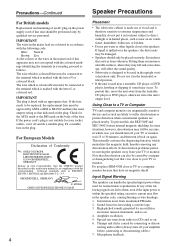
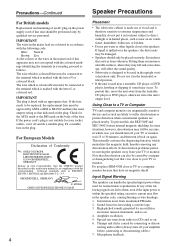
... or DVD player, howling or slipping of Conformity
We, ONKYO EUROPE ELECTRONICS GmbH LIEGNITZERSTRASSE 6, 82194 GROEBENZELL, GERMANY
declare in...replaced, the replacement fuse must be placed on . 4. Do not use it in the plug. If discoloration problems persist, try moving the speakers away from the turntable, CD player or DVD player, otherwise lower the unit's output level. necting audio...
Owner Manual - Page 7
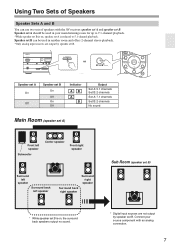
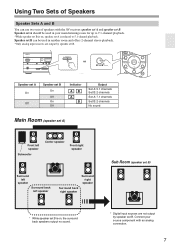
...
RETURN
MOVIE/TV MUSIC
GAME
DISPLAY DIGITAL INPUT
RT/PTY/TP MEMORY TUNING MODE CLEAR
SETUP MIC
MASTER VOLUME
or
AUX INPUT
VIDEO
L AUDIO R
AV RECEIVER HT-R560
Speaker set A On Off
Speaker set B
On
Off On Off
Indicator
AB A
B
Output Set A: 5.1 channels Set B: 2 ...Speaker Sets A and B
You can be used in your source component with the AV receiver: speaker set A and speaker set B.
Owner Manual - Page 8


...DS-A1L
• Play your iPod music through your Onkyo audio system and enjoy great sound
• Control your iPod with your Onkyo remote controller • Supports all iPod models with an ... cone woofer • Max. and worldwide patents issued & pending.
All Rights Reserved. Features
AV Receiver HT-R560
Amplifier
• 75 Watts/Channel @ 8 ohms (FTC) • 130 Watts/Channel...
Owner Manual - Page 10
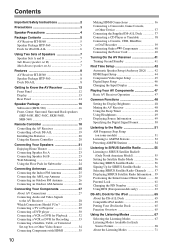
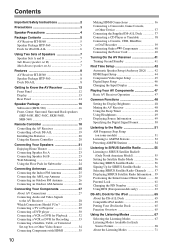
...speaker set A 7
Features 8 AV Receiver HT-R560 8 Speaker Package HTP-560 8 Dock DS-A1L 8
Getting to Know the AV Receiver 12 Front Panel 12 Display 13 Rear ...27 About AV Connections 27 Connecting Audio and Video Signals to the AV Receiver 28 Which Connections Should I ...DAT Recorder 39 Connecting Onkyo Components 40 Connecting the Power Cord 40
Turning On the AV Receiver 41 Turning On and...
Owner Manual - Page 12
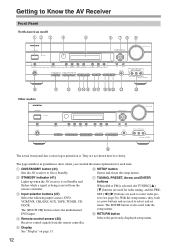
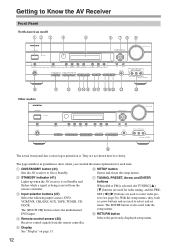
...LISTENING MODE
DISPLAY DIGITAL INPUT
DIMMER MEMORY TUNING MODE CLEAR
SETUP MIC
AUX INPUT
VIDEO
L AUDIO R
AV RECEIVER HT-R560
J
K
Other models
ON/STANDBY STANDBY
L MNO PQ RST U
V
TUNING
PRESET
ENTER...DIGITAL INPUT
RT/PTY/TP MEMORY TUNING MODE
CLEAR
SETUP MIC
AUX INPUT
VIDEO
L AUDIO R
AV RECEIVER HT-R560
R
The actual front panel has various logos printed on page 13.
12 Opens...
Owner Manual - Page 17


See page 24 for mounting instructions.
2 Speaker terminals These push terminals are color-coded for connecting the speaker to the HT-R560 with the supplied speaker cables. Simply connect each cable to wall-mount the speaker. The supplied speaker cables are for easy identification. Speaker ...
Owner Manual - Page 19


...or unmutes the AV receiver. O Fast Forward...receiver.
E Pause [ ] button Pauses playback. (With 3rd generation iPod models, it works as expected, and some components, certain buttons may not work at all.
P Stop [ ] button Stops playback and displays a menu. Remote Controller-Continued
Controlling a Dock DS-A1L
To control your iPod when it's seated in which is connected to the HT-R560...
Owner Manual - Page 35
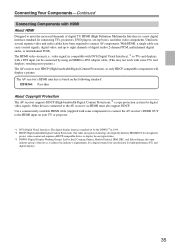
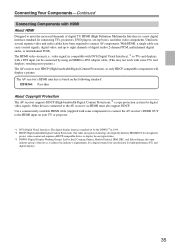
... input on the following standard: HT-R560: Pass-thru
About Copyright Protection The AV receiver supports HDCP (High-bandwidth Digital Content Protection),*2 a copy-protection system for HDMI/DVI. Connecting Your Components-Continued
Connecting Components with HDMI About HDMI
Designed to meet the increased demands of digital audio (2-channel PCM, multichannel digital audio, or multichannel PCM...
Owner Manual - Page 41
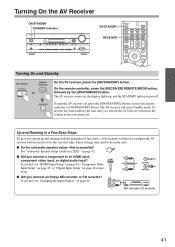
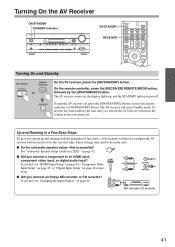
...the AV receiver, turn down the volume before you turn the AV receiver off .
...audio input? Y HDMI
If you turn it for the very first time. Turning On the AV Receiver...AUDIO R
AV RECEIVER HT-R560
ON/STANDBY RECEIVER
Turning On and Standby
AV receiver
ON/STANDBY
Remote controller
or
On the AV receiver...to help you configure the AV receiver before you did , see "HDMI Input...
Owner Manual - Page 42


...GAME
DISPLAY DIGITAL INPUT
RT/PTY/TP MEMORY TUNING MODE CLEAR
SETUP MIC
AUX INPUT
VIDEO
L AUDIO R
AV RECEIVER HT-R560
2, 6
SETUP MIC
1
Turn on the speakers. • Do not connect or disconnect .... Audyssey 2EQ then removes the distortion caused by room acoustics by using the AV receiver for three positions. First Time Setup
This section explains the settings that best matches yours...
Owner Manual - Page 46


... is connected to an analog input.
Changing the Input Display
If you connect an -capable Onkyo MiniDisc recorder or CD recorder to the TAPE IN/OUT jacks, or to the CBL/SAT...
RT/PTY/TP MEMORY TUNING MODE
CLEAR
SETUP MIC
AUX INPUT
VIDEO
L AUDIO R
AV RECEIVER HT-R560
1 2, 3
If you connect a component to a digital audio input, you must assign that you
want to assign.
CBL/SAT
2
...
Owner Manual - Page 47
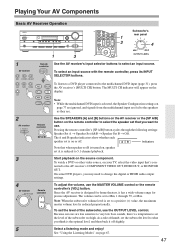
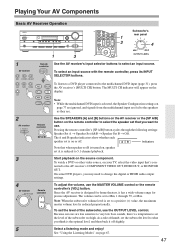
... DIGITAL INPUT
RT/PTY/TP MEMORY TUNING MODE
CLEAR
SETUP MIC
AUX INPUT
VIDEO
L AUDIO R
AV RECEIVER HT-R560
1
3
Subwoofer's
rear panel
1
3
4
MIN
MAX
OUTPUT LEVEL
1
AV receiver
DVD VCR/DVR CBL/SAT AUX TAPE TUNER CD
Remote controller
Use the AV receiver's input selector buttons to a positive (+) value, the maximum master volume level is reduced...
Owner Manual - Page 48
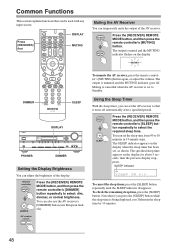
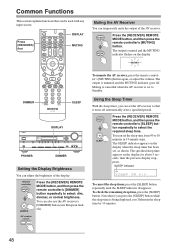
...
GAME
DISPLAY DIGITAL INPUT
DIMMER MEMORY TUNING MODE CLEAR
SETUP MIC
AUX INPUT
VIDEO
L AUDIO R
AV RECEIVER HT-R560
PHONES
DIMMER
Setting the Display Brightness
You can set the sleep time from 90 to Standby. AV receiver DIMMER
To unmute the AV receiver, press the remote controller's [MUTING] button again, or adjust the volume. To check...
Owner Manual - Page 50


...
RETURN
MOVIE/TV MUSIC
GAME
DISPLAY DIGITAL INPUT
RT/PTY/TP MEMORY TUNING MODE CLEAR
SETUP MIC
AUX INPUT
VIDEO
L AUDIO R
AV RECEIVER HT-R560
DIGITAL INPUT
1
DIGITAL INPUT
Press and hold the AV receiver's [DIGITAL INPUT] button for each digital signal format.
If no sound. However, if you experience either of the following table...
Owner Manual - Page 52
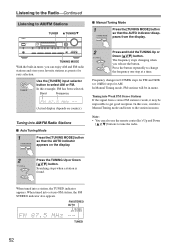
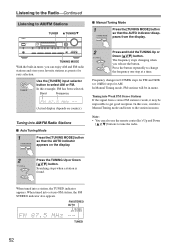
...
AUX
TAPE
TUNER
CD
SETUP
RETURN
MOVIE/TV MUSIC
GAME
DISPLAY DIGITAL INPUT
RT/PTY/TP MEMORY TUNING MODE
CLEAR
SETUP MIC
AUX INPUT
VIDEO
L AUDIO R
AV RECEIVER HT-R560
TUNING MODE
With the built-in tuner, you release the button. TUNER
Use the [TUNER] input selector button to change the frequency one step...
Owner Manual - Page 53
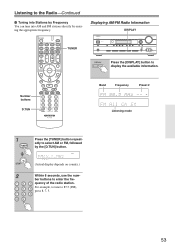
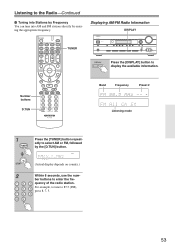
...
CD
SETUP
RETURN
TONE
MOVIE/TV MUSIC
GAME
DISPLAY DIGITAL INPUT
RT/PTY/TP MEMORY TUNING MODE
CLEAR
SETUP MIC NET/USB
AUX INPUT
VIDEO
L AUDIO R
AV RECEIVER HT-R560
DISPLAY
Press the [DISPLAY] button to enter the fre- Number buttons
D.TUN
Band
Frequency
Preset #
Listening mode
1
Press the [TUNER] button repeat-
edly to...
Owner Manual - Page 54
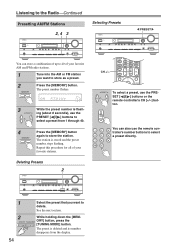
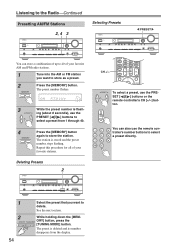
... DIGITAL INPUT
RT/PTY/TP MEMORY TUNING MODE
CLEAR
SETUP MIC
AUX INPUT
VIDEO
L AUDIO R
AV RECEIVER HT-R560
1
Select the preset that you want to
delete.
CLEAR
The preset is stored and...GAME
DISPLAY DIGITAL INPUT
RT/PTY/TP MEMORY TUNING MODE
CLEAR
SETUP MIC
AUX INPUT
VIDEO
L AUDIO R
AV RECEIVER HT-R560
CH +/- See the next section.
2
While holding down the [MEM- ORY] button, ...
Owner Manual - Page 56


.../TV MUSIC
GAME
DISPLAY DIGITAL INPUT
RT/PTY/TP MEMORY TUNING MODE
CLEAR
SETUP MIC
AUX INPUT
VIDEO
L AUDIO R
AV RECEIVER HT-R560
ENTER ///
SETUP
TUNER RECEIVER
Selecting SIRIUS Satellite Radio
1
TUNER Remote controller
On the AV receiver, press the [TUNER] INPUT SELECTOR button repeatedly to select "SIRIUS."
ID:
3
To sign up for an account. Setting...
Owner Manual - Page 91


...video input, your TV must be heard • Since it takes longer to identify the format of audio received by 6 dB. The beginning of an HDMI signal than it as a genuine DTS signal. The ...sound • The surround back speakers are pushed
in which
the AV receiver is connected is selected. • While the Pure Audio listening mode is selected, the
video circuitry is turned off . •...
Similar Questions
Ht-r560 Dim Display
The display is very weak to the point of being unusable. I have pushed the dimmer button but that on...
The display is very weak to the point of being unusable. I have pushed the dimmer button but that on...
(Posted by geokir 2 years ago)
My Ht-r560 Onkyo Av Receiver Has Something Going On Inside...
Only thing i use on it is the FM stereo nothing else is hooked to it just the speaker wires and dock...
Only thing i use on it is the FM stereo nothing else is hooked to it just the speaker wires and dock...
(Posted by rattletrap2012 9 years ago)
How To Connect A Turntable To A Onkyo Ht-r560 Receiver
(Posted by jamesREIV 10 years ago)

