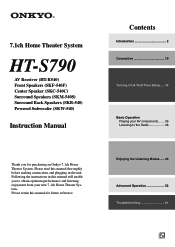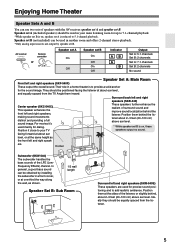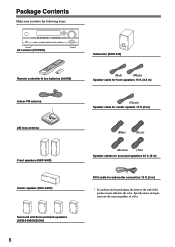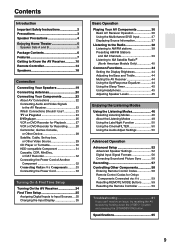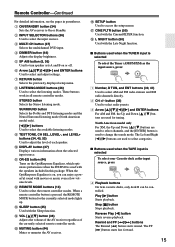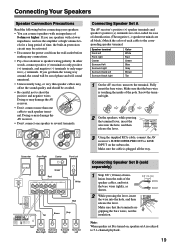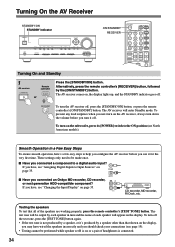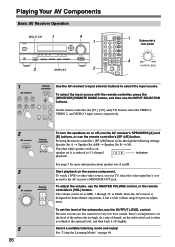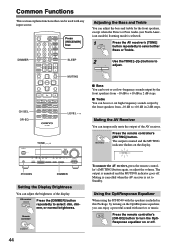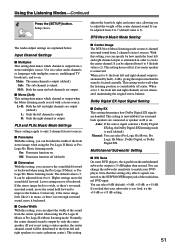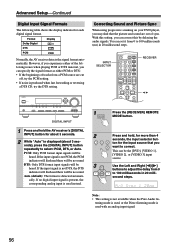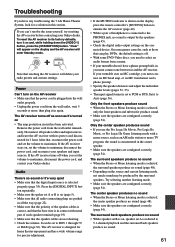Onkyo HT-R540 Support Question
Find answers below for this question about Onkyo HT-R540.Need a Onkyo HT-R540 manual? We have 1 online manual for this item!
Question posted by Anonymous-57967 on April 29th, 2012
What Can I Adjust Whenvolume Set On High Very Little Sound Coming Out Of Speaker
The person who posted this question about this Onkyo product did not include a detailed explanation. Please use the "Request More Information" button to the right if more details would help you to answer this question.
Current Answers
Related Onkyo HT-R540 Manual Pages
Similar Questions
Why There Is No Sound In Speakers?
When I connect any device via HDMI in, it plays through TV fine, but no sound in speakers?
When I connect any device via HDMI in, it plays through TV fine, but no sound in speakers?
(Posted by svetlosar 1 year ago)
Onkyo Model Skw-540/speaker Wires
I have a system given to me. 4 speakers and a sub woofer. WOuld like to hook it up, but unsure of th...
I have a system given to me. 4 speakers and a sub woofer. WOuld like to hook it up, but unsure of th...
(Posted by Anonymous-148486 9 years ago)
How To Set Speaker Settings On Front Of Receiver And What The Difference Between
what is the difference between multiplex and direct...how adjust volume for each speaker
what is the difference between multiplex and direct...how adjust volume for each speaker
(Posted by Bulldavisson 10 years ago)