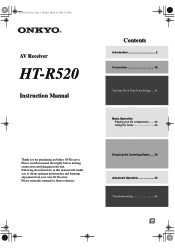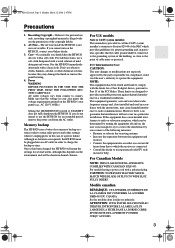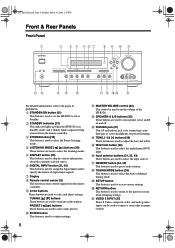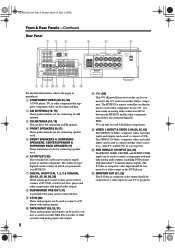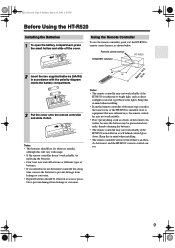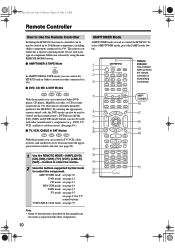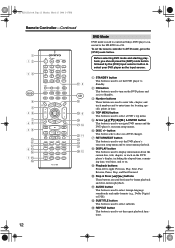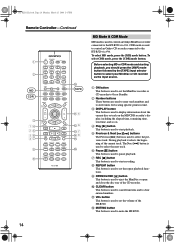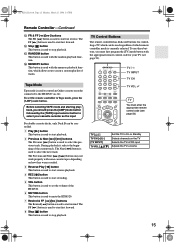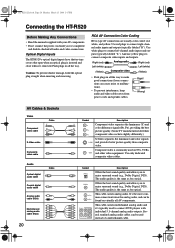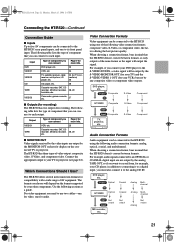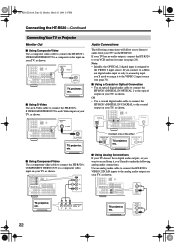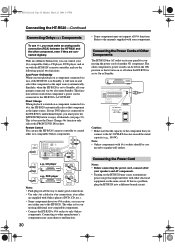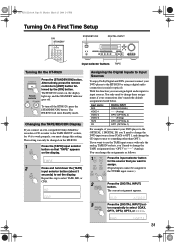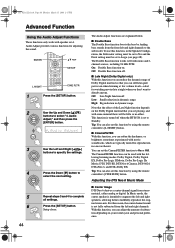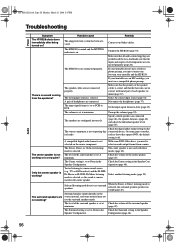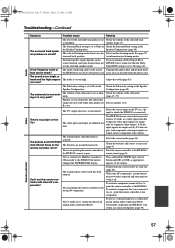Onkyo HT-R520 Support Question
Find answers below for this question about Onkyo HT-R520.Need a Onkyo HT-R520 manual? We have 1 online manual for this item!
Question posted by jimmyward1414 on January 25th, 2022
Its Worked On All My 9 Different Onkyo S
The person who posted this question about this Onkyo product did not include a detailed explanation. Please use the "Request More Information" button to the right if more details would help you to answer this question.
Current Answers
Answer #1: Posted by SonuKumar on January 26th, 2022 8:37 AM
Please respond to my effort to provide you with the best possible solution by using the "Acceptable Solution" and/or the "Helpful" buttons when the answer has proven to be helpful.
Regards,
Sonu
Your search handyman for all e-support needs!!
Related Onkyo HT-R520 Manual Pages
Similar Questions
Set My Amp Ht-r520 Back To Factory
SET my AMP HT-R520 back to Factory
SET my AMP HT-R520 back to Factory
(Posted by RobertTankPeaRock 2 years ago)
Can I Use A Graphic Eq On My Onkyo Ht-r520 Reciever Going Thru Tape
(Posted by jimmyward1414 2 years ago)
How To Tune Onkyo Av Receiver Ht-r570 Home Theater Speakers
(Posted by xijsc 9 years ago)