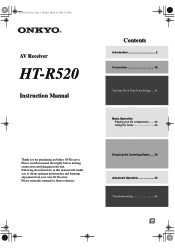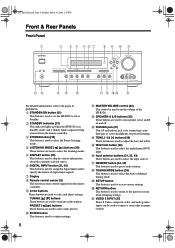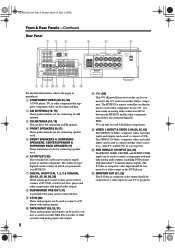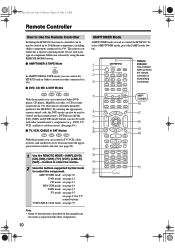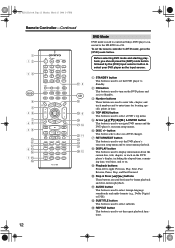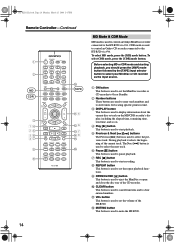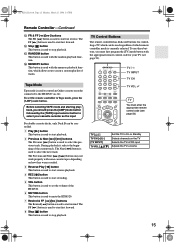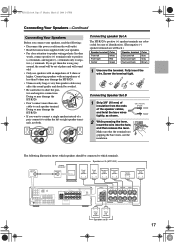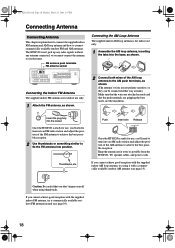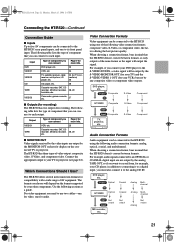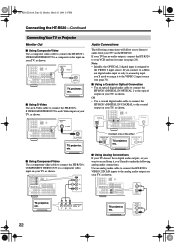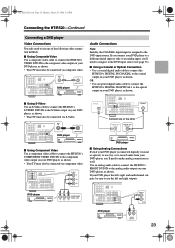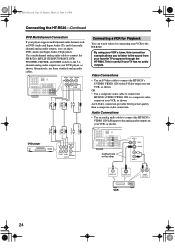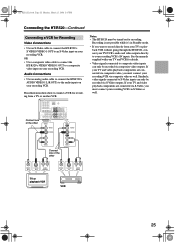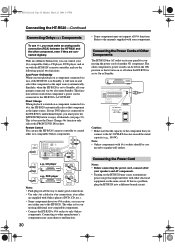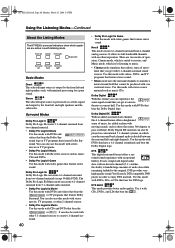Onkyo HT-R520 Support Question
Find answers below for this question about Onkyo HT-R520.Need a Onkyo HT-R520 manual? We have 1 online manual for this item!
Question posted by djmust9 on October 5th, 2015
Remote
I hit a wrong button on remote and it shut off the speakers.
Current Answers
Answer #1: Posted by TechSupport101 on October 6th, 2015 1:09 AM
Related Onkyo HT-R520 Manual Pages
Similar Questions
Set My Amp Ht-r520 Back To Factory
SET my AMP HT-R520 back to Factory
SET my AMP HT-R520 back to Factory
(Posted by RobertTankPeaRock 2 years ago)