Onkyo HT-R520 Support Question
Find answers below for this question about Onkyo HT-R520.Need a Onkyo HT-R520 manual? We have 1 online manual for this item!
Question posted by barannasn on June 9th, 2014
Onkyo Ht-r520 Does Not Respond To Remote
The person who posted this question about this Onkyo product did not include a detailed explanation. Please use the "Request More Information" button to the right if more details would help you to answer this question.
Current Answers
There are currently no answers that have been posted for this question.
Be the first to post an answer! Remember that you can earn up to 1,100 points for every answer you submit. The better the quality of your answer, the better chance it has to be accepted.
Be the first to post an answer! Remember that you can earn up to 1,100 points for every answer you submit. The better the quality of your answer, the better chance it has to be accepted.
Related Onkyo HT-R520 Manual Pages
Owner Manual - Page 1
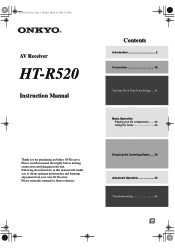
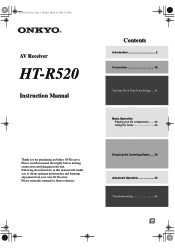
... this manual will enable you for future reference.
AV Receiver
HT-R520
Instruction Manual
Thank you to obtain optimum performance and listening...En Contents
Introduction 2 Connection 16
Turning On & First Time Setup..... 31
Basic Operation Playing your new AV Receiver. )53@&OCPPL 1BHF .POEBZ .BSDI 1. Following the instructions in the unit. Please read this manual thoroughly...
Owner Manual - Page 3
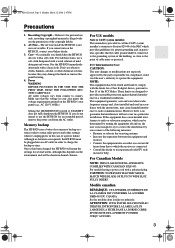
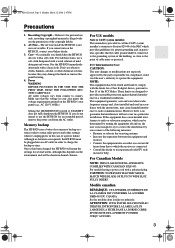
.... • Increase the separation between the equipment and
receiver. • Connect the equipment into an outlet on the environment and will be plugged into an AC outlet in your area meets the voltage requirements printed on the HT-R520, contact your Onkyo dealer.
3.
For U.S. Recording Copyright-Unless it 's unplugged or in a residential installation. Don...
Owner Manual - Page 4


... product name indicates the color of the HT-R520. "Dolby", "Pro Logic" and the...-EQ are the same regardless of Onkyo Corporation.
*2. Supplied Accessories
Make sure you have the following accessories:
Remote controller & two batteries (AA/R6... Filter function • Linear PCM 96 kHz/24-bit D/A converters on all
channels
Audio/Video
• Adjustable crossover (60, 80, 100, 120, 150 Hz) •...
Owner Manual - Page 5


...
Table of Contents
Introduction Important Safety Instructions 2 Precautions...3 Supplied Accessories...4 Features ...4 Front & Rear Panels...6 Before Using the HT-R520...9 Remote Controller...10 Connection Connecting Your Speakers 16 Connecting Antenna ...18 Connecting the HT-R520 ...20 Turning on & First Time Setup 31
Basic Operation Playing Your AV Components 32 Using the Tuner...34 Common...
Owner Manual - Page 6
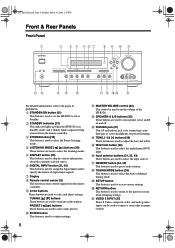
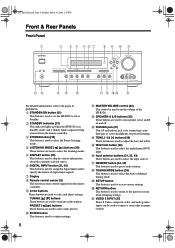
... TUNING MODE
CLEAR
TAPE
TUNER
C D
RETURN
S VIDEO
VIDEO 3 INPUT
VIDEO
L AUDIO R
HT-R520
LM
NO P
Q R ST U
For detailed information, refer to the previous screen...received from the remote controller. N TONE, [-] & [+] buttons (36) These buttons are used to assign the digital inputs and to access various settings. R TUNING MODE button (34) This button is used to set the HT-R520...
Owner Manual - Page 8
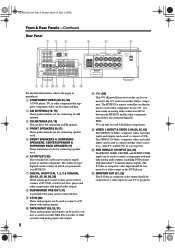
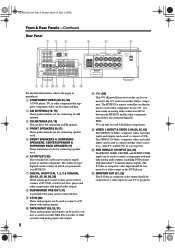
... 60 Hz SWITCHED
120W 1 A MAX.
The VIDEO 2 S-Video, composite video, and audio inputs can be used with Onkyo components. F AC OUTLET (30) This switched AC outlet can be used to the pages in which you must make an analog audio connection (RCA) between the HT-R520 and the other recorder with individual 5.1-channel analog outputs.
Owner Manual - Page 9
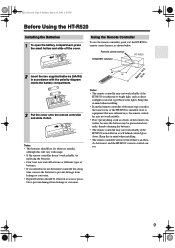
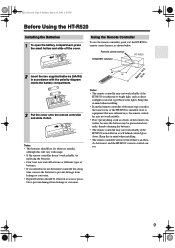
... the battery compartment.
3 Put the cover onto the remote controller and slide it at the HT-R520's remote control sensor, as shown below.
Remote control sensor STANDBY indicator
HT-R520
A(p5prmo)x. 16 ft.
2 Insert the two supplied batteries (AA/R6) in a rack behind colored glass doors.
Before Using the HT-R520
Installing the Batteries
1 To open the battery compartment...
Owner Manual - Page 10
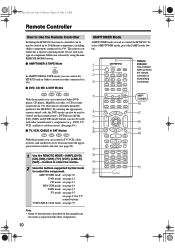
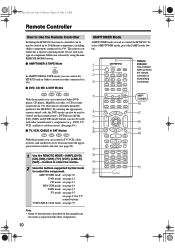
...receiver). (See page...Remote Controller
Including the HT-R520, the remote controller can control an Onkyo DVD player, CD player, MiniDisc recorder, or CD recorder connected via (the remote controller should be used to 10 different components, including Onkyo...REMOTE MODE-[AMP], [DVD], [CD], [MD], [CDR], [TV], [VCR], [CABLE], [SAT]-
AMP/ TUNER
P
Q
R
S T
K L
M
N O
REC
SP A
SP B RANDOM
AUDIO...
Owner Manual - Page 11


...This button is used to select the Onkyo original DSP (digital signal processor) listening modes.
button (35) This button is used to select the remote controller modes. L Listening mode buttons ... pages in the HTP-520 Home Theater Speaker Package. Remote Controller-Continued
For detailed information, refer to set the HT-R520 to the previous screen when changing settings. G Arrow ...
Owner Manual - Page 12
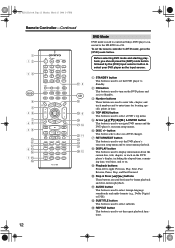
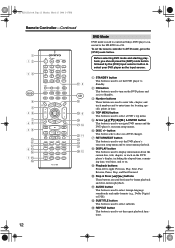
...CLEAR
TUNER/
TAPE
_
+
AMP
REMOTE MODE
DVD
CD
MD
CDR
TV
VCR
CABLE
SAT
DIMMER
TV INPUT
+
CH DISC
-
D TOP MENU button This button is used to the HT-R520 via . H DISPLAY button This button...on. K AUDIO button This button is used to restart menu playback.
L NIGHT
LEVEL+
CINE FLTR
RC-570M
Q8
CD
R
S9 T U0
VA W X Y ZB
DVD Mode
DVD mode is used to control an Onkyo DVD player...
Owner Manual - Page 13


...
9 VOL button This button is used to set the volume of interference when playing audio-only discs. Y SEARCH button This button is used with the memory playback function, which... control an Onkyo CD player connected to set the volume of titles, chapters, or tracks. )53@&OCPPL 1BHF .POEBZ .BSDI 1. Remote Controller-Continued
N A-B button This button is used to the HT-R520 via ....
Owner Manual - Page 14
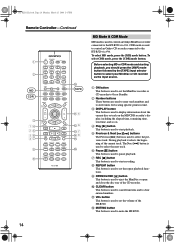
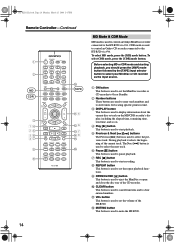
...
GUIDE SETUP
SLEEP VOL MUTING
REC
SP A
SP B RANDOM
AUDIO SUBTITLE ANGLE LAST M
SURR
ALL ST
STEREO
REPEAT A-B
SEARCH ...Onkyo MiniDisc recorder connected to the HT-R520 via .
D Play [ ] button This button is used to set the volume of the HT-R520.
L MUTING button This button is used to pause playback. TONE
TAPE
8
0
TUNER
9
T V VOL CLEAR
TUNER/
TAPE
_
+
AMP
REMOTE...
Owner Manual - Page 15
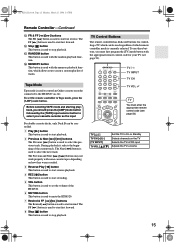
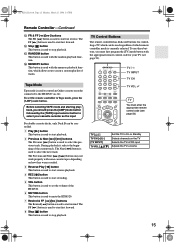
... playback function, which allows you must enter the appropriate remote control code (see page 50). Remote Controller-Continued
M FR & FF [ ]/[ ] buttons The FR [ ] button is used to stop playback. The FF [ ] button is used to control an Onkyo cassette recorder connected to mute the HT-R520. 7 Rewind & FF [ ]/[ ] buttons The Rewind [ ] button is currently selected...
Owner Manual - Page 17
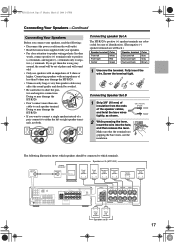
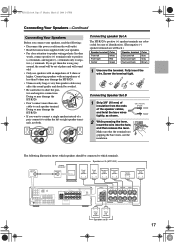
... 75
Y
PB
DIGITAL IN OPTICAL
3
2
PR
COAXIAL 1
REMOTE CONTROL
VIDEO 2 IN
VIDEO 1
OUT
IN
DVD MONITOR
IN...RECEIVER
SURROUND BACK SPEAKER
FRONT SPEAKERS B
FRONT SPEAKERS A L
SURROUND SPEAKERS L
CENTER SPEAKER
L
R
R
R
SURROUND BACK SPEAKER
Front right speaker
Front left Surround right Surround back
Color Blue Gray Brown
1 Unscrew the terminal.
Doing so may damage the HT-R520...
Owner Manual - Page 18
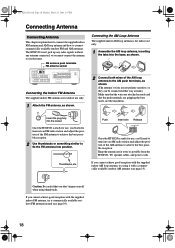
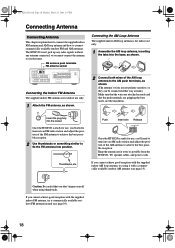
...insulation.
)53@&OCPPL 1BHF .POEBZ .BSDI 1.
Once the HT-R520 is ready for use, you 'll need to tune into...
FM 75
Y
PB
DIGITAL IN OPTICAL
3
2
PR
COAXIAL 1
REMOTE CONTROL
VIDEO 2 IN
VIDEO 1
OUT
IN
DVD MONITOR
IN
OUT
...AC 120V 60 Hz SWITCHED
120W 1 A MAX. L
R
R
R
AV RECEIVER
SURROUND BACK SPEAKER
Connecting the Indoor FM Antenna The supplied indoor FM antenna is...
Owner Manual - Page 30
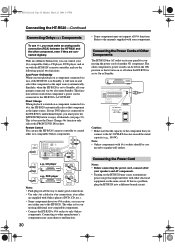
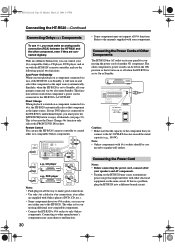
...
e.g., DVD player
R
L
ANALOG
AUDIO OUT
R
L
ANALOG
AUDIO OUT
Notes: • Push plugs in Standby, it turns on or off when the HT-R520 is set to the HT-R520's multichannel input, you start playback on with other -compatible Onkyo components. cables are connected digitally. L
R
R
R
AV RECEIVER MODEL NO. Note: • Onkyo components with Onkyo players (DVD, CD, etc...
Owner Manual - Page 31
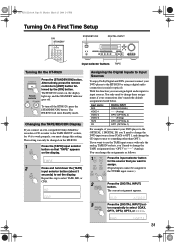
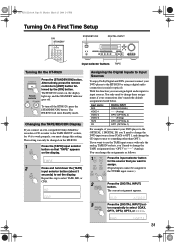
... using a digital audio connection (coaxial or optical).
This setting can only be changed on the HT-R520.
1
TAPE
Press the [TAPE] input selector button so that you connect an -compatible Onkyo MiniDisc recorder or CD recorder to the TAPE IN/OUT sockets, for the source that "TAPE" appears on , the display
Remote lights up, and...
Owner Manual - Page 37
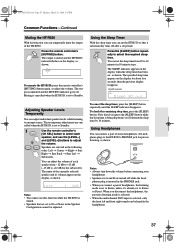
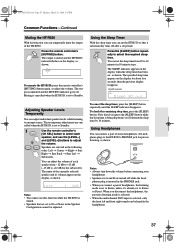
... the sleep timer has been set the sleep time from -12 dB to +12 dB (-15 dB to adjust the volume. To unmute the HT-R520, press the remote controller's [MUTING] button again, or adjust the volume.
STANDBY/ON
POWER ON OFF A SPEAKERS B PHONES
Notes: • Always turn down the volume before connecting...
Owner Manual - Page 39
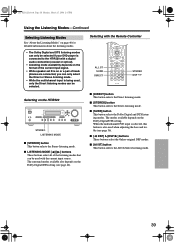
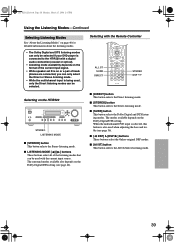
...the bass and treble (see page 42). Selecting with a digital audio connection (coaxial or optical).
• Listening mode availability depends on...input is selected, this button is connected to the HT-R520 with the Remote Controller
DVD
CD
MD
CDR
TV
VCR
CABLE
SAT
DIMMER...[DSP ] buttons These buttons select the Onkyo original DSP modes.
■ [All ST] button This button selects the All Ch...
Owner Manual - Page 50


... player, TV, VCR, cable receiver, or satellite receiver.
Point the remote controller at the DVD player to control.
1 Look up the remote control code for your component. Resetting the [DVD], [CD], [MD] or [CDR] Mode Button
By default, the [DVD], [CD], [MD] & [CDR] mode buttons are preprogrammed with the HT-R520's remote controller. Then you want to...
Similar Questions
Set My Amp Ht-r520 Back To Factory
SET my AMP HT-R520 back to Factory
SET my AMP HT-R520 back to Factory
(Posted by RobertTankPeaRock 2 years ago)
Im Hooking Up A Eq To My Ht R520 Thru Taoe Monitir But No Sound Change Why
(Posted by jimmyward1414 2 years ago)
Can I Use A Graphic Eq On My Onkyo Ht-r520 Reciever Going Thru Tape
(Posted by jimmyward1414 2 years ago)
Onkyo Ht-r520 Sound Issue
I am having trouble with the sound for my onkyo HT-R520 device
I am having trouble with the sound for my onkyo HT-R520 device
(Posted by bfisher0909 11 years ago)

