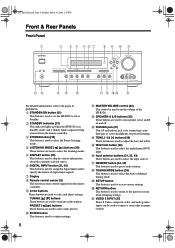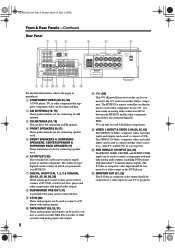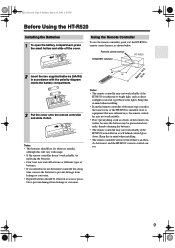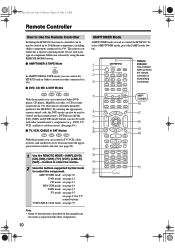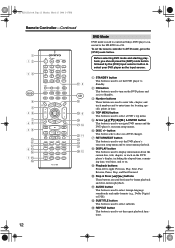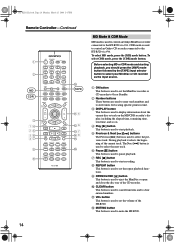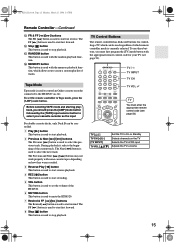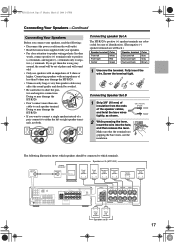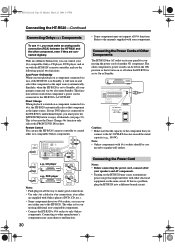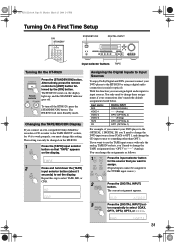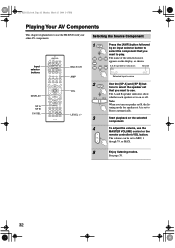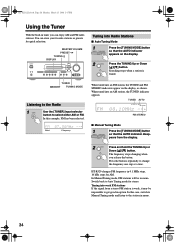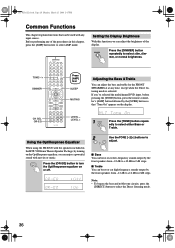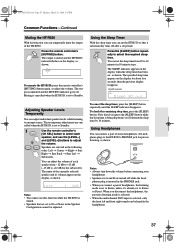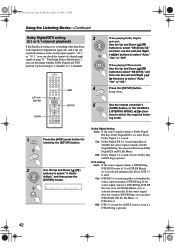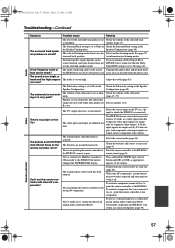Onkyo HT-R520 Support Question
Find answers below for this question about Onkyo HT-R520.Need a Onkyo HT-R520 manual? We have 1 online manual for this item!
Question posted by Byronkirby65 on September 24th, 2022
I Purchased Ht-r52 At A Yard Sale When I Press The Power Button It Comes On For
The person who posted this question about this Onkyo product did not include a detailed explanation. Please use the "Request More Information" button to the right if more details would help you to answer this question.
Current Answers
Answer #1: Posted by Odin on September 24th, 2022 6:02 PM
See https://www.manualslib.com/manual/302225/Onkyo-Ht-R520.html?page=56#manual. Unfortunately, even thoughyour question was truncated, it seems the first-listed Symptom is probably yours.
Hope this is useful. Please don't forget to click the Accept This Answer button if you do accept it. My aim is to provide reliable helpful answers, not just a lot of them. See https://www.helpowl.com/profile/Odin.
Related Onkyo HT-R520 Manual Pages
Similar Questions
Set My Amp Ht-r520 Back To Factory
SET my AMP HT-R520 back to Factory
SET my AMP HT-R520 back to Factory
(Posted by RobertTankPeaRock 2 years ago)
Can I Use A Graphic Eq On My Onkyo Ht-r520 Reciever Going Thru Tape
(Posted by jimmyward1414 2 years ago)
Front Power Button Replacement
I'm looking for the front power button for Onkyo TX-SR805
I'm looking for the front power button for Onkyo TX-SR805
(Posted by smathi4 2 years ago)
Onkyo Ht-r520 Sound Issue
I am having trouble with the sound for my onkyo HT-R520 device
I am having trouble with the sound for my onkyo HT-R520 device
(Posted by bfisher0909 11 years ago)
My Receiver Will Not Turn On The Power Button Is Dead. It Was Only Going It Woul
(Posted by samplesaver97 12 years ago)