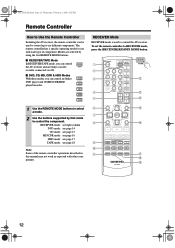Onkyo HT-R340 Support Question
Find answers below for this question about Onkyo HT-R340.Need a Onkyo HT-R340 manual? We have 1 online manual for this item!
Question posted by anloew on January 24th, 2015
Once I Set My Presets How Do I Save Them Because Every Time I Turn Off My Receiv
The person who posted this question about this Onkyo product did not include a detailed explanation. Please use the "Request More Information" button to the right if more details would help you to answer this question.
Current Answers
Related Onkyo HT-R340 Manual Pages
Similar Questions
Onkiyo Ht-r340model Remote Control
I want onkiyo Av receiver model no HT-R340 Remote control
I want onkiyo Av receiver model no HT-R340 Remote control
(Posted by Anonymous-168487 2 years ago)
When I Switched On The Receiver It Automatically Shuts Down
(Posted by Izzathbm 3 years ago)
How Do I Eliminate Cable Stb Setting On My Tx-nr414 Receiver
(Posted by pspetoleol 9 years ago)