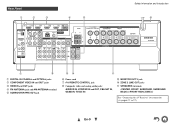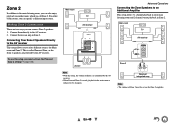Onkyo HT-R2295 Support Question
Find answers below for this question about Onkyo HT-R2295.Need a Onkyo HT-R2295 manual? We have 1 online manual for this item!
Question posted by Anonymous-165700 on September 21st, 2019
Receiver Shuts Off When Turning On Zone 2 Even With Speakers Disconnected
My receiver started shutting down when I try to turn on zone2. I checked the speakers and connections and even removed the speaker wires from the receiver and it still shuts down when turning on zone2
Current Answers
Answer #1: Posted by Odin on September 21st, 2019 6:32 PM
See the second issue under Power at https://www.manualslib.com/manual/472364/Onkyo-Ht-S5600.html?page=57#manual. If that doesn't solve try a factory reset, described at the left of the same page. If the issue persists or if you require further advice, you'll have to consult the manufacturer: use the contact information at https://www.contacthelp.com/onkkyo/customer-service.
Hope this is useful. Please don't forget to click the Accept This Answer button if you do accept it. My aim is to provide reliable helpful answers, not just a lot of them. See https://www.helpowl.com/profile/Odin.
Related Onkyo HT-R2295 Manual Pages
Similar Questions
New Amp Onkyo Ht-r2295 No Sound
My New AMP Onkyo HT-R2295 just no sound out for all channels, but control panel seems to work normal...
My New AMP Onkyo HT-R2295 just no sound out for all channels, but control panel seems to work normal...
(Posted by mediaskyaudio 1 year ago)
Please Help Me With Figuring Out How To Fix My Device
Got check sp connection error message and no sound. Sounded like thermal protection was clicking on ...
Got check sp connection error message and no sound. Sounded like thermal protection was clicking on ...
(Posted by katiejohnson1984 2 years ago)
Picture And Sound Cutting Out From Hdmi Out.
I have a android box hooked up thru the receiver to the TV. TV says signal itermitant. Sound and pic...
I have a android box hooked up thru the receiver to the TV. TV says signal itermitant. Sound and pic...
(Posted by billstephens1 3 years ago)
How To Adjust Volume Of Zone 2 Speakers Onkyo Tx-sr601
(Posted by bensctb73 9 years ago)
Back Surr Speaker Don't Work And Zone 2 Speakers In Another Room Don't Work
(Posted by cobber3 11 years ago)