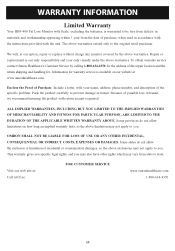Omron HBF-400 Support Question
Find answers below for this question about Omron HBF-400.Need a Omron HBF-400 manual? We have 1 online manual for this item!
Question posted by raveenjd on August 10th, 2013
Faded Lcd Digit Display
Hi , The digits on my Omron HBF-400 have started to fade off. I have replaced with new batteries a couple of times but the problem is still evident. Please help advise if any solution. Thanks!
Current Answers
Related Omron HBF-400 Manual Pages
Similar Questions
How Do I Set The Weight From Kilos To Lbs, Hbf-362 Ap
How do i set the weight from kilos to lbs, HBF-362 AP
How do i set the weight from kilos to lbs, HBF-362 AP
(Posted by alphonsetan 2 months ago)
Omron Scale Switch
HiCan you help me to put me scale switch in one part?
HiCan you help me to put me scale switch in one part?
(Posted by skadas 2 years ago)
Digital Readout
The digital readout is incomplete. Unable to read accurate weight. Replaced batteries, no change
The digital readout is incomplete. Unable to read accurate weight. Replaced batteries, no change
(Posted by Gerryleger2 2 years ago)
Hbf-212 Omron Scale English Manual
I just bought a HBF-212 Omron scale in Japan. But instruction is in Japanese therefore I can't use...
I just bought a HBF-212 Omron scale in Japan. But instruction is in Japanese therefore I can't use...
(Posted by fghotb 10 years ago)