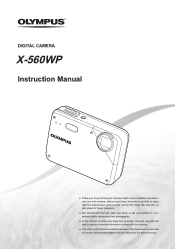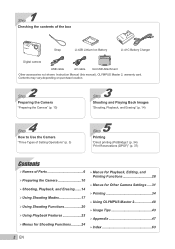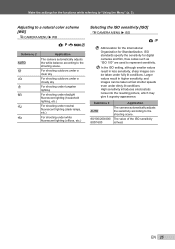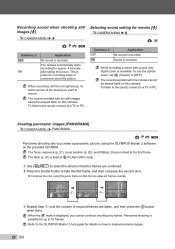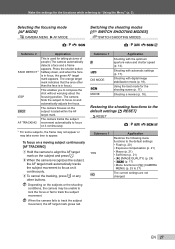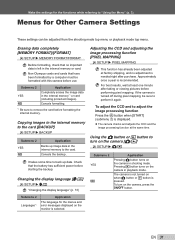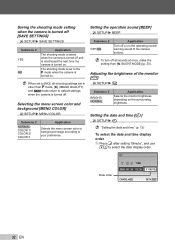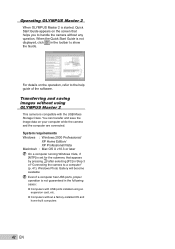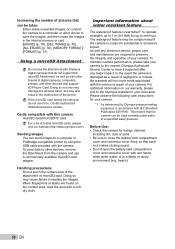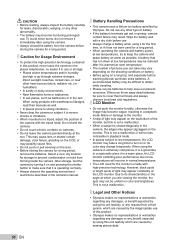Olympus X-560WP Support Question
Find answers below for this question about Olympus X-560WP - Digital Camera - Compact.Need a Olympus X-560WP manual? We have 4 online manuals for this item!
Question posted by aryamee on March 29th, 2014
How To Shoot Continuously With Olympus X-560wp
The person who posted this question about this Olympus product did not include a detailed explanation. Please use the "Request More Information" button to the right if more details would help you to answer this question.
Current Answers
Related Olympus X-560WP Manual Pages
Similar Questions
Olympus Fe-45 Digital Camera-compact
where can we find a cable 400x400
where can we find a cable 400x400
(Posted by ledioxd 10 years ago)
Camera Digital Olympus F-220
I have a digital camera Olympus F-220 and when I connect the cable to transfer photos to the compute...
I have a digital camera Olympus F-220 and when I connect the cable to transfer photos to the compute...
(Posted by drivacoba 11 years ago)
Olympus X-560wp Waterproof Underwater Camera Won't Turn On
After i came out of the water when i went to the beach, it did'nt turn on. I took the battery and ca...
After i came out of the water when i went to the beach, it did'nt turn on. I took the battery and ca...
(Posted by Cchumby 11 years ago)
Does The Olympus X-560wp Have Sound For Videos?
On The Olympus X-560WP underwater camera. when you record videos underwater and want to watch it aga...
On The Olympus X-560WP underwater camera. when you record videos underwater and want to watch it aga...
(Posted by sportygrl20814 12 years ago)
Found An Olympus X-560wp; Red
1) WHAT BATTERY SHOULD I PURCHASE FOR THIS CAMERA? 2) IS THERE A CARD THAT HOLDS THE PICTURES? WHER...
1) WHAT BATTERY SHOULD I PURCHASE FOR THIS CAMERA? 2) IS THERE A CARD THAT HOLDS THE PICTURES? WHER...
(Posted by lindalohrke 12 years ago)