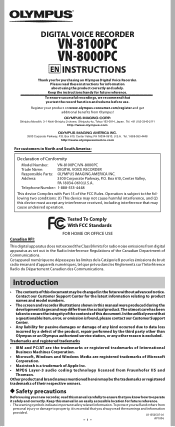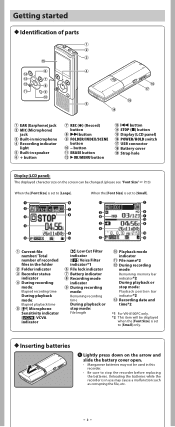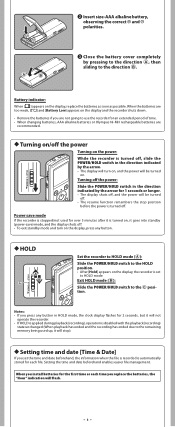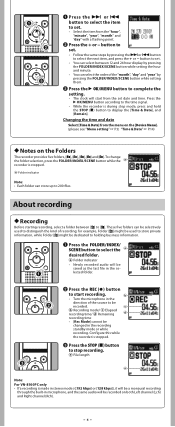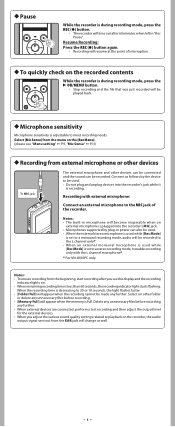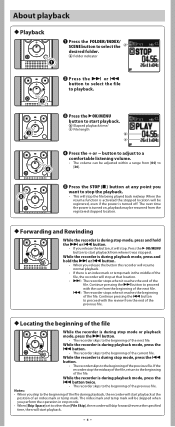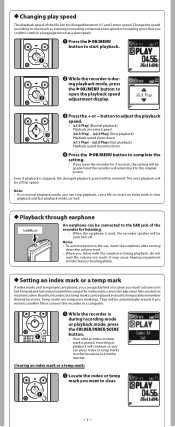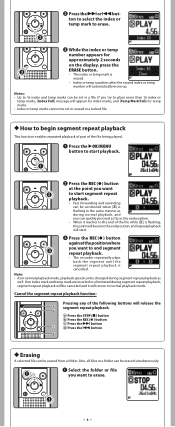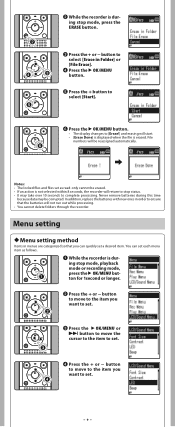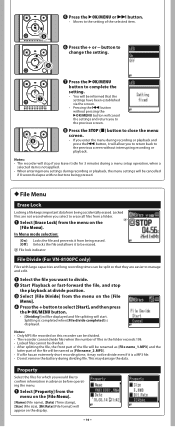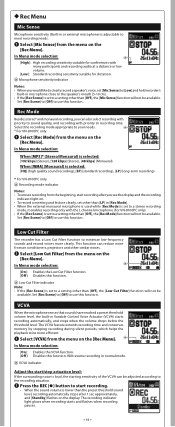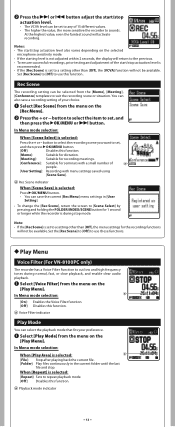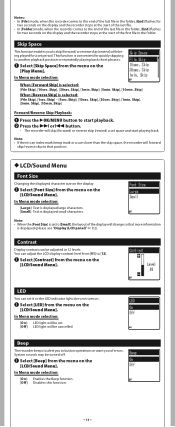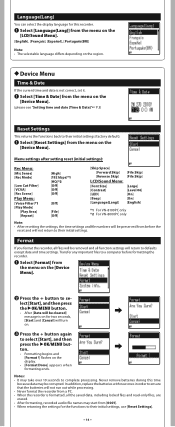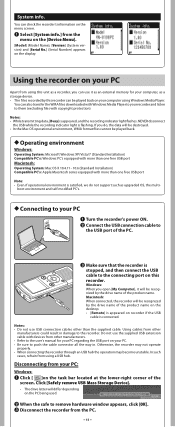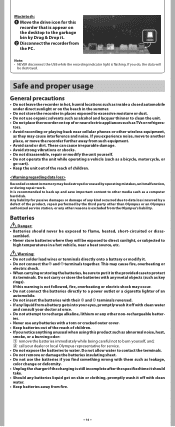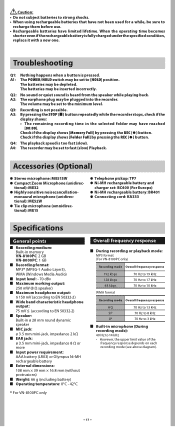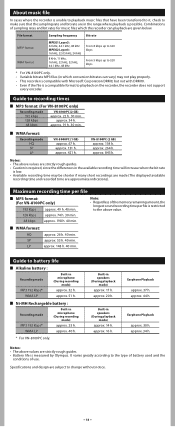Olympus VN-8100PC Support Question
Find answers below for this question about Olympus VN-8100PC.Need a Olympus VN-8100PC manual? We have 4 online manuals for this item!
Question posted by blbrody on November 19th, 2011
Excess Recording Noise
I have a new Olympus VN-8100PPC digital voice recorder. In both recording sensitivities, there is quite a bit of "scratching" that the mic picks up from mere hand movements. It is beyond annoying. I have analog equipment now, and do not have any similar noise. Do I have a bad unit?
Current Answers
Related Olympus VN-8100PC Manual Pages
Similar Questions
How To Connect To The Computer The Digital Voice Recorder Vn-8100pc Olympus To
(Posted by gahabepicus 1 year ago)
Olympus Vn 7100 Digital Voice Recorder How To Make Voice Activation Work
(Posted by dknbonnie 10 years ago)
Olympus Vn 8100pc Instructionstime Instants
how to set the time in digital voice recorder
how to set the time in digital voice recorder
(Posted by murthy45usha 10 years ago)
My Pc Will Not Recognise Olympus Vn-1000pc Digital Voice Recorder
When I connect my olympus vn-1000 digital voice recorder to my pc, I can't view files. Do I need dri...
When I connect my olympus vn-1000 digital voice recorder to my pc, I can't view files. Do I need dri...
(Posted by patmcgovern3 11 years ago)
How Do I See Levels On The Vn-8100 Pc Recorder?
HOW DO I SEE LEVELS ON THE VN-8100 PC RECORDER?
HOW DO I SEE LEVELS ON THE VN-8100 PC RECORDER?
(Posted by dreadlocs 11 years ago)