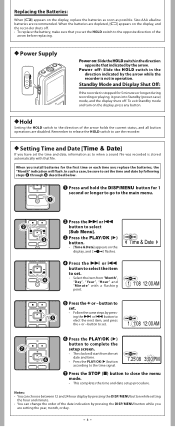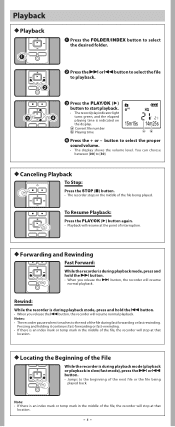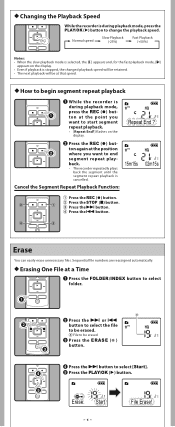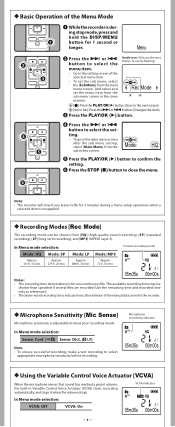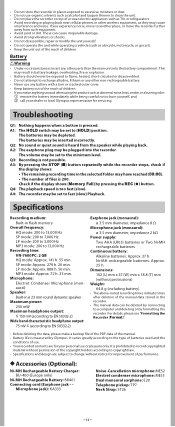Olympus VN-7600PC Support Question
Find answers below for this question about Olympus VN-7600PC.Need a Olympus VN-7600PC manual? We have 4 online manuals for this item!
Question posted by johnallen63630 on June 17th, 2013
Playback
In playback if I press reverse it goes bak to the beginning of the recording when I just want to skip back a few seconds. What am I doing wrong.
Current Answers
Related Olympus VN-7600PC Manual Pages
Similar Questions
How Do You Set The Variable Speed Playback On Olympus Voice Recorder Vn 7600
(Posted by callaghansandra2 10 years ago)
Olympus Digital Voice Recorder Vn-7100 How Do I Playback Slow
(Posted by CHlc 10 years ago)
Olympus Vn-701pc Manual
On The Box It Lists That It Has Voice Activation Recording. I Want To Know If It Would Stop Recordin...
On The Box It Lists That It Has Voice Activation Recording. I Want To Know If It Would Stop Recordin...
(Posted by peteygirl25 10 years ago)
Vn-5000 Internal Mic Doesn't Work
I've had thhe VN-5000 for less than a year and it was working fine. Now, whenI press record and dict...
I've had thhe VN-5000 for less than a year and it was working fine. Now, whenI press record and dict...
(Posted by seasonofchangeministries 11 years ago)